sglee
asked on
Error in starting Windows 7 Virtual Machine in vShere Client
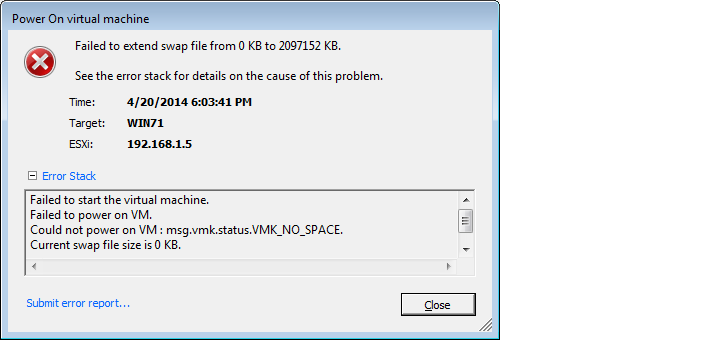
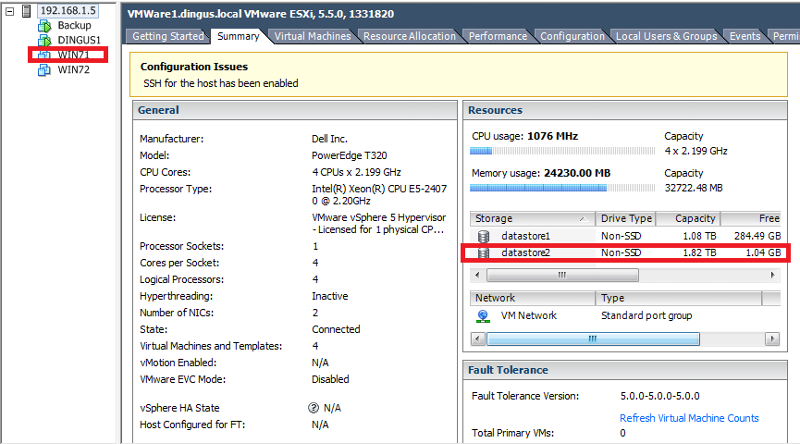
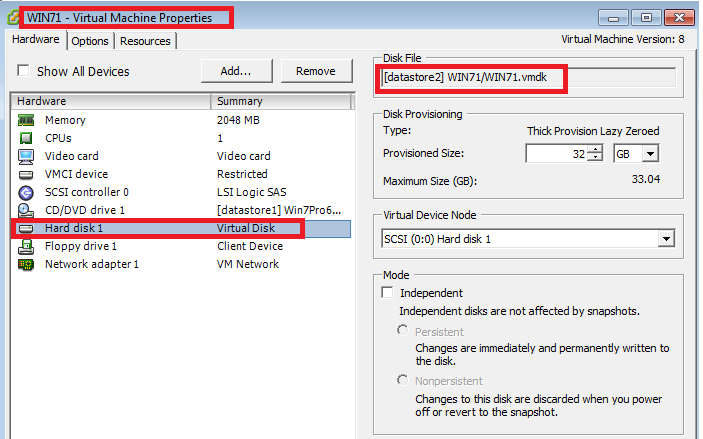
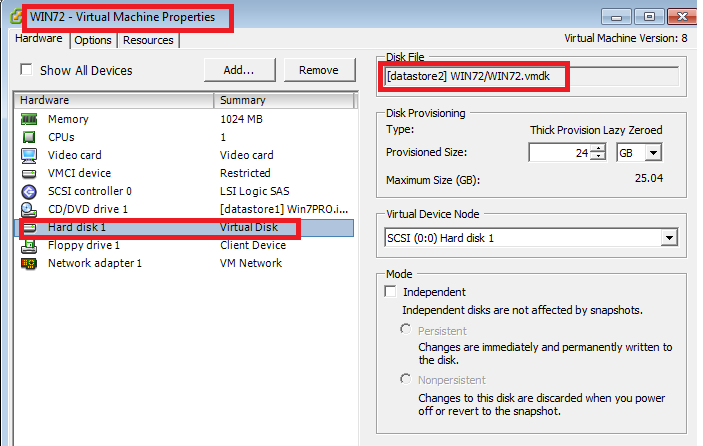
Hi,
I have a VMWare Server box (ESXi 5.5) with 1.2TB of Space. In that I created two virtual machines (SBS2011 and Windows 7) on DataStore1 and they work fine.
Since I wanted to have larger space to store misc. stuff, I added 2TB Hard Drive to the server and created a DataStore2 (Effective space = 1.8TB). Then I allocated 1.46TB of space from DataStore2 as E drive in SBS2011 VM.
I thought that I have about 400GB leftover space on DataStore2, so I created two more VMs (Windows 7 OS) and it was successful. But a few days later I can't even start them anymore due to an error.
I think I have done something wrong here. Perhaps I should have created DataStore3, assigned 400GB to it and created these two VMs on DataStore3?
ASKER CERTIFIED SOLUTION
membership
This solution is only available to members.
To access this solution, you must be a member of Experts Exchange.
That sounds about right
SOLUTION
membership
This solution is only available to members.
To access this solution, you must be a member of Experts Exchange.
ASKER
Since I am pretty certain that I should NOT have created Win71 and Win72 VMs on the datastore2 (1.4TB) which is attached to SBS2011 as E drive, I have decided to remove datastore2 completely, create datastore2 with 1.4TB, datastore3 with 500GB and move Win71 and Win72 VMs to datastore3.
I will try to do that tonight and post the result.
I will try to do that tonight and post the result.
ASKER
I found my answers thru ID28418861.
I made the wrong assumption. I thought I could create a datastore, give some space to an existing VM (as D or E drive), and use the rest to create additional VMs.
But I learned that I could not do that.
Therefore I created a datastore for the entire logical drive and created a VM with large amount of space instead of trying to give additional space to an existing VM.
I made the wrong assumption. I thought I could create a datastore, give some space to an existing VM (as D or E drive), and use the rest to create additional VMs.
But I learned that I could not do that.
Therefore I created a datastore for the entire logical drive and created a VM with large amount of space instead of trying to give additional space to an existing VM.
ASKER
I've requested that this question be closed as follows:
Accepted answer: 0 points for sglee's comment #a40021792
for the following reason:
I found the solution thru another question that I posted on EE.
Accepted answer: 0 points for sglee's comment #a40021792
for the following reason:
I found the solution thru another question that I posted on EE.
Answers have been provided by Experts, please Assign points, as to WHY the VM does not start?
Error in starting Windows 7 Virtual Machine in vShere Client
Error in starting Windows 7 Virtual Machine in vShere Client
ASKER
What I should have done is to create two separate DataStores off 2TB HD.
I should have created DataStore2 with 1.4TB of space and Datastore3 with the rest of the HD space which is about 600GB.
Then attach DataStore2 to SBS2011 VM and create Win71 & Win72 VMs on DataStore3.
Does that make sense?