REIT
asked on
Citrix Printer Issue
Hi Experts,
This is a very very weird anomaly which has been going on for the past few weeks.
We have Citrix Xenapp 6 (Windows Server 2008) in our environment and our users sessions printers are mapped via multiple user Citrix Policies which works based on the users IP address. For example User A logs onto a Thin client on subnet 192.168.105.xx and they receive the HP Printer by default. Whats been happening lately is user A would log on to subnet 192.168.105.xx and they would receive the session printers for a user who logs onto subnet 192.168.10.xx and not 192.168.105.xx and sometimes they would receive Onenote as their default printer rather than the printer being deployed by the Citrix policy on 192.168.105.xx
Similarly we have deployed a special printer via the Citrix printer policy to work based on a security group but people not even in the security group seem to be getting the printer mapped for some reason?
Bear in mind users don't have privileges to map printers by themselves as this is locked down.
This issue has only been happening for the past few weeks.
This is a very very weird anomaly which has been going on for the past few weeks.
We have Citrix Xenapp 6 (Windows Server 2008) in our environment and our users sessions printers are mapped via multiple user Citrix Policies which works based on the users IP address. For example User A logs onto a Thin client on subnet 192.168.105.xx and they receive the HP Printer by default. Whats been happening lately is user A would log on to subnet 192.168.105.xx and they would receive the session printers for a user who logs onto subnet 192.168.10.xx and not 192.168.105.xx and sometimes they would receive Onenote as their default printer rather than the printer being deployed by the Citrix policy on 192.168.105.xx
Similarly we have deployed a special printer via the Citrix printer policy to work based on a security group but people not even in the security group seem to be getting the printer mapped for some reason?
Bear in mind users don't have privileges to map printers by themselves as this is locked down.
This issue has only been happening for the past few weeks.
ASKER
Hi Coralon,
Thanks for the reply I appreciate it!,
We've checked the policies and they're fine. This is whats happening (Confusing as it may sound) user on subnet 192.168.104.x would get the printer from subnet 192.168.30.x and vice versa.
Yes we're patched up. I don't think this can be achieved via a GPO due to the amount of printers we have in our environment aswell as subnets, (Each subnet has a different printer queue assigned to it)
Thanks for the reply I appreciate it!,
We've checked the policies and they're fine. This is whats happening (Confusing as it may sound) user on subnet 192.168.104.x would get the printer from subnet 192.168.30.x and vice versa.
Yes we're patched up. I don't think this can be achieved via a GPO due to the amount of printers we have in our environment aswell as subnets, (Each subnet has a different printer queue assigned to it)
SOLUTION
membership
This solution is only available to members.
To access this solution, you must be a member of Experts Exchange.
SOLUTION
membership
This solution is only available to members.
To access this solution, you must be a member of Experts Exchange.
ASKER
Hi both,
Thank you for your replies.
I believe we have about 13 Session Printer Policies in place. This issue started a few weeks ago and we thought it might have been a GPO we released into the environment that would have caused it but this was never proved.
I will check this next time round. We've tried resetting the users profile (RDS and Redirected) and that didn't clear the issue. In our environment we use RDS Profiles in AD for the users TS profile and then we Redirect their Desktop, App Data and My Documents elsewhere. We also had a script made called Cleanupmyprinters which clears the users currently mapped printers they log off and back on and i believe the issue re-occurs.
Would you guys like a copy of the script and also our Citrix Session Policies for review?
Thank you for your replies.
I believe we have about 13 Session Printer Policies in place. This issue started a few weeks ago and we thought it might have been a GPO we released into the environment that would have caused it but this was never proved.
I will check this next time round. We've tried resetting the users profile (RDS and Redirected) and that didn't clear the issue. In our environment we use RDS Profiles in AD for the users TS profile and then we Redirect their Desktop, App Data and My Documents elsewhere. We also had a script made called Cleanupmyprinters which clears the users currently mapped printers they log off and back on and i believe the issue re-occurs.
Would you guys like a copy of the script and also our Citrix Session Policies for review?
What are the results of checking these registry entries? We must first know the downstream impact and can then work it backwards to resolve the issue.
Jo is definitely the expert here. But, scripting is going to be the way to go.
Coralon
Coralon
ASKER
No problem guys give me til Monday when i'm back in the office to check what you have said above.
If the wrong entries are indeed in the user profile in the registry and the Citrix Session Printers policy isn't working, then it may be necessary to inject specific entries into the user profile via GPP. I don't like to do that because the entries then become tattoo'd there and then you need to force a deletion if anything changes, but that may be your only option.
Keep us posted as to your findings on Monday, and I'll walk you through that process if necessary.
Keep us posted as to your findings on Monday, and I'll walk you through that process if necessary.
ASKER
We have 40 session printers setup within Citrix currently, some are filtered by IP or via User.
I will wait for a problem user and I will check whatyou stated above Jo.
I will wait for a problem user and I will check whatyou stated above Jo.
40 Session Printers is a large number of items for XA6.0. I would not be surprised if the issue is that the policies are not able to apply in full and some are timing out.
ASKER
Hmmmm :(
I will post the results once I've checked a problem users registry.
I will post the results once I've checked a problem users registry.
ASKER
Hi Jo,
We have a problem user and I've checked the entries in the registry and its taking a local printer mapping from a machine the users logs onto sometimes, local printer mapping is initiated in our environment if a user is in a specific security group which then allows the policy to be applied to that user based on that. I've now removed a problem user from the group and will see if that resolves her issue. We have quite a few people with this issue so i will check their reg's and post back but I've posted a screenshot of the registry for the current user i'm working with, i've marked which should be the printer based on the Citrix Session User Policy (Based on IP)
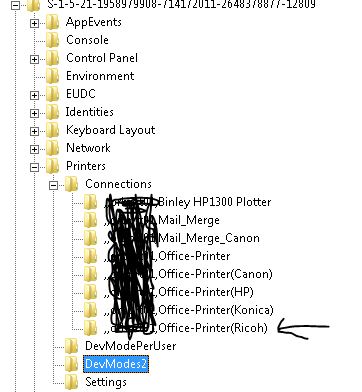
We have a problem user and I've checked the entries in the registry and its taking a local printer mapping from a machine the users logs onto sometimes, local printer mapping is initiated in our environment if a user is in a specific security group which then allows the policy to be applied to that user based on that. I've now removed a problem user from the group and will see if that resolves her issue. We have quite a few people with this issue so i will check their reg's and post back but I've posted a screenshot of the registry for the current user i'm working with, i've marked which should be the printer based on the Citrix Session User Policy (Based on IP)
If the issue is that one or more printer entries have been tattoo'd into the user profile, you can just delete those printer entries manually. Alternatively, you can do so via GPP, but that's often more trouble than it's worth when only a few users are involved.
ASKER
No worries Jo, I will wait for the results of the above user and then check another problem users registry, sometimes what happens is a user will login and get no printers at all!
ASKER
Hi Jo,
We had another problem user today,
The user has her local network printer setup on her iGel and then we have a group in Citrix which allows the past through of locally mapped printers, I then checked her registry and deleted the rogue printers she received, she logged off and back on and then she received over 10 printers from nowhere. She seems to be getting printers from our other Citrix Session User Policies but those printers policies are done based on IP addresses and this user isn't in the range to receive those policies???
We had another problem user today,
The user has her local network printer setup on her iGel and then we have a group in Citrix which allows the past through of locally mapped printers, I then checked her registry and deleted the rogue printers she received, she logged off and back on and then she received over 10 printers from nowhere. She seems to be getting printers from our other Citrix Session User Policies but those printers policies are done based on IP addresses and this user isn't in the range to receive those policies???
Does this user have admin rights or is she an ordinary user? The former will cause the user to have all printers available that are mapped on that server.
Also, if the user had sessions open on two different servers, deleting the printers in the roaming user profile won't get saved. The last session that logged off wins, so that may also be the cause of your issue.
It sounds like the majority of the original question has been addressed, and now you know how to check the registry for printers that are mapped as they appear within the user profile.
Also, if the user had sessions open on two different servers, deleting the printers in the roaming user profile won't get saved. The last session that logged off wins, so that may also be the cause of your issue.
It sounds like the majority of the original question has been addressed, and now you know how to check the registry for printers that are mapped as they appear within the user profile.
ASKER
Hi Jo,
The issue stated in my initial question still occurs to multiple users.
The issue stated in my initial question still occurs to multiple users.
ASKER CERTIFIED SOLUTION
membership
This solution is only available to members.
To access this solution, you must be a member of Experts Exchange.
The only problem Jo is if the users are going to different workstations. With those groups, they'd be tied to specific printers, regardless of physical location.
*If* the users don't move around much, then this is a workable solution. (And definitely a fascinating one that I'll keep in my tool bag :-))
With XA, you can use clientname to map printers, which will give you station specific printers.
With XD, it's a fair amount tougher.. If you're interested let me know, and I'll be glad to help lay it out.
Coralon
*If* the users don't move around much, then this is a workable solution. (And definitely a fascinating one that I'll keep in my tool bag :-))
With XA, you can use clientname to map printers, which will give you station specific printers.
With XD, it's a fair amount tougher.. If you're interested let me know, and I'll be glad to help lay it out.
Coralon
Coralon, you raise a good point with regard to the physical location of the users. In my case, the users were stationary, so this worked perfectly.
I should add that if you need to revise the printers, you'll need to modify the policy such that it's set to Delete in order to remove the printers from the user profile.
The Citrix Session Printers policy certainly provides more versatility, but if it's not working, using a GPP may be a good option.
I should add that if you need to revise the printers, you'll need to modify the policy such that it's set to Delete in order to remove the printers from the user profile.
The Citrix Session Printers policy certainly provides more versatility, but if it's not working, using a GPP may be a good option.
ASKER
Hi both,
Thank you for your contribution on this, we have decided internally not to spend anymore time on our old Xenapp 6 environment as we're in the process of provisioning a new XenApp/XenDesktop 7.6 environment which is due to go live in coming weeks.
No doubt I will need you both when I have questions on that! :)
Thank you for your contribution on this, we have decided internally not to spend anymore time on our old Xenapp 6 environment as we're in the process of provisioning a new XenApp/XenDesktop 7.6 environment which is due to go live in coming weeks.
No doubt I will need you both when I have questions on that! :)
For the user with the printer from the wrong subnet, I'd check the policy and make sure your filters are correct.
Now.. are you patched up on your XA6? I'd also run a group policy modeling in the Citrix console and check what it *thinks* is supposed to be happening. You might also need to look at moving your policy settings to a GPO.
Coralon