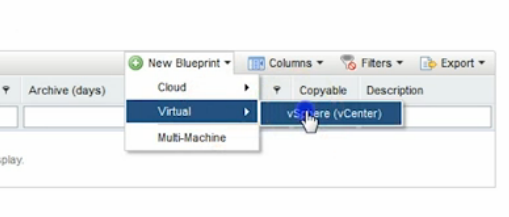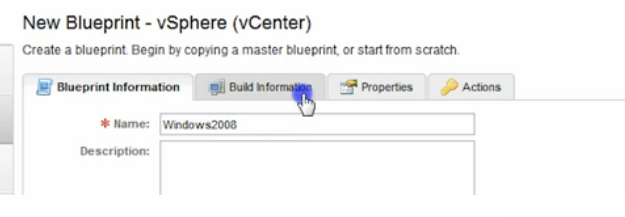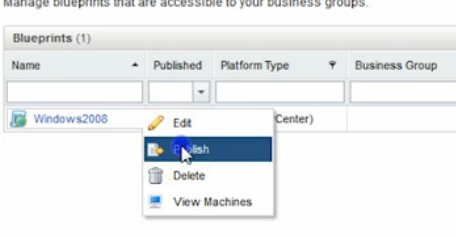0 Comments
Suggested Videos
The article describes step by step how to update the password of the user Administrator@vsphere.local when we administer the vCenter, SRM and VDP services with the same credentials.
I hope the article will be very useful for all members of the co…
In an organization, selecting a backup and recovery product can be a complicated task. This gives an opinion and a process that I use and hope that others find helpful.
VMware vRealize Automation
- How to Create an Entitlement within VMware vCloud Automation Center 6.0(4:18)
- How to Create a Blueprint within VMware vCloud Automation Center(5:15)
- How to create a Cost Profile within VMware vCloud Automation Center(3:49)
- How to Create a Business Group within VMware vCloud Automation Center 6.0(5:25)
- How to Create a Fabric Group within VMware vCloud Automation Center 6.0(4:12)
- How to Create a Network Profile within VMware vCloud Automation Center 6.0(4:40)
- How to Create a Reservation Policy within VMware vCloud Automation Center(4:03)
- How to Create a Tenant within VMware vCloud Automation Center 6.0(5:15)
- How to Create a Reservation within VMware vCloud Automation Center 6.0(7:16)
- How to Create an Endpoint within VMware vCloud Automation Center 6.0(5:21)
Total Time: 49:39