Modify page layout (Search button)
Please let me know if it is possible to modify the page layout so that i can reduce the gap between the search button and the bottom of the white background that surrounds it.
http://www.elegantthemes.com/preview/PureType/category/in-the-news/
Thanks!
http://www.elegantthemes.com/preview/PureType/category/in-the-news/
Thanks!
ASKER
I can take care of the colors...
ASKER CERTIFIED SOLUTION
membership
This solution is only available to members.
To access this solution, you must be a member of Experts Exchange.
SOLUTION
membership
This solution is only available to members.
To access this solution, you must be a member of Experts Exchange.
ASKER
Well, I don't want the size of the search button and textboxes to change.. .
reducing just the white background is sufficient
reducing just the white background is sufficient
ASKER
I had to change this:
#pages-inside { width: 100%; float: left; height: 50px; background-color: #FFF; }
#pages-inside { width: 100%; float: left; height: 50px; background-color: #FFF; }
ASKER
Sorry:
#pages-inside { width: 100%; float: left; height: 70px; background-color: #FFF; }
#pages-inside { width: 100%; float: left; height: 70px; background-color: #FFF; }
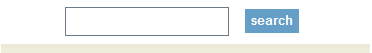
http://www.elegantthemes.com/preview/PureType/wp-content/themes/PureType/style-Default.css
Open in new window