PT Guy
asked on
Receiving Chinese Characters in particular web site using Internet Explorer 10
When clients log onto a specific site, they receive Chinese/Japanese characters in Internet Explorer 10 in both Windows 8 and Windows 7. I've tried to replicate the issue on our company computer, but we have not seen the characters using IE 10.
Steps I have tried:
-Disabling add-ons
-disabling anti virus software
-deleting cache history
-changing the language in IE and in control panel
-Resetting the browser
Nothing has worked. Any insight would be very appreciated.
I will provide a screen shot
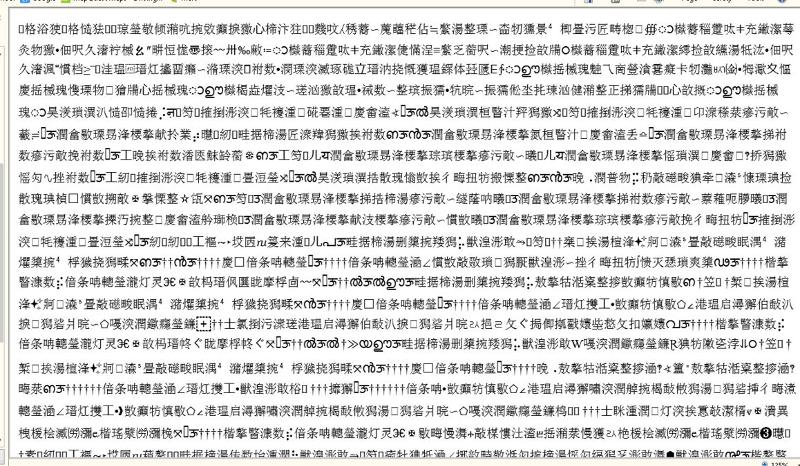 chineselanguage-screen.pdf
chineselanguage-screen.pdf
Steps I have tried:
-Disabling add-ons
-disabling anti virus software
-deleting cache history
-changing the language in IE and in control panel
-Resetting the browser
Nothing has worked. Any insight would be very appreciated.
I will provide a screen shot
What font is the site using? If the clients don't have that font, IE might be substituting the Cinese-looking characters for the missing font.
ASKER
Thank you for your prompt response. I checked and the web page font seems to be in Times New Roman.
ASKER
I spoke with one of my Developers and he said that he confirms that the form is not loading in Chinese characters.
This comes from character encodings. It is not correctly set in the html and it can be changed from browser settings
ASKER
I tried to change the language in the browser settings. Please list the steps or info where I can try this out.
I can list steps in firefox and opera
In firefox go to menu View then Character enecodings then the language the page should be viewed
In firefox go to menu View then Character enecodings then the language the page should be viewed
In opera from button opera then page|encoding
ASKER
I am in Internet Explorer not Opera.
My version of internet explorer is too old
Right-click on the "messed up" web page in IE, and navigate to Encoding in the resulting menu.
ASKER
I tried that with a vendor and she is unable to select unicode
Okay... so, why can't she select it? Is the 'Encoding' option greyed out or missing? Is the 'Unicode' option under 'Encoding' greyed out or missing? Is she not able to right-click on the page? ??? Can she select 'Auto-Select'?
ASKER
I'm sorry. It is greyed out. She is able to select auto select, but nothing happened as well.
Can she possibly choose 'Western European (Windows)'? If not, I'm out of ideas at the moment... Does the source of the offending page show any 'meta' tags with encoding information? Something like:
<meta http-equiv="Content-Type" content="text/html; charset=utf-8">ASKER
She is able to select 'Western European, but nothing happens. I have not looked to see if the page has that. I will tomorrow. Thanks.
Try this
1) Launch IE 10- push alt to bring up the file menu.
2) Go to tools-internet options-fonts
3) Set the "Language Script" to Latin based
4) Webpage fonts to- times roman
5) Plain text font- Courier New
Accept the changes- restart IE 10 and check.
Also make sure there is no language toolbar or software running at startup...can also try disabling startup items ..restart and check.
Post results.
Ded9
1) Launch IE 10- push alt to bring up the file menu.
2) Go to tools-internet options-fonts
3) Set the "Language Script" to Latin based
4) Webpage fonts to- times roman
5) Plain text font- Courier New
Accept the changes- restart IE 10 and check.
Also make sure there is no language toolbar or software running at startup...can also try disabling startup items ..restart and check.
Post results.
Ded9
ASKER CERTIFIED SOLUTION
membership
This solution is only available to members.
To access this solution, you must be a member of Experts Exchange.