changes to php.ini and want to see in iis7
Windows server 2008 using iis7
I made a change to php.ini and want to see change in php.info
I do not want to restart server.
What steps do I need to take.
Do I restart iis? How?
I made a change to php.ini and want to see change in php.info
I do not want to restart server.
What steps do I need to take.
Do I restart iis? How?
SOLUTION
membership
This solution is only available to members.
To access this solution, you must be a member of Experts Exchange.
ASKER
in iis7 manager
username->restart server
website->restart server
stop/ start also
failed to change the phpinfo() browser output
In the past I would just manually restart the windows server 2008 to see the change in phpinfo() browser output
username->restart server
website->restart server
stop/ start also
failed to change the phpinfo() browser output
In the past I would just manually restart the windows server 2008 to see the change in phpinfo() browser output
Are you sure you are editing the correct php.ini file - when you load phpinfo it will give the path of the file being used.
If so then try restarting IIS and not just your site.
If so then try restarting IIS and not just your site.
ASKER
C:\php\php.ini
how to restart iis
I previously:
in iis7 manager
username->restart server
website->restart server
stop/ start also
how to restart iis
I previously:
in iis7 manager
username->restart server
website->restart server
stop/ start also
SOLUTION
membership
This solution is only available to members.
To access this solution, you must be a member of Experts Exchange.
ASKER
How have you got PHP installed? FastCGI, ISAPI ? (probably ISAPI)Server API CGI/FastCGI
I tried both application pool of website and default and clicked recycle
SOLUTION
membership
This solution is only available to members.
To access this solution, you must be a member of Experts Exchange.
ASKER
Missing \
%windir%\appcmd.exe set config -section:system.webServer/
/[fullPath='C:\PHP\php-cgi
/commit:apphost
%windir%\appcmd.exe set config -section:system.webServer/
/[fullPath='C:\PHP\php-cgi
/commit:apphost
SOLUTION
membership
This solution is only available to members.
To access this solution, you must be a member of Experts Exchange.
ASKER
Try this
%windir%\system32\inetsrv\
/[fullPath='C:\PHP\php-cgi
/commit:apphost
%windir%\system32\inetsrv\
/[fullPath='C:\PHP\php-cgi
/commit:apphost
ASKER
Microsoft Windows [Version 6.0.6002]
Copyright (c) 2006 Microsoft Corporation. All rights reserved.
C:\Users\j3>%windir%\system32\inetsrv\appcmd.exe set config -section:system.webS
erver/fastCgi ^
More? /[fullPath='C:\PHP\php-cgi.exe',arguments=''].monitorChangesTo:"C:\PHP\php
.ini" ^
More? /commit:apphost
ERROR ( message:Unknown attribute "[fullPath='C:\PHP\php-cgi.exe',arguments=''].
monitorChangesTo". Replace with -? for help. )
C:\Users\j3>ASKER
What additional information should I provide?
Check the location of php-cgi.exe, and if not in c:\php then change the path in the following and then run from the cmd
%windir%\system32\inetsrv\appcmd.exe set config -section:system.webServer/fastCgi /[fullPath='C:\PHP\php-cgi.exe',arguments=''].monitorChangesTo:"C:\PHP\php.ini" /commit:apphost ASKER
c:\php\php-cgi.exe
is here
but I am not sure if it is used, many files and folders
is here
but I am not sure if it is used, many files and folders
ASKER
Is this possible or should I just reset server because of fastcgi configuration?
ASKER
What other information should I provide?
SOLUTION
membership
This solution is only available to members.
To access this solution, you must be a member of Experts Exchange.
If you install php manager (comes with php if you use the web platform installer, you can set the php.ini that IIS watches for changes. Make and change and it automatically recycles for you without interrupting other sites.
ASKER
I am not sure if i installed php has php manager. How to check?
ASKER CERTIFIED SOLUTION
membership
This solution is only available to members.
To access this solution, you must be a member of Experts Exchange.
ASKER
http://www.iis.net/downloads/community/2010/09/php-manager-for-iis-7
I installed
and I clicked on web-platform-installer
web platform installer has a icon in server manager
there is now icon for php manager.
I am not paid to update php 5.2 and if I do, then client will be upset if there is downtime on production server
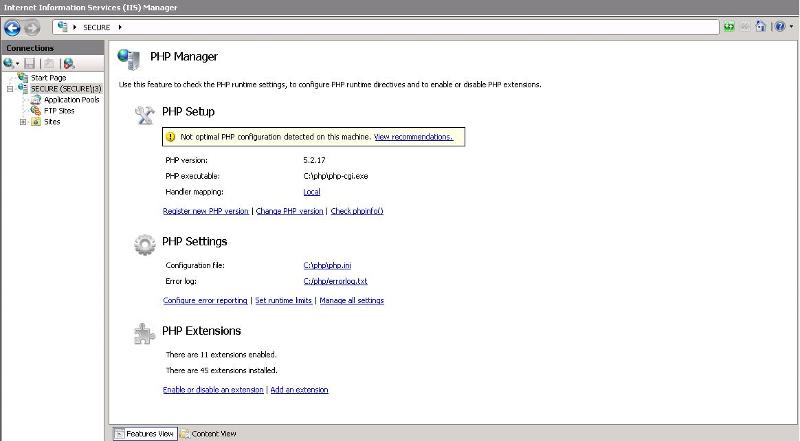
I installed
and I clicked on web-platform-installer
web platform installer has a icon in server manager
there is now icon for php manager.
I am not paid to update php 5.2 and if I do, then client will be upset if there is downtime on production server
SOLUTION
membership
This solution is only available to members.
To access this solution, you must be a member of Experts Exchange.
ASKER
C:\php\php.ini
but this is a production server
what is the php.ini file that I have opened (I search and do not see php.ini)
I do not want to break the production server
but this is a production server
what is the php.ini file that I have opened (I search and do not see php.ini)
I do not want to break the production server
By default IIS looks for c:\php\php.ini
This is not usually where your php.ini is
You need to find your php installation folder, probably where I said above, and choose that as the location to watch. This setting will not affect anything except the ability for IIS to watch this file. That's why everything works when this setting is wrong.
This is not usually where your php.ini is
You need to find your php installation folder, probably where I said above, and choose that as the location to watch. This setting will not affect anything except the ability for IIS to watch this file. That's why everything works when this setting is wrong.
ASKER
ASKER
I will install windows updates and then break this large question into smaller questions.
One question will be how to configure php manager for iis.
Thanks for teaching me.
One question will be how to configure php manager for iis.
Thanks for teaching me.
In IIS Manager goto the site and click stop/start
http://technet.microsoft.com/en-us/library/cc732317(v=ws.10).aspx