Needing help building an array in a specific format
I've been trying to create a multi-level ordered list in PHP for some time now. I've tried and have been been searching and everything I've seen has a different data layout than what I have to work with. Most examples pull the data from a database and build the array based on separate columns and, in come cases, columns with depth or parental relationships information. My data is in a path to an SSRS report and can vary from 2 to 3 (or more in the future) levels so I'm not sure how to build the array to work with the function in this question as the structure of the data I have is different form all the examples.
The full example I'm working is attached as array1.php
array1.php
I'm pulling data from an SSRS report server. The only relevant part of it is the path to the report I have to link. The report name is always the last element in string. There is an additional column called 'Name' but this is simply a duplicate of the last element in the 'Path' data, so it's somewhat redundant anyway.
Data from SSRS report table - column name = "Path"
Array format required:
The full example I'm working is attached as array1.php
array1.php
I'm pulling data from an SSRS report server. The only relevant part of it is the path to the report I have to link. The report name is always the last element in string. There is an additional column called 'Name' but this is simply a duplicate of the last element in the 'Path' data, so it's somewhat redundant anyway.
Data from SSRS report table - column name = "Path"
/Production/Analyst/POS Sales Excel Data Export
/Production/Analyst/STATS Membership Tracking - RAW
/Production/Information Technologies/IT Dashboard DUMMY
/Production/Information Technologies/IT Department
/Production/Membership/MDash
/Production/Membership/Membership Dashboard
/Production/Membership/Membership Reports/Membership Grid
/Production/Membership/Membership Reports/Membership Grid by SU
/Production/Membership/Membership Reports/Membership Pie Charts
/Production/Membership/Membership Reports/Membership Sum Drill Down
/Production/Membership/Membership Reports/POS Sales By Date and Location
/Production/Membership/Stats/STATS Council Participation
/Production/Membership/Stats/STATS Council SU Summary Adults
/Production/Membership/Stats/STATS Council Summary Adults
/Production/Membership/Stats/STATS Council Troop Summary Adults
/Production/Membership/Stats/STATS Lifetime Stats
/Production/Membership/Stats/STATS Membership Tracking
/Production/Online Training (LMS)/LMS User ID Lookup
/Production/Online Training (LMS)/Manager Training 2014
/Production/Shop/POS Reports/POS Sales By Date and Location
/Production/Shop/Shop Dashboard DUMMY
/Production/SLT Dashboard/OLD Dashboard Membership_OverviewArray format required:
$nested = Array
(
1 => Array ('parent' => 0, 'title' => 'Analyst'),
2 => Array ('parent' => 0, 'title' => 'Membership'),
3 => Array ('parent' => 0, 'title' => 'SLT Dashboard'),
4 => Array ('parent' => '1', 'title' => 'POS Sales Excel Data Export'),
5 => Array ('parent' => '1', 'title' => 'STATS Membership Tracking - RAW'),
6 => Array ('parent' => '2', 'title' => 'Membership Dashboard'),
7 => Array ('parent' => '6', 'title' => 'Membership Grid'),
8 => Array ('parent' => '6', 'title' => 'Membership Grid by Service Unit'),
);ASKER
Right - it looks like you have it right. In fact, since production is common to all, it can probably be left off. This will ultimately be used for a menu and it requires an unordered list to work properly.
If it helps, this is a test from the function in the attachment using part of the data above.
If it helps, this is a test from the function in the attachment using part of the data above.
<ul>
<li><a href="#">Analyst</a>
<ul>
<li><a href="#">POS Sales Excel Data Export</a></li>
<li><a href="#">STATS Membership Tracking - RAW</a></li>
</ul>
</li>
<li><a href="#">Membership</a>
<ul>
<li><a href="#">Membership Dashboard</a>
<ul>
<li><a href="#">Membership Race and Ethnicity Grid</a></li>
<li><a href="#">Membership Race and Ethnicity Grid by SU</a></li>
</ul>
</li>
</ul>
</li>
<li><a href="#">SLT Dashboard</a></li>
</ul>
I've been looking at this a little more, and I still can't see how you're getting these results. For example, the data from the SSRS table has Membership Dashboard, and there is nothing under that category. Yet in the HTML example here we have Membership Race and Ethnicity Grid and Membership Race and Ethnicity Grid by SU. This matters to my thinking because I am wondering if the ends of the tree are unique and the branches are unique. If they're not, I will need to use a different code set to traverse the tree.
Do you have a complete test data set for this?
Do you have a complete test data set for this?
ASKER
The example above is pretty much like the path field in the database. It's not my table, but our dba/report writer. There's a lot of other stuff in the tables to track transactions (i.e. inserts, updates, etc) but this is the the schema of the table:
For my purposes, the relevant data would be in the attachment. The ItemID is the PK of the table and is referenced in the ParentID column. Path is the full path to the report including the name of the report and Name is just the name of the report. From the Type column, I'm was only using those rows with Type=2, as those are the only ones that actually show in the navigation.
I hope this helps - I really appreciate your efforts on this.
dashboard-TestData.xlsx
COL. NAME DATA TYPE ALLOW NULLS
==============================================
ItemID uniqueidentifier Unchecked
Path nvarchar(425) Unchecked
Name nvarchar(425) Unchecked
ParentID uniqueidentifier Checked
Type int Unchecked
[Content] image Checked
Intermediate uniqueidentifier Checked
SnapshotDataID uniqueidentifier Checked
LinkSourceID uniqueidentifier Checked
Property ntext Checked
Description nvarchar(512) Checked
Hidden bit Checked
CreatedByID uniqueidentifier Unchecked
CreationDate datetime Unchecked
ModifiedByID uniqueidentifier Unchecked
ModifiedDate datetime Unchecked
MimeType nvarchar(260) Checked
SnapshotLimit int Checked
Parameter ntext Checked
PolicyID uniqueidentifier Unchecked
PolicyRoot bit Unchecked
ExecutionFlag int Unchecked
ExecutionTime datetime Checked
SubType nvarchar(128) Checked
ComponentID uniqueidentifier CheckedFor my purposes, the relevant data would be in the attachment. The ItemID is the PK of the table and is referenced in the ParentID column. Path is the full path to the report including the name of the report and Name is just the name of the report. From the Type column, I'm was only using those rows with Type=2, as those are the only ones that actually show in the navigation.
I hope this helps - I really appreciate your efforts on this.
dashboard-TestData.xlsx
Please confirm something for me... Here is the code and the rendered tree (image). Am I correct in understanding that Page 2-3-3 is out of place under Page 3-1, and instead should be under Page 2-3?
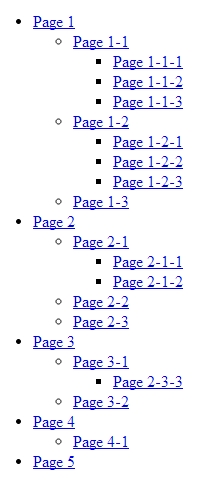
$nested = Array
(
1 => Array ('id' => 1, 'parent' => 0, 'title' => 'Page 1'),
2 => Array ('id' => 2, 'parent' => 0, 'title' => 'Page 2'),
3 => Array ('id' => 3, 'parent' => 0, 'title' => 'Page 3'),
4 => Array ('id' => 4, 'parent' => 0, 'title' => 'Page 4' ),
5 => Array ('id' => 5, 'parent' => 0, 'title' => 'Page 5'),
6 => Array ('id' => 6, 'parent' => 1, 'title' => 'Page 1-1'),
7 => Array ('id' => 7, 'parent' => 1, 'title' => 'Page 1-2'),
8 => Array ('id' => 8, 'parent' => 1, 'title' => 'Page 1-3'),
9 => Array ('id' => 9, 'parent' => 2, 'title' => 'Page 2-1'),
10 => Array ('id' => 10, 'parent' => 2, 'title' => 'Page 2-2'),
11 => Array ('id' => 11, 'parent' => 2, 'title' => 'Page 2-3'),
12 => Array ('id' => 12, 'parent' => 3, 'title' => 'Page 3-1'),
13 => Array ('id' => 13, 'parent' => 3, 'title' => 'Page 3-2'),
14 => Array ('id' => 14, 'parent' => 4, 'title' => 'Page 4-1'),
15 => Array ('id' => 15, 'parent' => 6, 'title' => 'Page 1-1-1'),
16 => Array ('id' => 16, 'parent' => 6, 'title' => 'Page 1-1-2'),
17 => Array ('id' => 17, 'parent' => 6, 'title' => 'Page 1-1-3'),
18 => Array ('id' => 18, 'parent' => 7, 'title' => 'Page 1-2-1'),
19 => Array ('id' => 19, 'parent' => 7, 'title' => 'Page 1-2-2'),
20 => Array ('id' => 20, 'parent' => 7, 'title' => 'Page 1-2-3'),
21 => Array ('id' => 21, 'parent' => 9, 'title' => 'Page 2-1-1'),
22 => Array ('id' => 22, 'parent' => 9, 'title' => 'Page 2-1-2'),
23 => Array ('id' => 23, 'parent' => 12, 'title' => 'Page 2-3-3')
)
;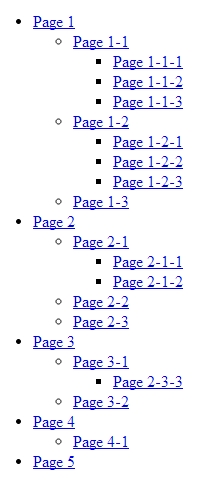
ASKER CERTIFIED SOLUTION
membership
This solution is only available to members.
To access this solution, you must be a member of Experts Exchange.
ASKER
As my kids like to say - HOLY FREAKING AWESOME!! That looks absolutely perfect - and I can see that I have a lot to study on over the weekend. I can't tell you how much we appreciate this - will make for a very happy director and vp!
ASKER
Excellent is not nearly enough in this instance - given all that he is obviously doing throughout this board, to spend this much time is just way, way above and beyond. I appreciate this more than I can say.
Thanks for the points and thanks for using EE. I may have been overthinking the problem. If I see a simpler solution, I'll post it back here.
No, now that I looked at it again, I think this is a good enough solution. Best regards, ~Ray
Does this start to make sense of what sort of data structure you're after?
Open in new window