How to install Selenium IDE and loops for quick automated testing.
Get Selenium IDE fromhttp://seleniumhq.org
- Go to that link and select download selenium in the right hand column
- That will then direct you to their download page.
- From that page select to download the latest version of the selenium IDE
This extension will allow for the use of loops, goto and gotoIf's.
- https://github.com/darrenderidder/sideflow
- Go to that link and click download master to acquire side flow.
- Launch Selenium IDE from Firefox and open the options menu within Options
- Browse then Add the sideflow.js file to the "Selenium Core extensions (user-extensions.js)" field
- Select OK
- Close the IDE and then re-open it.
- The image above this is just an example of where you would want to add your loops.js file.
To set up a generic loop for testing enter the following values into the table.
Command: store | Target: Any Numerical Value | Value: Y
Command: store | Target: 0 | Value: X
Command: label | Target: target1 | Value:
- The stored target for Y is how many times the loop will be performed.
- To turn the recorder ON use the button in the top right corner.
- Then with the recorder ON perform whatever action you wish to get automated within firefox.
- As you perform certain actions you will notice it appearing in the driver.
Once that task has been completed, put the following at the bottom of the table.
Command: store | Target: ${X}+1 | Value: X
Command: gotoIf | Target: ${X}<${Y} | target1Now the test is ready to be run with the loops. Here is a quick example of a simple test to run.
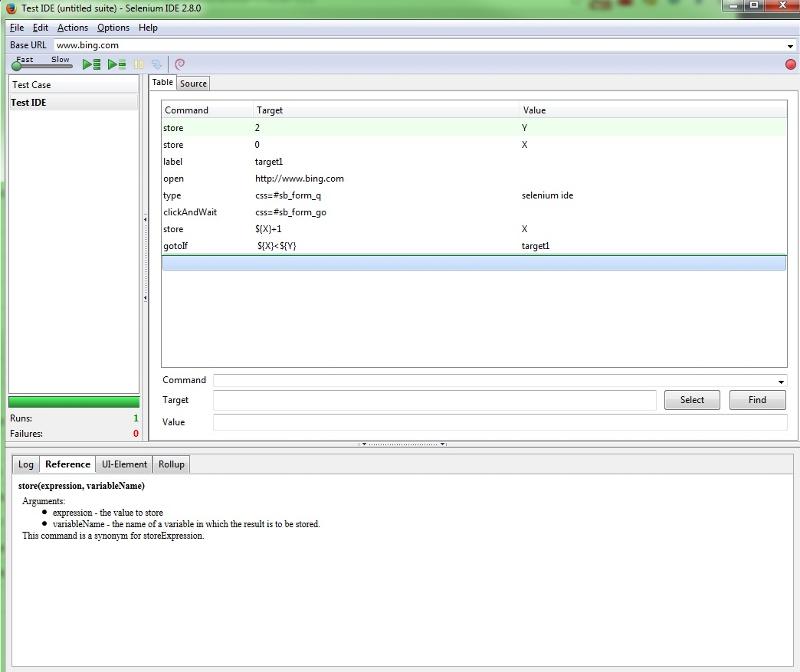 In the example above, automation will perform a search on bing two times. This is of course just an example, you likely would not want to do this as part of your testing.
In the example above, automation will perform a search on bing two times. This is of course just an example, you likely would not want to do this as part of your testing.
Another handy thing within Selenium IDE is that you can change your clipboard format.
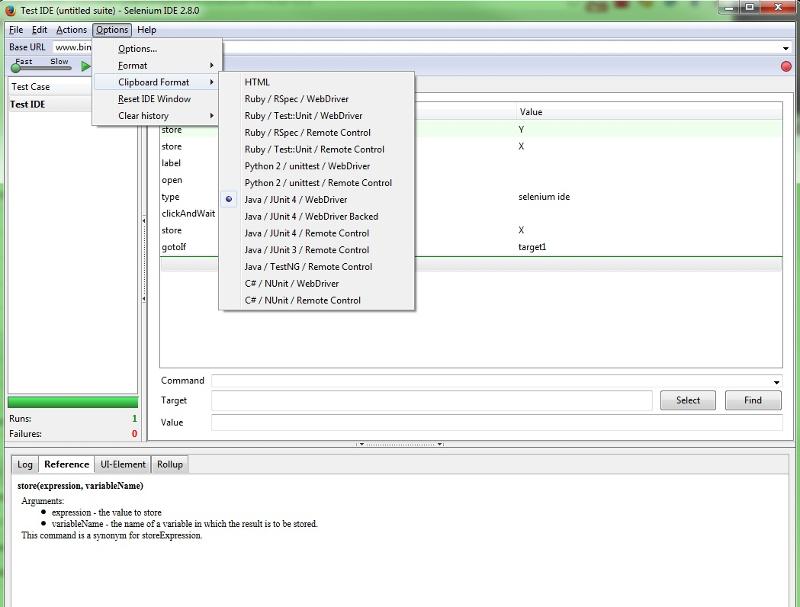 Here is a helpful link for additional documentation from Selenium: http://docs.seleniumhq.org/docs/02_selenium_ide.jsp
Here is a helpful link for additional documentation from Selenium: http://docs.seleniumhq.org/docs/02_selenium_ide.jsp
Have a question about something in this article? You can receive help directly from the article author. Sign up for a free trial to get started.


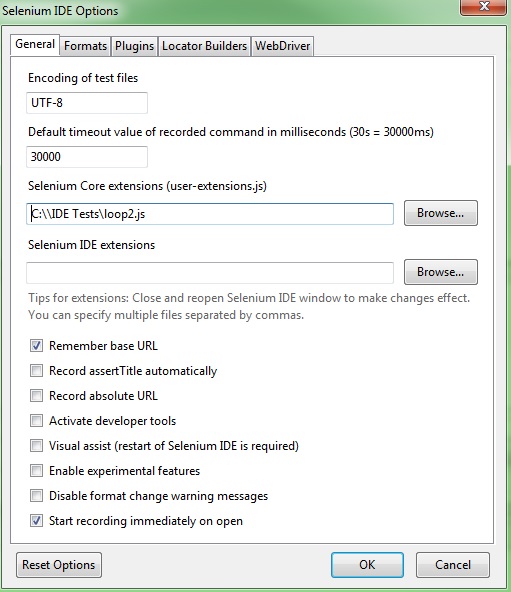
Comments (0)