Are you aware that you have an Experts Exchange Rank?
Overview
Experts Exchange keeps two types of ranks for every member: Member rank which is your overall rank based on the total of all the points you have earned compared with other members, and Topic rank which is a set of ranks for every topic in which you have participated, again compared with other members.
How to do it
It’s a little convoluted, but to get to your rankings do the following.
1) Go to your profile page.
2) Click the 'Certifications' link in the 'Overview Contributions Certifications...' line under your name as shown here.
3) Then scroll down a bit to the 'Experts Exchange Certifications' frame and click the 'Member and Topic Rank' link that you see at the bottom of this picture.
That will take you to the 'Member Rank' page where you will see your overall member ranking based on total points. This picture shows that at the time of this writing I was 82nd in the rankings. The rankings are updated once a day.
At the right of the window you are shown the top three leaders followed by yourself and the members just ahead and behind you. The up and down arrows if present indicates that that person has either gained or lost one or more places in the positions since the last time the list was updated. Following that are links to the ‘Hall of Fame’ and the ‘Annual Expert Awards’, the latter of which is for the most recent year. The list may be more than one page long. You’ll notice that there are three dropdown lists near the top of the page. The ‘Type:’ list defaults to ‘All Types’ but you can filter that list by choosing ‘Question’ or 'Article', etc., and then selecting the ‘Submit’ button to see your total points and rank for the chosen type. You can also (or only) filter by ‘Period:’ or ‘Topic’.
To see your topic rankings, click on the ‘Topic Rank’ link that you’ll find next to ‘Member Rank’ at the top of the page. Doing so will show you something like this where you can do the same filtering as described above. Note that the two different colors of the topics are due to the fact that I clicked on Microsoft Excel and VBA, etc. recently. The list is ordered by points, descending.
Clicking on one of the topics (in my case VBA) will show you something like this. I’ve cut off the top and bottom to make the image smaller.
The display defaults to points for the month and in this case, as of this writing, it shows Neeraj leading for the month. If you click the directional arrow at the left of 'Monthly' you will see the leader for the year. Several other time periods are available and they can be seen by clicking either one of the arrows.
One thing to point out is that even though we last clicked the ‘Topic Rank’ link and so if you now click your browser’s Back button you’d expect to be taken back to that page, but instead it takes you back to the Member rankings.
Help me improve my rank
If you find that this article has been helpful, please click the "thumb’s up" button below. Doing so lets me know what is valuable for EE members and provides direction for future articles. It also provides me with positive feedback in the form of a few points. Thanks!
Have a question about something in this article? You can receive help directly from the article author. Sign up for a free trial to get started.



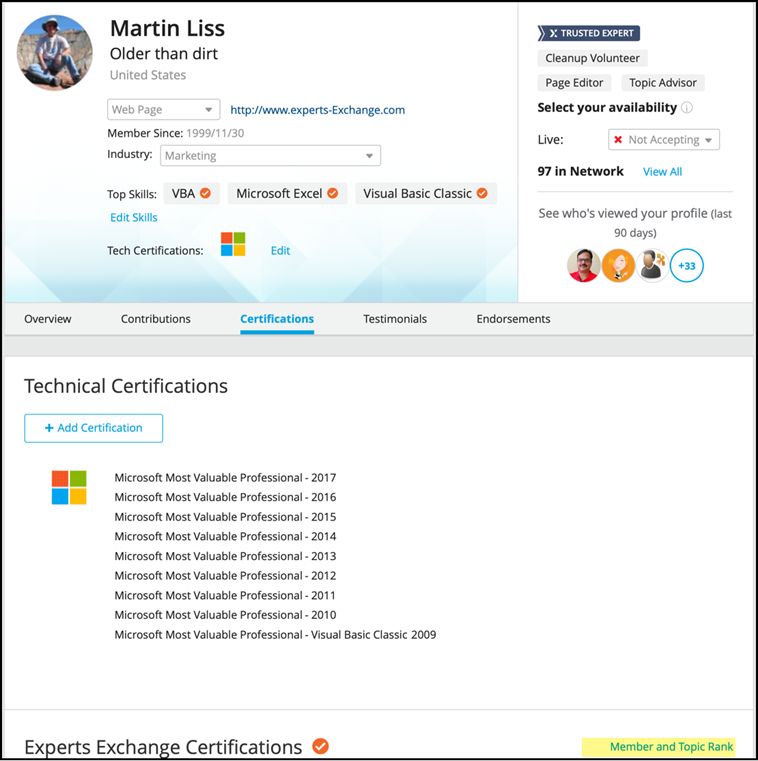
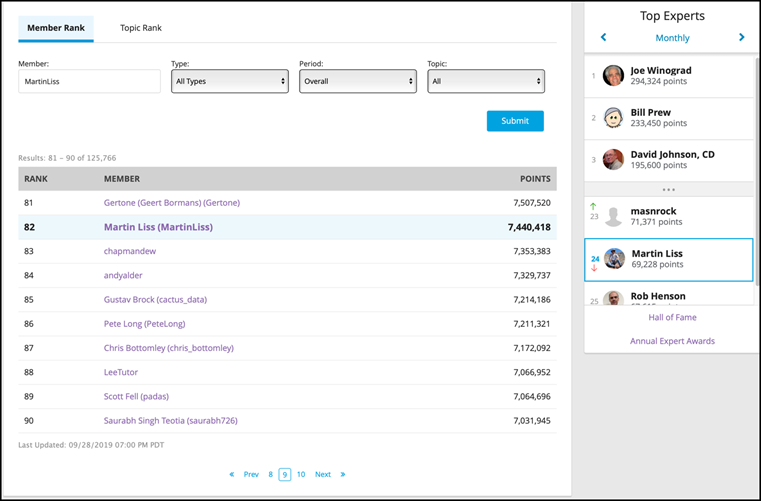
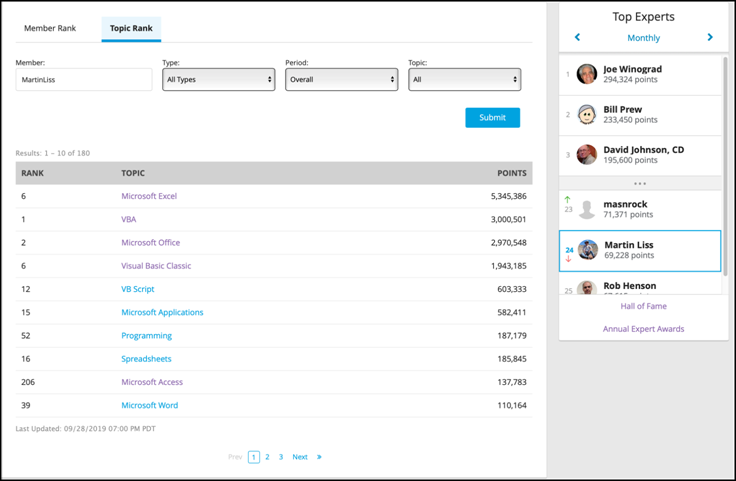
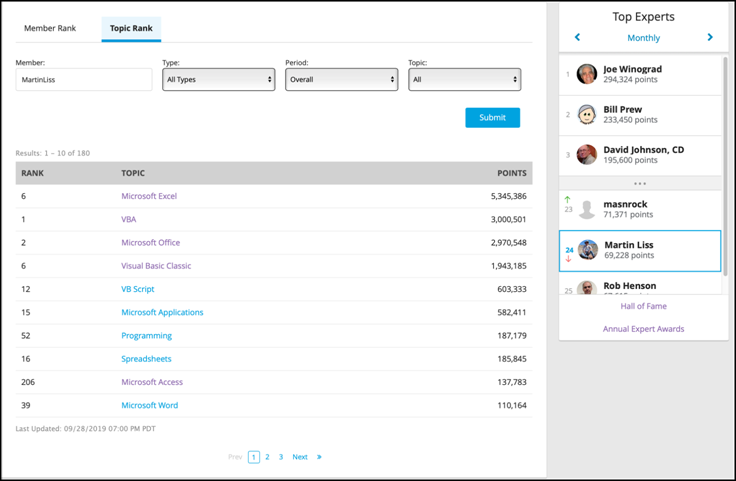
Comments (0)