Setting up IIS7.5 in Windows 7 to run Classic ASP Web Sites
ASP Classic, VB.NET with SQL Server development. Video Lesson's on Web Development and Video Post Production work. Always fun to share!
Published:
Browse All Articles > Setting up IIS7.5 in Windows 7 to run Classic ASP Web Sites
Hello, all! I just recently started using Microsoft's IIS 7.5 within Windows 7, as I just downloaded and installed the 90 day trial of Windows 7. (Got to love Microsoft for allowing 90 days) The main reason for downloading and testing Windows 7 is to test my current websites using Internet Explorer (IE) 9. (Of which all my sites run perfectly under IE9)
Now, I run ASP Classic Applications mostly, about 99% of my site scripts are ASP Classic, with just a touch of VB.NET (ASP.NET). So, to test my sites within Windows 7 while I am there, I installed IIS7.5 and setup Classic ASP to run on the windows 7 system, and here you go, the instructions on just how it is done.
Note: Total time to setup is about 3-5 minutes, depending on the speed of your system, and you will need the windows 7 CD.
Open Control Panel
Click [Programs]
Choose [Turn Windows features on or off]
![Turn Windows Features On and Off]() When the [Windows features] dialog appears
When the [Windows features] dialog appears
Click on the [+] and the [] box beside [Internet Information Services]
(When you click the box it will turn blue, and the [World Wide Web Services] & [IIS Management Console] will become active as well. Do not uncheck these!)
Now, put a check beside the following item(s)
[IIS Metabase and IIS 6 configuration compatibility]
Click the [+] beside [World Wide Web Services]
Then the [+] beside [Application Development Features]
Put a check beside the following area's
>> ASP
>> ASP.NET
(Once you put checks beside these, other features will become active as well, leave them checked and continue)
Now click [OK]
(This process will take a few minutes, so be patient)
(When you are finished checking everything, it should look like this)
![Installing IIS7.5]()
Now that we have this done, we will need to go into IIS and do a few things in there next.
So, let’s open IIS
Click on the [Start] button and type in [IIS]
Choose [Internet Information Services (IIS) Manager]
(You can also setup your menu to show Administrative Tools, then drag the IIS Manager from Administrative tools into your Menu Bar, this is the best way to get to it and other applications quickly, since the Taskbar is no longer split within Win7)
Within IIS, click on the ellipse arrow beside the Server Name in the Left Panel
Click until you get to [Default Web Site]
Click on [Default Web Site]
Over in the Center Section, Double click on [ASP]
![IIS Choose ASP Button]() Then in the [Behavior] section
Then in the [Behavior] section
[Enable Parent Paths] change this to: [True]
(This makes it so that we can use ../file.asp within our INCLUDE FILES Without this set to true, you will receive an error)
Then under [Debugging Properties]
Set [Send Error To Browser] to: [True]
(This will allow for the errors to be viewable to your Browser)
![Enabling ASP Parent Path and Error Reporting]() (Make sure to save these changes, a Dialog will appear once you click out of the ASP Properties area, click [Save])
(Make sure to save these changes, a Dialog will appear once you click out of the ASP Properties area, click [Save])
Now,
Right Click on the [Default Web Site]
Then [Manage Web Site]
Then [Advanced Settings]
(or) from the [Actions] panel on the Right, under [Manage Web Site] click on [Advanced Settings...]
(Menu Options)
![Manage Website - Menu Options]() (Right Navigation Option)
(Right Navigation Option)
![Manage Website - Right Side Navigation]()
When the Dialog appears
Under [General]
Click on the [Physical path] (you will then see an ellipse button, Click on it, and choose the folder location where you have your site located.)
Mine are all kept in: (G:\InetPub\wwwroot\) and within Sub Folders from there, for each of my sites.
(Make it a practice to back up your sites on a regular basis, sometimes I forget, and kick myself for it. So create a script with RoboCopy and click it every time that you make a workable/keep worthy change to your page(s))
(Looks like this)
![Browse for Website folder]()
Now, I have my IP set to an In-house Static IP of: 192.168.2.9
So, you might want to check in on doing this as well, as it is a lot better than typing in localhost.
(Look at your Router configuration and set it accordingly)
Now, when you try to view your page it may give you a
[500 - The website cannot display the page] Error.
To get past this annoying error, do the following.
In Internet Explorer (This applies to all IE Releases)
From the Menu click on [Tools | Internet Options]
[Advanced] Tab
Under [Browsing]
Uncheck [Show friendly HTTP error messages].
Click [Apply] then [OK]
When opening your site for the first time after making these settings, it will take a moment for Internet Explorer to retrieve the page from IIS7.5, this only happens at the start, and will not happen again. I think that it has something to do with bounding to the IP Address?? Though I never seen this type of behavior in IIS4 or 5.1 so, maybe someone else can give a reason as to why it does this.
When your page loads, and you should either see an ASP Error message (or) your live page.
Good Luck and Happy ASP Classic Programming.
To view the Video Tutorial of this online at Youtube.com
Please click here => http://www.youtube.com/watch?v=MiA-ox2OkI4
Carrzkiss
Written On: September 17, 2010
Revised On: September 21, 2010
Now, I run ASP Classic Applications mostly, about 99% of my site scripts are ASP Classic, with just a touch of VB.NET (ASP.NET). So, to test my sites within Windows 7 while I am there, I installed IIS7.5 and setup Classic ASP to run on the windows 7 system, and here you go, the instructions on just how it is done.
Note: Total time to setup is about 3-5 minutes, depending on the speed of your system, and you will need the windows 7 CD.
1. Installing IIS7.5
Open Control Panel
Click [Programs]
Choose [Turn Windows features on or off]
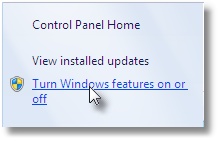 When the [Windows features] dialog appears
When the [Windows features] dialog appears
Click on the [+] and the [] box beside [Internet Information Services]
(When you click the box it will turn blue, and the [World Wide Web Services] & [IIS Management Console] will become active as well. Do not uncheck these!)
Now, put a check beside the following item(s)
[IIS Metabase and IIS 6 configuration compatibility]
Click the [+] beside [World Wide Web Services]
Then the [+] beside [Application Development Features]
Put a check beside the following area's
>> ASP
>> ASP.NET
(Once you put checks beside these, other features will become active as well, leave them checked and continue)
Now click [OK]
(This process will take a few minutes, so be patient)
(When you are finished checking everything, it should look like this)
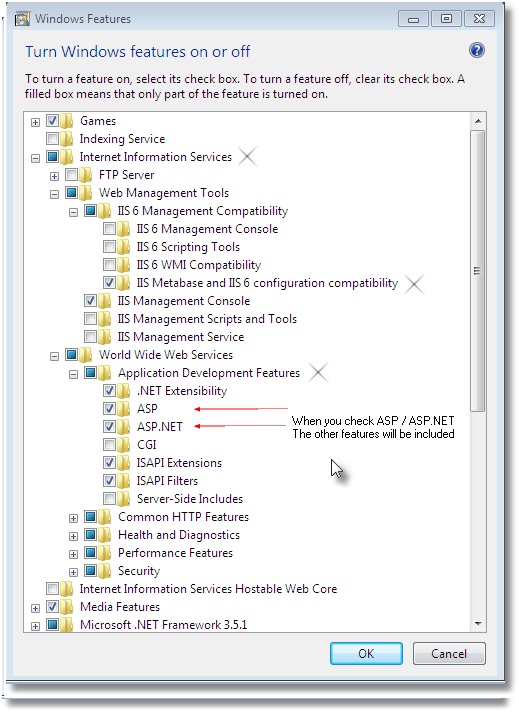
2. IIS Setup
Now that we have this done, we will need to go into IIS and do a few things in there next.
So, let’s open IIS
Click on the [Start] button and type in [IIS]
Choose [Internet Information Services (IIS) Manager]
(You can also setup your menu to show Administrative Tools, then drag the IIS Manager from Administrative tools into your Menu Bar, this is the best way to get to it and other applications quickly, since the Taskbar is no longer split within Win7)
Within IIS, click on the ellipse arrow beside the Server Name in the Left Panel
Click until you get to [Default Web Site]
Click on [Default Web Site]
Over in the Center Section, Double click on [ASP]
 Then in the [Behavior] section
Then in the [Behavior] section
[Enable Parent Paths] change this to: [True]
(This makes it so that we can use ../file.asp within our INCLUDE FILES Without this set to true, you will receive an error)
Then under [Debugging Properties]
Set [Send Error To Browser] to: [True]
(This will allow for the errors to be viewable to your Browser)
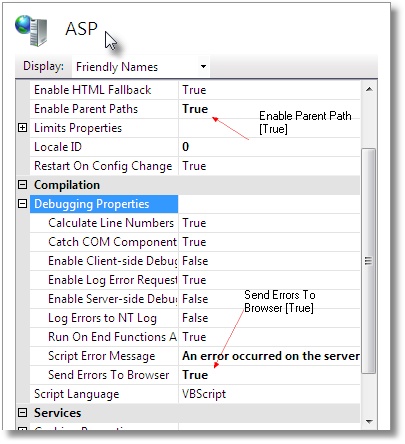 (Make sure to save these changes, a Dialog will appear once you click out of the ASP Properties area, click [Save])
(Make sure to save these changes, a Dialog will appear once you click out of the ASP Properties area, click [Save])
Now,
Right Click on the [Default Web Site]
Then [Manage Web Site]
Then [Advanced Settings]
(or) from the [Actions] panel on the Right, under [Manage Web Site] click on [Advanced Settings...]
(Menu Options)
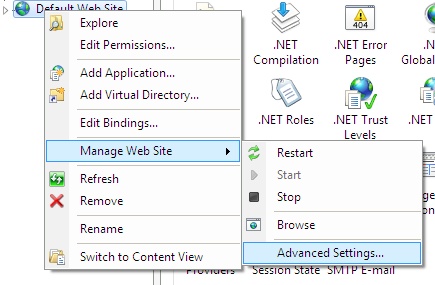 (Right Navigation Option)
(Right Navigation Option)
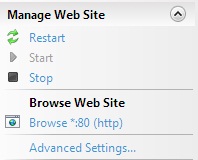
When the Dialog appears
Under [General]
Click on the [Physical path] (you will then see an ellipse button, Click on it, and choose the folder location where you have your site located.)
Mine are all kept in: (G:\InetPub\wwwroot\) and within Sub Folders from there, for each of my sites.
(Make it a practice to back up your sites on a regular basis, sometimes I forget, and kick myself for it. So create a script with RoboCopy and click it every time that you make a workable/keep worthy change to your page(s))
(Looks like this)
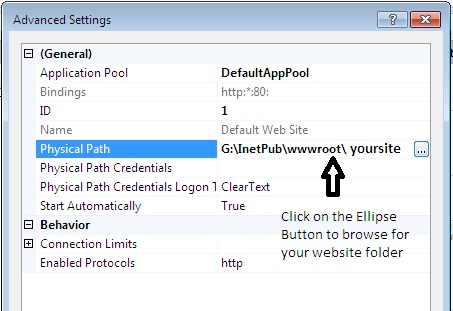
Now, I have my IP set to an In-house Static IP of: 192.168.2.9
So, you might want to check in on doing this as well, as it is a lot better than typing in localhost.
(Look at your Router configuration and set it accordingly)
Now, when you try to view your page it may give you a
[500 - The website cannot display the page] Error.
To get past this annoying error, do the following.
In Internet Explorer (This applies to all IE Releases)
From the Menu click on [Tools | Internet Options]
[Advanced] Tab
Under [Browsing]
Uncheck [Show friendly HTTP error messages].
Click [Apply] then [OK]
When opening your site for the first time after making these settings, it will take a moment for Internet Explorer to retrieve the page from IIS7.5, this only happens at the start, and will not happen again. I think that it has something to do with bounding to the IP Address?? Though I never seen this type of behavior in IIS4 or 5.1 so, maybe someone else can give a reason as to why it does this.
When your page loads, and you should either see an ASP Error message (or) your live page.
Good Luck and Happy ASP Classic Programming.
To view the Video Tutorial of this online at Youtube.com
Please click here => http://www.youtube.com/watch?v=MiA-ox2OkI4
Carrzkiss
Written On: September 17, 2010
Revised On: September 21, 2010
Have a question about something in this article? You can receive help directly from the article author. Sign up for a free trial to get started.


Comments (6)
Author
Commented:The attackers, yes, they are mean and they can be nasty.
BUT, that is what my other article helps to prevent.
https://www.experts-exchange.com/A_3626.html
Using Parameterized Queries and a function that I designed called: ProtectSQL
Will help to prevent someone from ripping apart your site.
NOW, this is only as good as your web design work is, if you design pour
Code and try to use the Parameterized Queries, then it may not work and may be just a waste of time.
Please read the article and understand how to use it, so that you can protect yourself from potentially bad things from happening to your site and database.
Good Luck and thank you Kevin.
Wayne
Author
Commented:I just read over what you wrote above, and you are correct.
Make sure that NTFS securities are in place and make sure that all
Other securities are tight on the server, and then anable Physical paths.
The response that I wrote, really did not go with what you are written above.
So to everyone that reads it, I made a goof.
(I hate them days)
Take Care mwvisa1.
Carrzkiss
Commented:
As usual, it is a pleasure -- take care also,
Kevin
Commented:
Great article, I recently did the same (unfort. I didn't read this first!).
In my previous IIS7 on Vista, everytime I add a new site for dev, I added it in IIS7 with a unique port number, browsing to the folder of the website etc. So with localhost being my landing page, a new stie would be anything like http://localhost:569. Sometimes port numbers weren't like in Chrome and FF (IE never had the problem) saying it was reserved for elsewhere. Is this the best way of setting up multiple sites on IIS for development or is there a more straighforward way? I have over 100 to set up shortly and manually adding them one-by-one will be a pain. Do you know if it's impossible to export the list from my IIS7 and import it to IIS7.5? Maybe you have a better idea for all of this?
Thanks and best wishes
/ Tobzzz
Commented:
View More