Trouble finding the installed JDK
I am getting the atached error message when I try and install Titanium, that the Sun JDK is not found. Yet I see it in the following directlroy:
C:\Program Files\Java\jdk1.6.0_26
And I seem to have the environment varialbles set. I have copied the following from a CMD/DOS window.
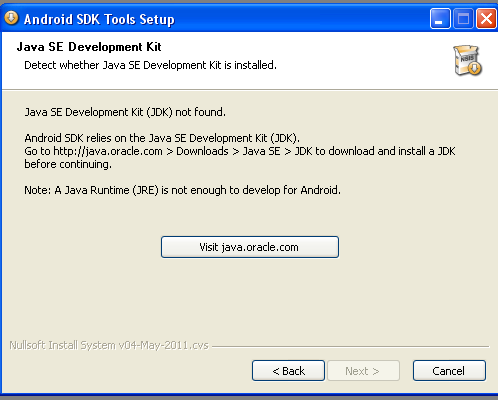
Any ideas?
newbieweb
C:\Program Files\Java\jdk1.6.0_26
And I seem to have the environment varialbles set. I have copied the following from a CMD/DOS window.
C:\Android>cd \
C:\>echo C:\Documents and Settings\Bob
C:\Documents and Settings\Bob
C:\>echo C:\WINDOWS\System32;C:\WINDOWS\system32;C:\WINDOWS;C:\WINDOWS\System32\
Wbem;C:\WINDOWS\system32\WindowsPowerShell\v1.0;c:\Program Files\Microsoft SQL S
erver\100\Tools\Binn\;c:\Program Files\Microsoft SQL Server\100\DTS\Binn\;c:\Pro
gram Files\Microsoft SQL Server\100\Tools\Binn\VSShell\Common7\IDE\;c:\Program F
iles\Microsoft Visual Studio 9.0\Common7\IDE\PrivateAssemblies\;C:\Program Files
\Common Files\Roxio Shared\9.0\DLLShared\;C:\Program Files\TortoiseSVN\bin;C:\Pr
ogram Files\QuickTime\QTSystem\;c:\Program Files\Microsoft ASP.NET\ASP.NET Web P
ages\v1.0\;C:\Program Files\Java\jdk1.6.0_26\bin;C:\Python32;C:\Program Files\Gi
t\bin;
C:\WINDOWS\System32;C:\WINDOWS\system32;C:\WINDOWS;C:\WINDOWS\System32\Wbem;C:\W
INDOWS\system32\WindowsPowerShell\v1.0;c:\Program Files\Microsoft SQL Server\100
\Tools\Binn\;c:\Program Files\Microsoft SQL Server\100\DTS\Binn\;c:\Program File
s\Microsoft SQL Server\100\Tools\Binn\VSShell\Common7\IDE\;c:\Program Files\Micr
osoft Visual Studio 9.0\Common7\IDE\PrivateAssemblies\;C:\Program Files\Common F
iles\Roxio Shared\9.0\DLLShared\;C:\Program Files\TortoiseSVN\bin;C:\Program Fil
es\QuickTime\QTSystem\;c:\Program Files\Microsoft ASP.NET\ASP.NET Web Pages\v1.0
\;C:\Program Files\Java\jdk1.6.0_26\bin;C:\Python32;C:\Program Files\Git\bin;
C:\>echo C:\Program Files\Java\jdk1.6.0_26
C:\Program Files\Java\jdk1.6.0_26
C:\>java -version
java version "1.6.0_26"
Java(TM) SE Runtime Environment (build 1.6.0_26-b03)
Java HotSpot(TM) Client VM (build 20.1-b02, mixed mode, sharing)
C:\>javac -version
javac 1.6.0_26
C:\>python -V
Python 3.2
C:\>git --version
git version 1.7.3.1.msysgit.0
C:\>echo
ECHO is on.Any ideas?
newbieweb
ASKER CERTIFIED SOLUTION
membership
This solution is only available to members.
To access this solution, you must be a member of Experts Exchange.
SOLUTION
membership
This solution is only available to members.
To access this solution, you must be a member of Experts Exchange.
ASKER
Thanks.