Adding rows to Northwind DataGridView - NoNullAllowedException
I create a simple Window Forms project, drag the Employees table from Data Source to the form to get a DataGridView and a BindingNavigator.
On running the project, I click the '+' on the Binding Navigator to create a new row, then click the "Save Data" button, and it crashes with "NoNullAllowedException".
So, how do I prevent this?
I thought it would be easy, but I just spent all day trying different things with no luck.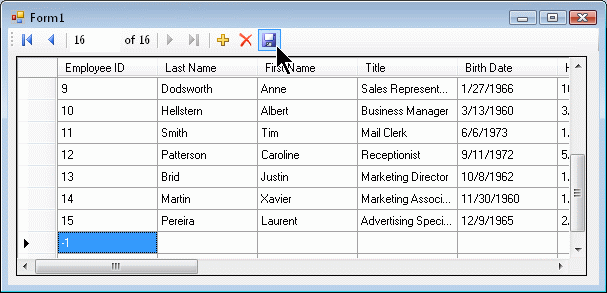
I'll add, let's say one of the columns is a checkbox, and another column is an integer.
On running the project, I click the '+' on the Binding Navigator to create a new row, then click the "Save Data" button, and it crashes with "NoNullAllowedException".
So, how do I prevent this?
I thought it would be easy, but I just spent all day trying different things with no luck.
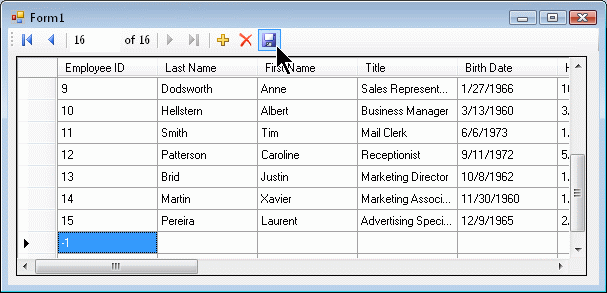
I'll add, let's say one of the columns is a checkbox, and another column is an integer.
You need to fill values in columns of this new row before saving.
ASKER
Yes, how do I fill in default values for cells that have null values in them, or numeric cells with no number in them, or checkboxes that haven't been checked or unchecked?
When the user clicks "Save" I'd like an opportunity to review the row and fill in default values for cells with null values in them.
I tried the 'CellValidating' event, but it looks like I can only cancel the adding of row, I'm not sure I can change the row and then say everything is OK. Also read I should use the 'CellParseing' event handler, but that only fires if the user enters and then exits a column.
Also read I could intercept the "AddingNew" event and give it a row with default values, but couldn't figure out how to create a row of the proper type. (It kept complaining I was mixing data types.)
Tried setting default values in the database design, but looks like I can only set default strings, which doesn't work for checkboxes.
So gave up and thought I'd ask the experts here.
When the user clicks "Save" I'd like an opportunity to review the row and fill in default values for cells with null values in them.
I tried the 'CellValidating' event, but it looks like I can only cancel the adding of row, I'm not sure I can change the row and then say everything is OK. Also read I should use the 'CellParseing' event handler, but that only fires if the user enters and then exits a column.
"If you are doing conversions or formatting for display purposes, and want to validate the data before it gets pushed back into the underlying data source but after the parsing process has occurred, you will want to call that logic in the CellParsing event handler, not the CellValidating event handler."
Also read I could intercept the "AddingNew" event and give it a row with default values, but couldn't figure out how to create a row of the proper type. (It kept complaining I was mixing data types.)
Tried setting default values in the database design, but looks like I can only set default strings, which doesn't work for checkboxes.
So gave up and thought I'd ask the experts here.
>Tried setting default values in the database design, but looks like I can only set default strings, which doesn't work for checkboxes.
Checkboxes are usually of type bit in db so you need to use 0 as default value for false.
>Also read I could intercept the "AddingNew" event and give it a row with default values, but couldn't figure out how to create a row of the proper type. (It kept complaining I was mixing data types.)
You can handle the TableNewRow event of datatable which will allow you to use e.Row object and set its values.
Checkboxes are usually of type bit in db so you need to use 0 as default value for false.
>Also read I could intercept the "AddingNew" event and give it a row with default values, but couldn't figure out how to create a row of the proper type. (It kept complaining I was mixing data types.)
You can handle the TableNewRow event of datatable which will allow you to use e.Row object and set its values.
ASKER
You can handle the TableNewRow event of datatable which will allow you to use e.Row object and set its values.
Close, but I don't have a DataTable. I have a DataSet, BindingSource, & DataGridView.
There's also a TableAdapter & TableAdapterManager. Not sure what they are used for.
DataSet has no Add event.
BindingSource is too generic, has only AddingNew event.
DataGridView has a lot of events. Has a RowsAdded event, but the event args for that only gives me RowIndex and RowCount, no actual row or rows; plus it gets called quite often, not just when a new row is being added.
DataGridView also has a UserAddedRows event, but it didn't get called when I tested it.
Haven't yet found a useful event to intercept.
ASKER CERTIFIED SOLUTION
membership
This solution is only available to members.
To access this solution, you must be a member of Experts Exchange.
ASKER
I should add here how to get the changes back into the database itself, now that I've figured out that part too.
1. Need to manually call Validate to trigger the Validation events (OnValidating)
2. EndEdit
3.TableAdapterManager.Upda
4. DataSet.AcceptChanges to actually write the changes
there's also a DataSet.RejectChanges . We'll see if that works when the user clicks the 'Cancel' button.
_form.Validate()
_form.CFacilityBindingSource.EndEdit()
_form.TableAdapterManager.UpdateAll(_form.CcdbaseDataSet1)
_form.CcdbaseDataSet1.AcceptChanges()1. Need to manually call Validate to trigger the Validation events (OnValidating)
2. EndEdit
3.TableAdapterManager.Upda
4. DataSet.AcceptChanges to actually write the changes
there's also a DataSet.RejectChanges . We'll see if that works when the user clicks the 'Cancel' button.
ASKER
Solved it myself after a lot of research and experimentation.