New Lenovo Helix - msn unaccessable
I am having a problem with Windows 8 and IE. Whenever I type www.msn.com, it redirects the url to http://t.lenovo13-comm.us.msn.com. Through some research, I found if I delete all of the cookies, it was able to drop the lenovo13-comm.us piece but the 't' remains. So the home page is set to http://www.msn.com but it now redirects to t.msn.com which produces a 500 internal server error with a page that states "Whoops! We can't show you this right now. We'll get it fixed soon. (see attached)
I have looked at a Hijack this application but could not find anything out of the ordinary. This very frustrating and it only affects IE. www.msn works on Firefox. Simple not using IE is not an acceptable answer please.
Thanks for any assistance.
Whoops-.png
I have looked at a Hijack this application but could not find anything out of the ordinary. This very frustrating and it only affects IE. www.msn works on Firefox. Simple not using IE is not an acceptable answer please.
Thanks for any assistance.
Whoops-.png
ASKER
This is not a virus... this is new out of the box. I have checked the HOSTS file, the registry, everything I can think of.
Difference between the X230 and the Helix is that the helix truly is a tablet. (detachable charging keyboard.
MS said that I would have to pay for support. Lenovo support doesn't have any ideas either.
I have found that I can replicate this with the default page http://go.microsoft.com/fwlink/p/?LinkId=255141 which is found in the registry with both HKLM\SOFTWARE\Microsoft\In
Difference between the X230 and the Helix is that the helix truly is a tablet. (detachable charging keyboard.
MS said that I would have to pay for support. Lenovo support doesn't have any ideas either.
I have found that I can replicate this with the default page http://go.microsoft.com/fwlink/p/?LinkId=255141 which is found in the registry with both HKLM\SOFTWARE\Microsoft\In
I did a Flushdns on my machine and I can now replicate the issue. I think it is because Lenovo used that as their home page in IE and it is probably buried in the registry somewhere. I do not use MSN at all (and never have) so I had not seen it before.
It does not seem to be causing an issue (at least on two Windows 8 machines I have). I don't see it as a hijacking of any kind. Probably all Lenovo machines are like this.
.... Thinkpads_User
It does not seem to be causing an issue (at least on two Windows 8 machines I have). I don't see it as a hijacking of any kind. Probably all Lenovo machines are like this.
.... Thinkpads_User
@minimeister - This effect appears to be new with Windows 8. My Lenovo Windows 7 machines have a plain msn registry key, not a t.lenovo registry key.
So this where the site comes from (registry) and then it is up to you if you wish to alter the registry to try to change it.
.... Thinkpads_User
So this where the site comes from (registry) and then it is up to you if you wish to alter the registry to try to change it.
.... Thinkpads_User
ASKER CERTIFIED SOLUTION
membership
This solution is only available to members.
To access this solution, you must be a member of Experts Exchange.
ASKER
I actually found the issue was with my routing/firewall at work, but the additional information was helpful.
The t.msn.com I found is actually the metro interface for msn.
The t.msn.com I found is actually the metro interface for msn.
@minimeister - Thanks for the update. I was happy to help and glad you got this sorted out.
.... Thinkpads_User
.... Thinkpads_User
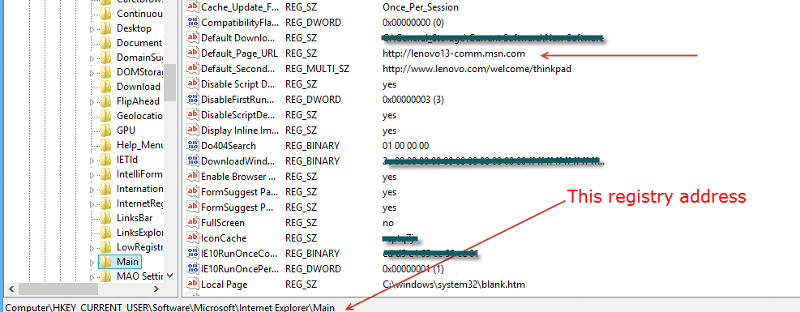
See if there are any entries in the HOSTS file (c:\windows\system32\drive
I have a month old Lenovo ThinkPad X230 with Windows 8 Pro 64-bit and IE works great on all sites.
.... Thinkpads_User