Multi-color line in Visio 2010
I need to create a two-color line (or connector) in Visio 2010. I've searched and see that you can create a line with a custom pattern. But I can't see how to create a custom line.
Can someone give me the step to do this?
Can someone give me the step to do this?
ASKER
Thanks.
I've read those and actually tried to follow them, but I still don't end up with a two color line.
I don't know if it's because there's a step that's not listed because everyone else knows about it or whether I'm just missing something.
I've read those and actually tried to follow them, but I still don't end up with a two color line.
I don't know if it's because there's a step that's not listed because everyone else knows about it or whether I'm just missing something.
ASKER CERTIFIED SOLUTION
membership
This solution is only available to members.
To access this solution, you must be a member of Experts Exchange.
Another note: any part of the pattern that is black will take the line color of the shape that has the custom pattern applied to it. There's no way to have a pattern with two "user-chosen" colors, though. You'd have to create new patterns for each color set.
If you want to enforce black in the pattern, then choose a dark gray, or create a color like RGB(1,1,1)
If you want to enforce black in the pattern, then choose a dark gray, or create a color like RGB(1,1,1)
Don't feel badly if you can't make it work on the first try -- this is tricky stuff! I haven't played with line patterns before and it took quite a bit of experimentation to create the attached. Is this similar to what you want? I've created two half-inch long segments, one orange and one black. The "Scaled" box is checked and I've chosen the first "Behavior" option so the pattern repeats depending on the line length: 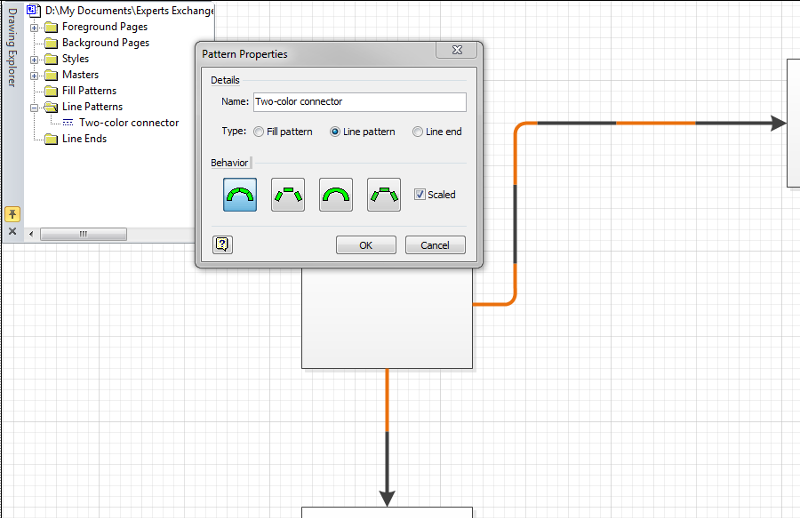 I'm sure it's not exactly what you're looking for so experiment with it and then let me know how else I can help.
I'm sure it's not exactly what you're looking for so experiment with it and then let me know how else I can help.
Custom-Line-Pattern-v1.vsd
Custom-Line-Pattern-v1.vsd
ASKER
Hard to know what you're missing. See if you can deconstruct what I've built in this attached file.
This is exactly what I'm looking for!
I took your sample and added a few more (green-yellow, brown-blue, etc.). Now I'm able to create the different connectors I need.
Thanks!!!
http://visualsignals.typepad.co.uk/vislog/2008/03/creating-random.html
http://visualsignals.typepad.co.uk/vislog/2008/03/creating-rand-1.html
Please let me know if you need additional assistance.