need the basics about modifying an SSRS report
I am looking at SSRS (pretty much for the first time) in VS 2008 (9.0.*), the report was e-mailed by a colleague. But I need a little help with the basics, such as
- where do I see the query (i.e., how do you modify this)?
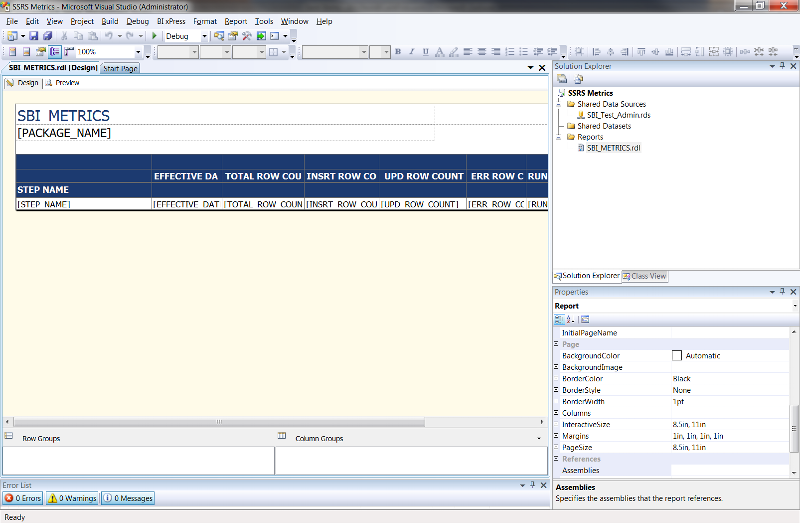 - the report was sent to me with a connection to Prod, but I don't have access, I tried to point to test, but I got an error (Test Connection works)
- the report was sent to me with a connection to Prod, but I don't have access, I tried to point to test, but I got an error (Test Connection works)
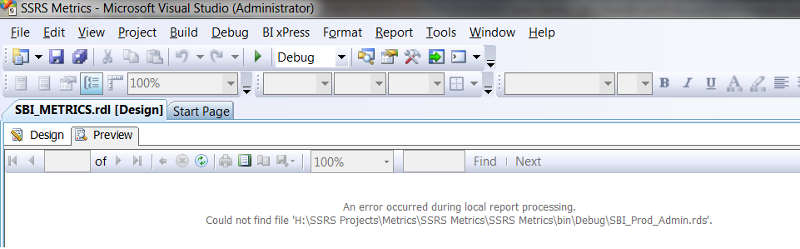
- is it good practice to create a data source as "SBI_Prod_Admin" ? Wouldn't it be better to have the connection named "SBI_Admin", and the have a configuration file that gets modified to point to test or prod ? (By doing this, you have a generic name of "SBI_Admin", then when migrating you don't have to fiddle with the code, you just make sure the right configuration file is in the right place).
- when I ran "Preview", I got an error about still pointing to the connection "SBI_Prod_Admin.rds"
- where do I see the query (i.e., how do you modify this)?
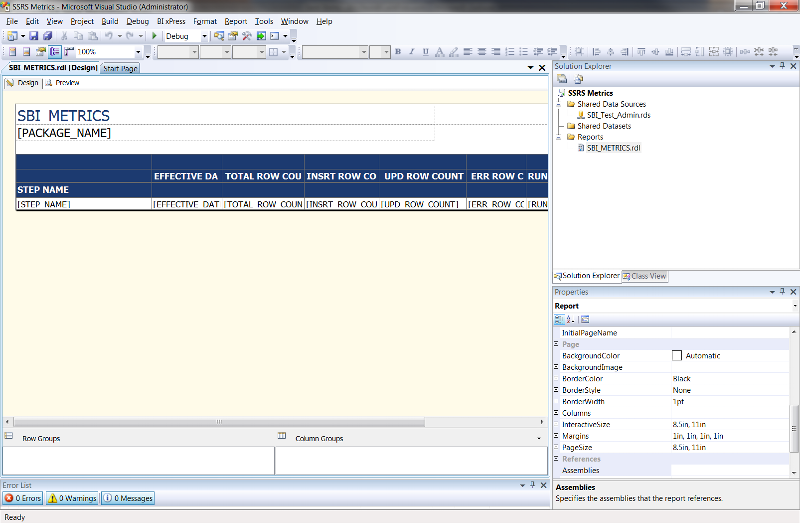 - the report was sent to me with a connection to Prod, but I don't have access, I tried to point to test, but I got an error (Test Connection works)
- the report was sent to me with a connection to Prod, but I don't have access, I tried to point to test, but I got an error (Test Connection works)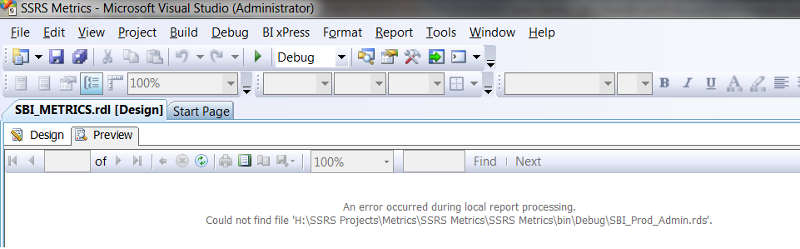
- is it good practice to create a data source as "SBI_Prod_Admin" ? Wouldn't it be better to have the connection named "SBI_Admin", and the have a configuration file that gets modified to point to test or prod ? (By doing this, you have a generic name of "SBI_Admin", then when migrating you don't have to fiddle with the code, you just make sure the right configuration file is in the right place).
- when I ran "Preview", I got an error about still pointing to the connection "SBI_Prod_Admin.rds"
ASKER CERTIFIED SOLUTION
membership
This solution is only available to members.
To access this solution, you must be a member of Experts Exchange.
SOLUTION
membership
This solution is only available to members.
To access this solution, you must be a member of Experts Exchange.
ASKER
sorry for the delay, but I've been studying this and it's helped a lot.
Kvwielink, ok, I got my data sources set up, and my datasets pointing to test, but I'm still getting the error and can't figure out where it's reading SBI_Prod_Admin from . . .
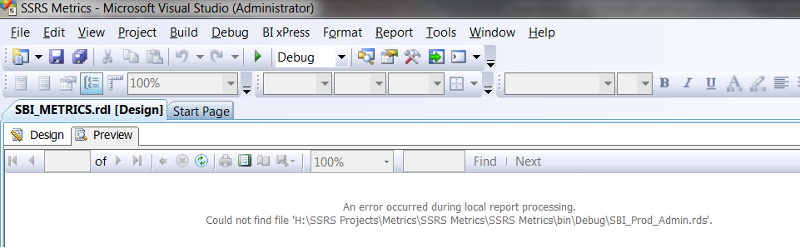
ValentinoV, excellent, as I was poking around with Kvwielink's response and started to understand, I kept wondering what's up with the Shared Data Sources and the Report Data sources, so that's very helpful. But are you saying that the data source should be generic (like SBI_Admin), then point to the Shared Data Source ? If so, doesn't that imply that a step in migration from one environment to another is to modify the Data Source to point to the proper Shared Data Source ? this just means instead of a configuration file, you have to open the report, select the proper data source, and that's it. Not a big deal, I'm trying to understand (and have some pre-conceived notions about migration)
Kvwielink, ok, I got my data sources set up, and my datasets pointing to test, but I'm still getting the error and can't figure out where it's reading SBI_Prod_Admin from . . .
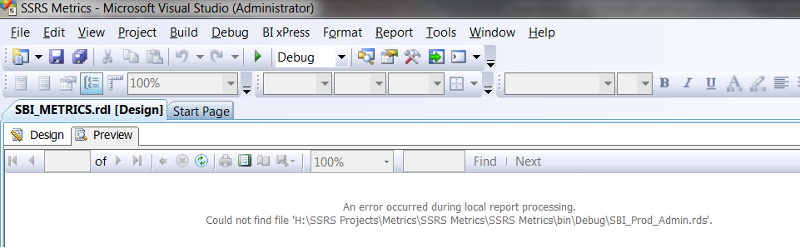
I would use separate data sources for your test environment and your production environment. If you use the same name for your source, it might not be obvious which connection is being used.- but when migrating from dev to test to prod, are you supposed to fiddle with the code at each environment ? That seems inefficient and couldn't you handle this with a config file ? Plus then you don't really have one version of the source . . . it's different everywhere . . .
ValentinoV, excellent, as I was poking around with Kvwielink's response and started to understand, I kept wondering what's up with the Shared Data Sources and the Report Data sources, so that's very helpful. But are you saying that the data source should be generic (like SBI_Admin), then point to the Shared Data Source ? If so, doesn't that imply that a step in migration from one environment to another is to modify the Data Source to point to the proper Shared Data Source ? this just means instead of a configuration file, you have to open the report, select the proper data source, and that's it. Not a big deal, I'm trying to understand (and have some pre-conceived notions about migration)
ASKER
Update,
I got the report to work :-)
since I posted this question, I got access to Prod, so I re-created my Report Project and then it viewed fine . . . so I will apply these lessons as I add my Test Shared Data Source.
But it would be great if you can still look at my questions above about migrating to different environments, thanks.
I got the report to work :-)
since I posted this question, I got access to Prod, so I re-created my Report Project and then it viewed fine . . . so I will apply these lessons as I add my Test Shared Data Source.
But it would be great if you can still look at my questions above about migrating to different environments, thanks.
SOLUTION
membership
This solution is only available to members.
To access this solution, you must be a member of Experts Exchange.
ASKER
ValentinoV, ok, that all makes sense but let me make double sure I understand . . .
So is this the case:
- Shared Data Source is called "SBI_Generic_Admin", which points to Dev-02. this file is on some common location that everyone uses, like "T:\Shared
- Data Source points to Shared Data Source, this too is called "SBI_Generic_Admin".
- then as you deploy to the UAT server, this has "T:\Shared", but the file points to UAT.
If this is the case, that is what I was originally thinking.
-------------
and in the circumstance where you are in UAT but they say 'can you just pull from prod ?", then you have to fiddle a bit.
When deploying I deploy a generic shared data source which is called exactly the same in each environment.
So is this the case:
- Shared Data Source is called "SBI_Generic_Admin", which points to Dev-02. this file is on some common location that everyone uses, like "T:\Shared
- Data Source points to Shared Data Source, this too is called "SBI_Generic_Admin".
- then as you deploy to the UAT server, this has "T:\Shared", but the file points to UAT.
If this is the case, that is what I was originally thinking.
-------------
and in the circumstance where you are in UAT but they say 'can you just pull from prod ?", then you have to fiddle a bit.
ASKER
thanks a lot for helping this SSRS rookie . . .
Regarding your comment here: #a39506795
I'm not sure I'm fully with you here. When you deploy a shared data source, it will be deployed to the Report Server and actually end up in a table in the ReportServer database, not in a shared folder.
Ref Publishing Reports to a Report Server
"thanks a lot for helping this SSRS rookie"
Anytime. Don't hesitate to open some more, we're happy to help :)
I'm not sure I'm fully with you here. When you deploy a shared data source, it will be deployed to the Report Server and actually end up in a table in the ReportServer database, not in a shared folder.
Ref Publishing Reports to a Report Server
"thanks a lot for helping this SSRS rookie"
Anytime. Don't hesitate to open some more, we're happy to help :)
ASKER
ValentinoV, ok, good deal ! So I got the basics and will likely open up other questions. Thanks again.
ASKER