Ricoh MP171 Scan to email
I have a Ricoh Aficio MP171 that is in our maintenance department. Only 3 people use this unit for network printing, faxing, and copying. We need to set this unit up for scanning to email like our much larger units in the district. Seeming how there are only 3 people using it, I do not want to set it up for LDAP. I want to just add the 3 individuals in the address book with their email addresses so that they can just use their registration numbers or pull up the Display list in the Address book. I have the individuals added to the address list via the web interface and have the SMTP credentials entered and verified connectivity. When we try to access the list of individuals in the address book to try to scan to we get an error message "specified destination is not programmed". I followed the online manual on this error and it states that I have to register the destinations. I followed the directions, but then get an error message stating "you do not have privileges to use this reg number". I am wanting it set up as easy as possible for the end user so that they can just put in a registration number or browse the address book to scan files to themselves. Can someone please help me?
Oh, and you have to select the scan button first, it defaults to fax.
And what version is this?
SPF, SP, F etc. some versions only support pull scanning.
And what version is this?
SPF, SP, F etc. some versions only support pull scanning.
ASKER
Where can I shut off the extended security? I do not see a flap to switch between address ranges. When you are talking about version....are you refering to the version of MP171?
Yes there are 4 versions of mp171, designated by the letters at the end.
F, sp, spf and ln
Yours may not have the flap.
F, sp, spf and ln
Yours may not have the flap.
Of course this may differ from country to country.
The destinations are registered to the 16 buttons on the left.
You can set these for scan to email, folder or fax. One thing that might cause a problem is that you must specify a from address when scanning to email.
You can set it to auto specify sender, but that will only work if you have populated the. Copier'S administrator email address
What do you get when you select scan and then button 1?
You can set these for scan to email, folder or fax. One thing that might cause a problem is that you must specify a from address when scanning to email.
You can set it to auto specify sender, but that will only work if you have populated the. Copier'S administrator email address
What do you get when you select scan and then button 1?
ASKER
My model is an MP171SPF
ASKER
If I hit the Scan button and then button 1 on the left I get a menu for Search Address Book or Search LDAP. When I select Address Book and select Display List it tells me that Specified Destination is not Programmed. I have 3 entries in the Address Book that I can see while in the webpage interface.
ASKER
Under Device Settings (web interface) I have put in a generic MP171SPF@smusd.com email address under E-Mail - E-Mail Notification Account and turned on to Receive E-Mail Notifications. I assume this is the area you are referring to? Where do I set it for Auto Specify Sender?
You are not pressing button 1, you are pressing "search destination" (the labels are above the buttons)
Bottom left of the screen there is a button with picture of a folder and a letter.
that toggles between folder and email scanning.
Make sure it is showing the letter. if it is showing the folder, you can only search SMB addresses.
then press button 1 (the second one down) if there is an email associated with location 001, then it will show.
or you can select list to show all addresses.
only the first 16 locations can be selected with the 16 quick dial keys, but all 50 are searchable.
auto specify sender must be set on the machine, in user tools (button with a diamond and 123 on it)>system settings>file transfer>autospecify sender.
Bottom left of the screen there is a button with picture of a folder and a letter.
that toggles between folder and email scanning.
Make sure it is showing the letter. if it is showing the folder, you can only search SMB addresses.
then press button 1 (the second one down) if there is an email associated with location 001, then it will show.
or you can select list to show all addresses.
only the first 16 locations can be selected with the 16 quick dial keys, but all 50 are searchable.
auto specify sender must be set on the machine, in user tools (button with a diamond and 123 on it)>system settings>file transfer>autospecify sender.
ASKER
I went in and turned on the autospecify sender. the button is set to letter....not folder by default and when I press the second button down on the quick dial keys (01/ABC) is where it states no destination programmed for specified number. I appreciate all your assistance on this.
Can you post a screenshot of one of the address book entries from the web page please?
ASKER
I have attached some screenshots for you. If I print the Address Book Destination List it shows the 3 users that are programmed into the web interface, however the Fax Dest./E-mail Address field is blank.
Ricoh-MP171SFP.docx
Ricoh-MP171SFP.docx
You have specified the users as senders, but not destinations.
see attached file.
tick the destination box and it should all work.
Screenshot-from-2013-11-04-21-42.jpg
see attached file.
tick the destination box and it should all work.
Screenshot-from-2013-11-04-21-42.jpg
Did that work?
ASKER
I am not back into the office till tomorrow.....I will try it then....thanks
ASKER
I made sure that both boxes were checked but that did not help. I have attached the print screens for you.....something is just not allowing to select a programmed email address.
If I do the following below on the machine......I get the following results
Scanner
Search Destination
Search Address Book
Display List
"Specified destination is not programmed"
or....
Scanner
01 (button)
" You do not have privileges to use the specified destination"
If there are other screenshots that you want....please let me know....this is driving me nuts.MP171SFP-settings.docx
If I do the following below on the machine......I get the following results
Scanner
Search Destination
Search Address Book
Display List
"Specified destination is not programmed"
or....
Scanner
01 (button)
" You do not have privileges to use the specified destination"
If there are other screenshots that you want....please let me know....this is driving me nuts.MP171SFP-settings.docx
So far, I can't replicate the permissions problem.
On the machine, in user tools>system settings>file transfer>make sure that "delivery option" is set to "off" (this is for Scanrouter, specialised delivery server software).
also check these settings:
in "administrator authentication management,
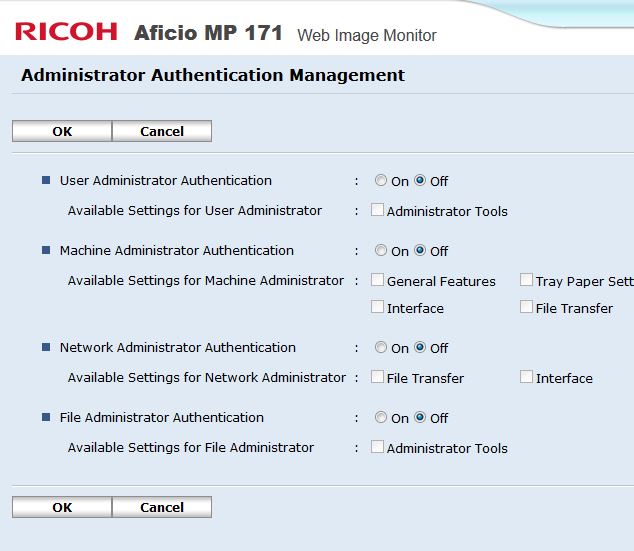 in program/change administrator
in program/change administrator
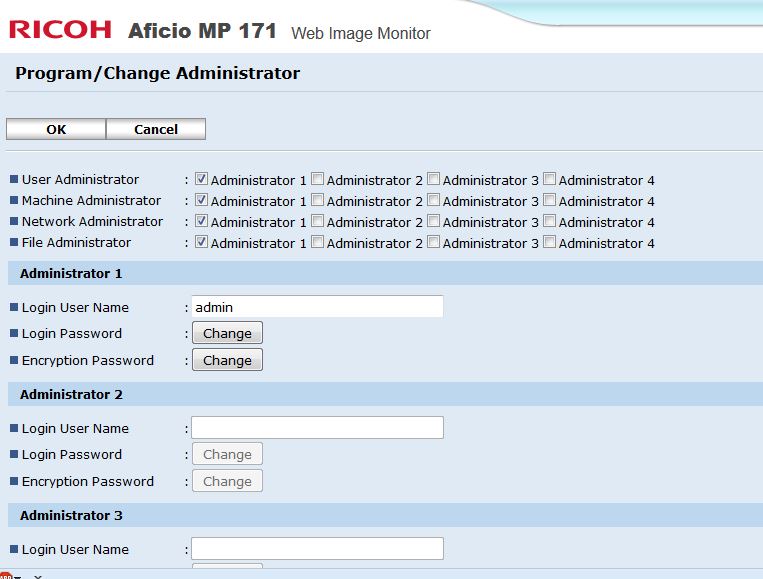
On the machine, in user tools>system settings>file transfer>make sure that "delivery option" is set to "off" (this is for Scanrouter, specialised delivery server software).
also check these settings:
in "administrator authentication management,
Other than that, the address book may be corrupted or locked.
Does the unit have a hard disk?
Does the unit have a hard disk?
ASKER
Delivery option was turned off on the machine
Administrator Authentication Management is also turned off as shown in the document attached.
Also Program/Change Administrator page looks the same as yours.
I don't think that the unit has a hard drive installed
Can you send me the directions on how to reset the unit and how you configured it to work? I have this unit set up for network printing and as a fax machine.
MP171-new.docx
Administrator Authentication Management is also turned off as shown in the document attached.
Also Program/Change Administrator page looks the same as yours.
I don't think that the unit has a hard drive installed
Can you send me the directions on how to reset the unit and how you configured it to work? I have this unit set up for network printing and as a fax machine.
MP171-new.docx
I've requested that this question be deleted for the following reason:
The question has either no comments or not enough useful information to be called an "answer".
The question has either no comments or not enough useful information to be called an "answer".
ASKER CERTIFIED SOLUTION
membership
This solution is only available to members.
To access this solution, you must be a member of Experts Exchange.
Other than that you may have extended security enabled.