Alternative to speedfan, compatible with windows 8.1 x64
Hi experts!
I need to use a software similar to speedfan. Speedfan does its job, but occasionally produces weird results. Whatever you recommend should be personally tested on Windows 8.1 x64. It's only for controlling ASUS Mainboards CPU fans, by the way. The ASUS Software does not run on 8.1
I need to use a software similar to speedfan. Speedfan does its job, but occasionally produces weird results. Whatever you recommend should be personally tested on Windows 8.1 x64. It's only for controlling ASUS Mainboards CPU fans, by the way. The ASUS Software does not run on 8.1
ASKER
Hi aadih.
And how would that control the fans? I don't see it yet.
I am not looking for something that could read out the speed but for something that will reduce noise.
And how would that control the fans? I don't see it yet.
I am not looking for something that could read out the speed but for something that will reduce noise.
Sorry. :-(
Hello McKnife
I need to use a software similar to speedfan
I am not looking for something that could read out the speed but for something that will reduce noise.
Reduce noise?
Noise as in fans heatsync fans video card fans? Case fans?
No tools are available to fix a problematic noisy fan?
Please explain.
If you have a hardware noise problem then cleaning / oil/ or replacement is your avenue.
Fans adjust the speeds based on load.
Noise is usually dust or need oil when load especially during games or video work.
The more noise I find can also be cause of out of balance power.
If your PSU is not very big and doesnt take the core load of your computer use then the fans work harder to cool the cpu as the ram can't handel it either.
The load ratio shoudl be never more than 65% of the PSU.
Your thoughts.
I need to use a software similar to speedfan
I am not looking for something that could read out the speed but for something that will reduce noise.
Reduce noise?
Noise as in fans heatsync fans video card fans? Case fans?
No tools are available to fix a problematic noisy fan?
Please explain.
If you have a hardware noise problem then cleaning / oil/ or replacement is your avenue.
Fans adjust the speeds based on load.
Noise is usually dust or need oil when load especially during games or video work.
The more noise I find can also be cause of out of balance power.
If your PSU is not very big and doesnt take the core load of your computer use then the fans work harder to cool the cpu as the ram can't handel it either.
The load ratio shoudl be never more than 65% of the PSU.
Your thoughts.
if you want to reduce fan noise, there are only a couple of possibilities, but none are software ones.
the best is to repalce the fans; here you can choose to replace 9cm fans by 12 cm fans - these are barely audible, and are mostly used for Powers supply or case fans
But you can also opt for quiet fans, a selection here : http://www.quietpc.com/casefans
the cpu fan should be controlled by bios and motherboard
what motherboard, cpu, case and powersupply are we talking about ?
the best is to repalce the fans; here you can choose to replace 9cm fans by 12 cm fans - these are barely audible, and are mostly used for Powers supply or case fans
But you can also opt for quiet fans, a selection here : http://www.quietpc.com/casefans
the cpu fan should be controlled by bios and motherboard
what motherboard, cpu, case and powersupply are we talking about ?
ASKER
Hi merete and nobus.
Full story for better understanding: this is an ASUS board P5QL Pro, latest BIOS. [We have some more ASUS boards that are due to be upgraded to win8.1]
Upgraded 3 instances of this board from win7 to 8.1 - fan was controlled by the OS before and rotated on a low cycle and was quiet. On win8.1 however, the OS does not manage to control the fans correctly (it does not slow them down when idle) on this MoBo. So I installed speedfan which can control the fans and solved the problem on 2 out of three boards (all the same hardware AND Drivers). On the third one, it sometimes works, sometimes not. So that's why I am looking for an alternative to speedfan.
Full story for better understanding: this is an ASUS board P5QL Pro, latest BIOS. [We have some more ASUS boards that are due to be upgraded to win8.1]
Upgraded 3 instances of this board from win7 to 8.1 - fan was controlled by the OS before and rotated on a low cycle and was quiet. On win8.1 however, the OS does not manage to control the fans correctly (it does not slow them down when idle) on this MoBo. So I installed speedfan which can control the fans and solved the problem on 2 out of three boards (all the same hardware AND Drivers). On the third one, it sometimes works, sometimes not. So that's why I am looking for an alternative to speedfan.
Thank you McKnife yeah it seems no two systems are alike.
Windows 8 was designed with touch screen and 8.1 was an upgrade to allow the start menue back
It was built on the UEFI bios
Unified Extensible Firmware Interface - is a specification that defines a software interface between an operating system and platform firmware.
http://en.wikipedia.org/wiki/Unified_Extensible_Firmware_Interface
So this applies to all the upgardes from xp to windows 8.1?
Did you upgrade to windows 8 or 8.1? and are they all x64 bit
Which version?
In Windows RT, 8, and 8.1, the Local Users and Groups will only be available in the Pro and Enterpise editions.
So their could be restrictions.
I know there is problems with the windows 8.1 drivers for x64 bit versions and these speedfan tools.
Was your windows 7 x32 or x64?
If your up for a side idea look into upgrading the video card.
Just for a side idea, to explain
I have two computer towers cause I just built a new system for games and video editing graphics etc and have them connected via aten DVI KVMP switch.
On my windows 7 x64 I have an nvidia 680GT OC which has a tool Gigabyte OC_Guru
This is what it looks like pretty cool. One of the best I've used
 On this windows 7 x32 which is my work Sys it has an Nvidia 250 which has the boring Firestorm OC tool
On this windows 7 x32 which is my work Sys it has an Nvidia 250 which has the boring Firestorm OC tool
for over clocking features including fan speeds
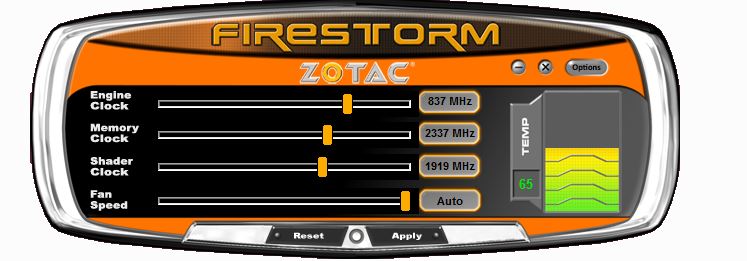 Maybe your video card has an OC tool.
Maybe your video card has an OC tool.
What's your video card?
Apps to overclock your CPU, graphics card and RAM
http://www.techradar.com/au/news/software/applications/best-overclocking-software-15-top-apps-721381
http://www.ocinside.de/html/links/ocsoft_links.html
OCCT is another I use if you like to stress test and check out if it's functioning right
http://www.ocbase.com/
I sourced this just now and apparantly upgrading from 8 to 8.1 can cause high CPU usage
taken from>
CPU doesn't drop below 30% in idle after update to 8.1 - Microsoft Community
http://answers.microsoft.com/en-us/windows/forum/windows_8-performance/cpu-doesnt-drop-below-30-in-idle-after-update-to/211708c9-d951-4eba-8dec-08d62e40b699
Sourced from>http://www.eightforums.com/windows-8-news/35329-cpu-fan-generating-more-noise-after-windows-8-1-update.html<< last comment
Hope it helps anyway
Regards Merete
Windows 8 was designed with touch screen and 8.1 was an upgrade to allow the start menue back
It was built on the UEFI bios
Unified Extensible Firmware Interface - is a specification that defines a software interface between an operating system and platform firmware.
http://en.wikipedia.org/wiki/Unified_Extensible_Firmware_Interface
So this applies to all the upgardes from xp to windows 8.1?
Did you upgrade to windows 8 or 8.1? and are they all x64 bit
Which version?
In Windows RT, 8, and 8.1, the Local Users and Groups will only be available in the Pro and Enterpise editions.
So their could be restrictions.
I know there is problems with the windows 8.1 drivers for x64 bit versions and these speedfan tools.
Was your windows 7 x32 or x64?
If your up for a side idea look into upgrading the video card.
Just for a side idea, to explain
I have two computer towers cause I just built a new system for games and video editing graphics etc and have them connected via aten DVI KVMP switch.
On my windows 7 x64 I have an nvidia 680GT OC which has a tool Gigabyte OC_Guru
This is what it looks like pretty cool. One of the best I've used
for over clocking features including fan speeds
What's your video card?
Apps to overclock your CPU, graphics card and RAM
http://www.techradar.com/au/news/software/applications/best-overclocking-software-15-top-apps-721381
http://www.ocinside.de/html/links/ocsoft_links.html
OCCT is another I use if you like to stress test and check out if it's functioning right
http://www.ocbase.com/
I sourced this just now and apparantly upgrading from 8 to 8.1 can cause high CPU usage
taken from>
CPU doesn't drop below 30% in idle after update to 8.1 - Microsoft Community
http://answers.microsoft.com/en-us/windows/forum/windows_8-performance/cpu-doesnt-drop-below-30-in-idle-after-update-to/211708c9-d951-4eba-8dec-08d62e40b699
Sourced from>http://www.eightforums.com/windows-8-news/35329-cpu-fan-generating-more-noise-after-windows-8-1-update.html<< last comment
Hope it helps anyway
Regards Merete
ASKER
Whoa, where are you heading? :)
No GPU tools, no overclocking tools, butCPU fan controller software is needed. The CPU load has not increased, no, the CPU is idle.
The installations are all Upgrades and x64 pro.
No GPU tools, no overclocking tools, butCPU fan controller software is needed. The CPU load has not increased, no, the CPU is idle.
The installations are all Upgrades and x64 pro.
lol sorry, it was just an idea these OC tools have a fan speed control ;)
I shouldnt offer anything as it's not personally tested now.
Google windows 8 downloads provided some you could look at
interestingly agaon speedfan is offered but has two versions 32 and 64 bit windows 8
http://www.windows8downloads.com/win8-speedfan-odijvfuu/
http://www.windows8downloads.com/win8-cpu-fan.html
cheers
I shouldnt offer anything as it's not personally tested now.
Google windows 8 downloads provided some you could look at
interestingly agaon speedfan is offered but has two versions 32 and 64 bit windows 8
http://www.windows8downloads.com/win8-speedfan-odijvfuu/
http://www.windows8downloads.com/win8-cpu-fan.html
cheers
do you use speedfan 4.49? the latest version is windows 8 compatible, see here - als o download :
http://www.almico.com/speedfan.php
http://www.almico.com/speedfan.php
ASKER
Sure I use 4.49 :)
Merete, I'll look into those soon.
Merete, I'll look into those soon.
ASKER
Windows8downloads uses download wrappers that include hidden unwanted components. Not really desirable to mess with any packages from there.
Just 5 minutes ago, the Person sitting next to that noisy Computer came in reporting his Computer BIOS has reset itself for no apparent reason for the second time this week while keeping the correct time (so no mobo battery Problem) . Seems it could as well be a Hardware Problem.
Let me put this on hold and watch that board for a while.
Just 5 minutes ago, the Person sitting next to that noisy Computer came in reporting his Computer BIOS has reset itself for no apparent reason for the second time this week while keeping the correct time (so no mobo battery Problem) . Seems it could as well be a Hardware Problem.
Let me put this on hold and watch that board for a while.
ASKER CERTIFIED SOLUTION
membership
This solution is only available to members.
To access this solution, you must be a member of Experts Exchange.
ASKER
self-solved
< http://www.hwinfo.com/download.php >.