Dana D
asked on
error setting up outlook 2010 email profile
Cannot open your default email folders you must connect to Microsoft exchange with the current profile before you can synchronize your folders with your outlook datafile dot OST.
I am getting this error when setting up an outlook email profile....
Here is the situation....
There was a power outage and the backup took place after the power outage so i have nothing good to restore. So i had to build a new exchange server and am now introducing it into the domain with one failed email server and another working email server in another office over VPN.... It is exchange 2003 which is no longer supported by microsoft.
i have just installed exchange and need to somehow get all email boxes from the old email server to the new one and i need to resolve the error above when setting up a outlook profile to the new email server...
During the profile setup when i enter the new email server address (myemailserver.mydomain.lo
I am getting this error when setting up an outlook email profile....
Here is the situation....
There was a power outage and the backup took place after the power outage so i have nothing good to restore. So i had to build a new exchange server and am now introducing it into the domain with one failed email server and another working email server in another office over VPN.... It is exchange 2003 which is no longer supported by microsoft.
i have just installed exchange and need to somehow get all email boxes from the old email server to the new one and i need to resolve the error above when setting up a outlook profile to the new email server...
During the profile setup when i enter the new email server address (myemailserver.mydomain.lo
AFAIK dns holds the Exchange server info, so you should look first into those DNS entries created for Active Directory.
ASKER CERTIFIED SOLUTION
membership
This solution is only available to members.
To access this solution, you must be a member of Experts Exchange.
ASKER
where do i go on the DNS server to look at this?
Depending on how you have your DNS setup you will want to fine the Zone domain.com (where domain.com is the external DNS name on the internet) You will also need to check your internal Active Directory Zone for DNS and make sure that the A records are no longer pointing to mail.domain.com.
Will.
Will.
ASKER
will i have shutoff all smtp traffic at the direwall isnt this essentially the same thing that your talking about?
No. Because you had an Exchange server that was not properly removed from your domain you still have objects in Active Directory which are referencing the old server. When users are trying to connect they reference Active Directory and DNS for the appropriate URL and Exchange servers to connect to.
This is most likely why you are getting this Outlook profile issue as it is trying to access a server that is no longer online.
Active Directory does not know that the old server is not online it simply knows that this is an Exchange server that is present in the domain where the users mailbox is hosted. Tries to send the user to the server and it fails because it is not online.
Will.
This is most likely why you are getting this Outlook profile issue as it is trying to access a server that is no longer online.
Active Directory does not know that the old server is not online it simply knows that this is an Exchange server that is present in the domain where the users mailbox is hosted. Tries to send the user to the server and it fails because it is not online.
Will.
ASKER
ok so in this situation now that i have a new working exchange server freshly installed what do i do next to:
remove this entry in AD and DNS? where do i go exactly can you send me pictures or directions?
migrate all user email boxes to new exchange server? where do i go exactly can you send me pictures or directions?
Thanks so much for your time!
remove this entry in AD and DNS? where do i go exactly can you send me pictures or directions?
migrate all user email boxes to new exchange server? where do i go exactly can you send me pictures or directions?
Thanks so much for your time!
The first link i provided has all of the steps for ADSIEdit removal.
You can also reference the link below with will assist removing Exchange DNS entries. You will have to follow the steps in reverse because this is illustrats how to setup DNS for Exchange 2003.
Setup DNS for Exchange Server
Will.
You can also reference the link below with will assist removing Exchange DNS entries. You will have to follow the steps in reverse because this is illustrats how to setup DNS for Exchange 2003.
Setup DNS for Exchange Server
Will.
ASKER
so i first need to go through all these steps to remove the old email server from AD and DNS then i need to follow what steps to add my new email server to active directory or is it already there as part of the exchange install?
That is correct. If you have already installed your new Exchange Server all of the configuration are added into Active Directory when it is installing. DNS however is not a automatic process. You need to configure this in the DNS management console on your DNS server.
Will.
Will.
ASKER
OK got it and thank you for explaining all that - I am looking at the adsi edit and following the directions - according to the direction you gave me I am suppose to delete this... Is this correct and why do i also see settings in here for my other email servers? (my new one and another one that lives over VPN in another subnet)?
Will i essentially be deleting them from the domain as well if i do this?
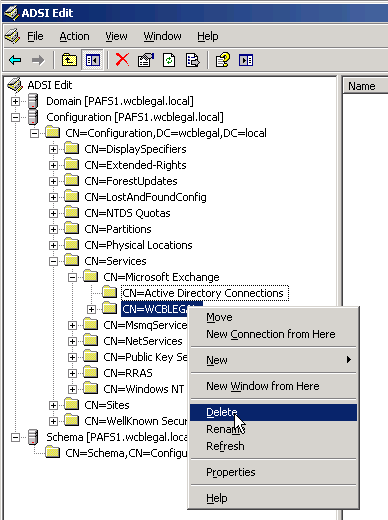
Will i essentially be deleting them from the domain as well if i do this?
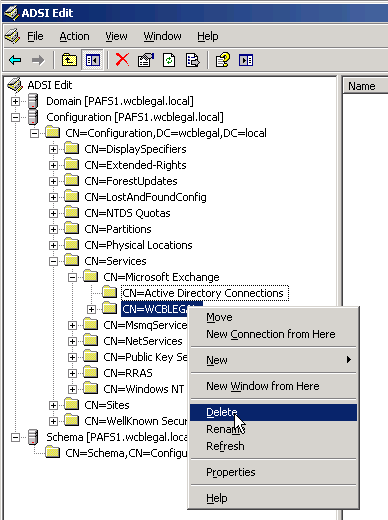
No! Do not delete that. That is your Administrtive Group. You need to keep going down until you see servers. From there you will see the old server and the new server in there. You need to remove the old one.
CN=Configuration, DC=Domain_Name,DC=com
CN=Services
CN=Microsoft Exchange
CN=Your_Organization_Name
CN=Administrative Groups
CN=Your_Administrative_Gro
CN=Servers
***NOTE***
If you incorrectly delete an object in ADSIEdit you could break Exchange and possible other services directly related to Active Directory. Do this with caution and if you do not feel comfortable doing this do not proceed.
Will.
CN=Configuration, DC=Domain_Name,DC=com
CN=Services
CN=Microsoft Exchange
CN=Your_Organization_Name
CN=Administrative Groups
CN=Your_Administrative_Gro
CN=Servers
***NOTE***
If you incorrectly delete an object in ADSIEdit you could break Exchange and possible other services directly related to Active Directory. Do this with caution and if you do not feel comfortable doing this do not proceed.
Will.
ASKER
Yes Will i am learning on the fly - not really the way i wanted to learn exchange but i dont have another option - email has been down for a full week now!
Anyways I get it and have found my broken email server pamail:
But i have a question? if i delete this will this in any way delete my email boxes or my ability to move the email boxes from my broken email server to my new email server?

Anyways I get it and have found my broken email server pamail:
But i have a question? if i delete this will this in any way delete my email boxes or my ability to move the email boxes from my broken email server to my new email server?

Deleting the object from ADSIEdit completely removes it from AD Domain. When you delete it, its gone. You will not be able to bring the old server back online and you will lose anything that is on it. If you want to restore your mailboxes they will need to be from a backup if there are still mailboxes on the old server.
Depending on the backup software you have you need to make sure that you can restore to a different Exchange Server Storage Group. Backup software like Backup Exec and NetBackup can do this.
So that being all said, if you can get your old Exchange server working again move the mailboxes from the old server to the new one would be the recommended approch. If however you cannot get the server back online you will need to resort to the manual removal of the Exchange server.
Will.
Depending on the backup software you have you need to make sure that you can restore to a different Exchange Server Storage Group. Backup software like Backup Exec and NetBackup can do this.
So that being all said, if you can get your old Exchange server working again move the mailboxes from the old server to the new one would be the recommended approch. If however you cannot get the server back online you will need to resort to the manual removal of the Exchange server.
Will.
Now you know the value of having several backups and perhaps the value of having a UPS.
The 321 rule for backups is mandatory 3 copies - 2 media - 1 offsite
Maybe now your boss will now spring for more storage.
Here we keep 7 daily backups, 4 weekly backups, 12 monthly backups, and 10 yearly backups.
The 321 rule for backups is mandatory 3 copies - 2 media - 1 offsite
Maybe now your boss will now spring for more storage.
Here we keep 7 daily backups, 4 weekly backups, 12 monthly backups, and 10 yearly backups.
ASKER
when you say "You will not be able to bring the old server back online" Does this mean it cannot continue to also be a file server? this was another role it had on the domain?
Also is there a way i could backup the current exchange DB and restore that to the new exchange server? I am unsure if backup exec is up to date or backing up daily!!!
The old exchange server is not recoverable as it suffered corruption due to a power outage and although i was able to work with microsoft to get the machine readded to the domain the exchange services will not start.... and the server is extremely slow to do anything theres obviously something seriously wrong with it and i dont have any more time to mess with it and need to move forward with new exchange!
Also is there a way i could backup the current exchange DB and restore that to the new exchange server? I am unsure if backup exec is up to date or backing up daily!!!
The old exchange server is not recoverable as it suffered corruption due to a power outage and although i was able to work with microsoft to get the machine readded to the domain the exchange services will not start.... and the server is extremely slow to do anything theres obviously something seriously wrong with it and i dont have any more time to mess with it and need to move forward with new exchange!
At this point there is really nothing else I can help with. If you do not have appropriate backups and cannot get your exchange server back online you are out of luck.
Another thing is Exchange should not be used as a file server. And to answer your question when you remove the object from adsiedit you remove the computer from the domain. This affects Exchange and any other services that you had running on there i.e file services.
Will.
Another thing is Exchange should not be used as a file server. And to answer your question when you remove the object from adsiedit you remove the computer from the domain. This affects Exchange and any other services that you had running on there i.e file services.
Will.
B grade after all the explanations?
Can I ask why?
Will.
Can I ask why?
Will.
ASKER
Sorry i did it too fast and didnt realize i gave a b - i meant an A - I will try to change if i can! thanks you for your time and your help Will!
ASKER
Thanks!