KThrace
asked on
How to add SQL Instance to Cluster (2008)?
ASKER CERTIFIED SOLUTION
membership
This solution is only available to members.
To access this solution, you must be a member of Experts Exchange.
Yes, I look at the image but each SQL Server instance need to be installed and the only way to do it is running the setup.exe.
Who installed the actual SQL Server instances in that cluster?
Who installed the actual SQL Server instances in that cluster?
Or I may misunderstood your question.
Please clarify if you want to install SQLServer Inst05 or do you want to make ACSQLNODE05 available for receive one of those 4 SQL Server instances?
Please clarify if you want to install SQLServer Inst05 or do you want to make ACSQLNODE05 available for receive one of those 4 SQL Server instances?
ASKER
I actually have a SQL Server and database that I want to move to the failover cluster from a standalone SQL Installation... and use NODE5...
Ok, you can do this in 2 ways:
1. Migrate the database
This option should be the easiest and fastest one since you just need to migrate the database you want into one of the 4 SQL Server instances that already exists.2. Migrate the stand alone instance
This one it's more complex but maybe is the one that you are looking for and for this it requires a new SQL Server instance and for that you'll need to run setup.exe in all 5 nodes. And after create the new clustered instance you'll need to migrate the database(s) into the new SQL Server instance.ASKER
Which option do I choose to install for a new SQL Server Instance?
Ok, you chose to go for a new SQL Server instance. For that you need to have available storage. Do you have it? Should be new disks resources available in your cluster and can't be used by other SQL Server instances. This is a pre-requisite and you can't proceed with the new installation without have available disks (can't be local disks).
ASKER
Ok, I just provisioned a new LUN, added it to Failover Cluster Manager and it is in Available Storage now
Now I'm running SETUP on NODE05 first - choose the first option?
Now I'm running SETUP on NODE05 first - choose the first option?
Good.
You'll also need a Virtual IP and a Virtual Network Name.
Then chose the 2nd option: "New SQL Server failover cluster installation" and follow the wizard.
For the next 4 nodes you need to chose the 3rd option: "Add node to a SQL Server failover cluster".
You'll also need a Virtual IP and a Virtual Network Name.
Then chose the 2nd option: "New SQL Server failover cluster installation" and follow the wizard.
For the next 4 nodes you need to chose the 3rd option: "Add node to a SQL Server failover cluster".
You can also follow these instructions since they show how to do it, step by step.
ASKER
It's what I told you on my comment #a40746357.
Isn't to create a new Windows Cluster but SQL Server Instance in a Windows Cluster. So it's expecting something like INST05.
Isn't to create a new Windows Cluster but SQL Server Instance in a Windows Cluster. So it's expecting something like INST05.
ASKER
Ok, looks like it was successful. I see it showing up now in Failover Cluster Manager as an instance.
So I should run this on all the nodes I'd like it to failover to and use "add an existing node" open for the install?
So I should run this on all the nodes I'd like it to failover to and use "add an existing node" open for the install?
ASKER
Provided steps to resolution of issue.
I'm glad that you could make it. Isn't hard but you need to remember that the pre-requisites are different from a stand-alone instance.
Cheers.
Cheers.
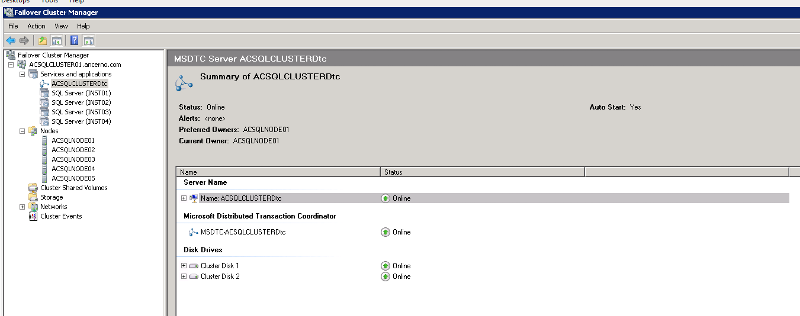
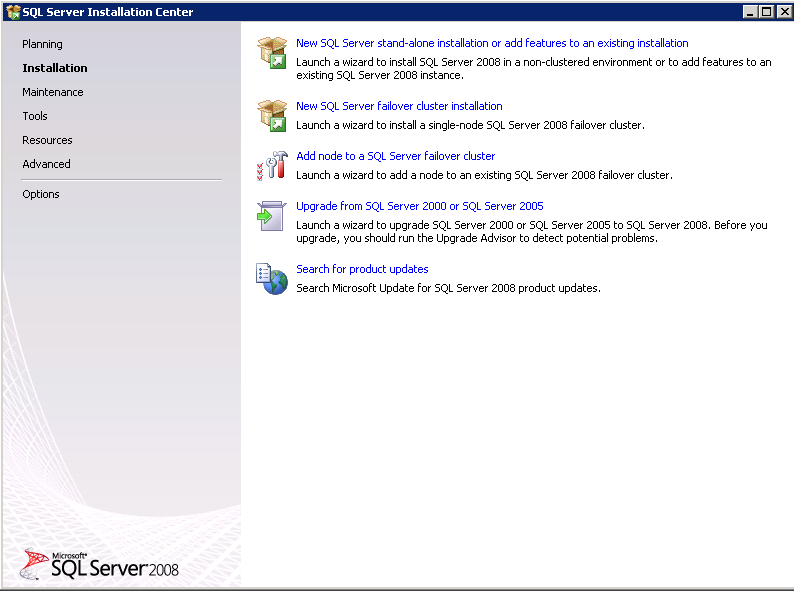
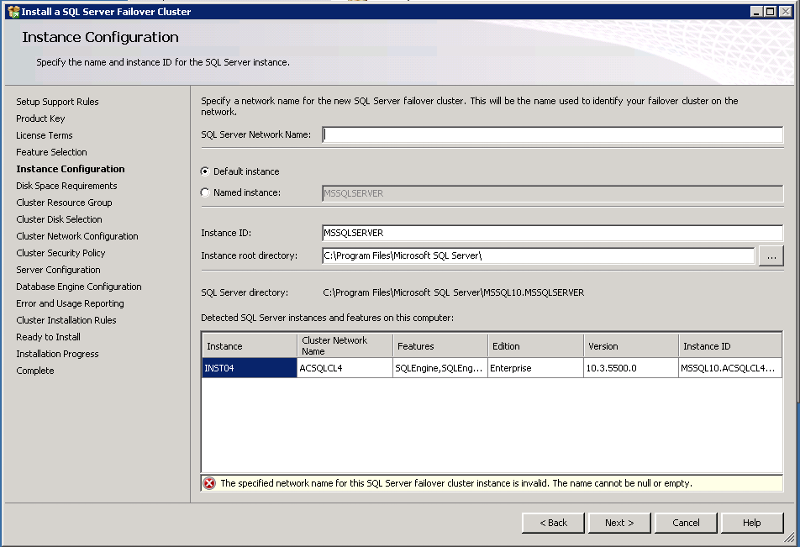
ASKER