Windows 7 / 8 and Controlled Start Menus
Hi,
We currently have a very old system of PERL Scripts that create Start Menu Folders and Shortcuts, based on whether or not a user has got the application installed on the machine.
For example the attached code extract checks which version of Office is installed and then places the appropriate shortcut in Start -> Programs -> Applications (we have many others too that go to different folders).
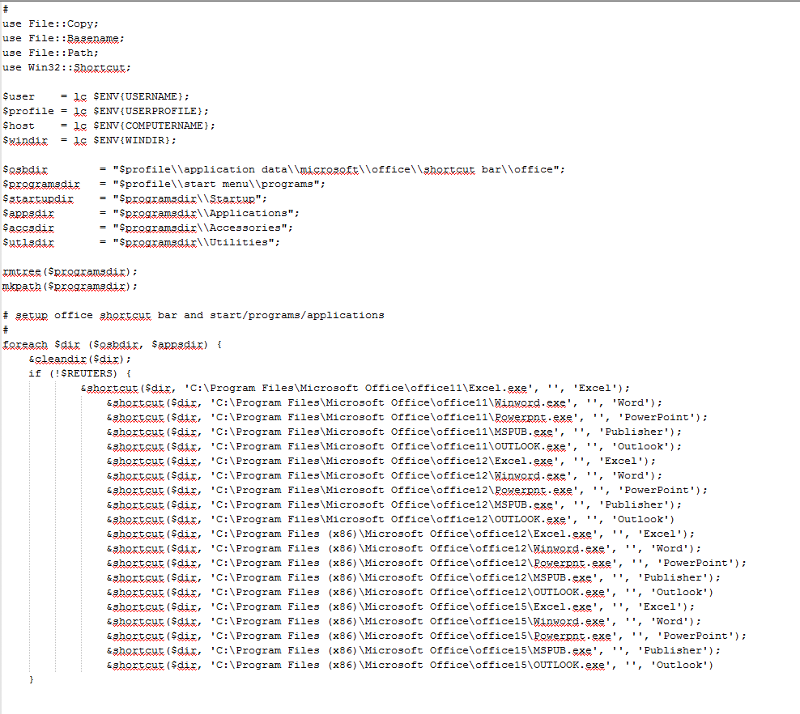
We are looking to retire the PERL as it runs on an old server and we don't want to keep relying on 15 year old code.
Is there a better way to replicate this either with a 3rd party product or ideally using group policy.
If so can someone please offer some assistance.
Thanks
Paul
We currently have a very old system of PERL Scripts that create Start Menu Folders and Shortcuts, based on whether or not a user has got the application installed on the machine.
For example the attached code extract checks which version of Office is installed and then places the appropriate shortcut in Start -> Programs -> Applications (we have many others too that go to different folders).
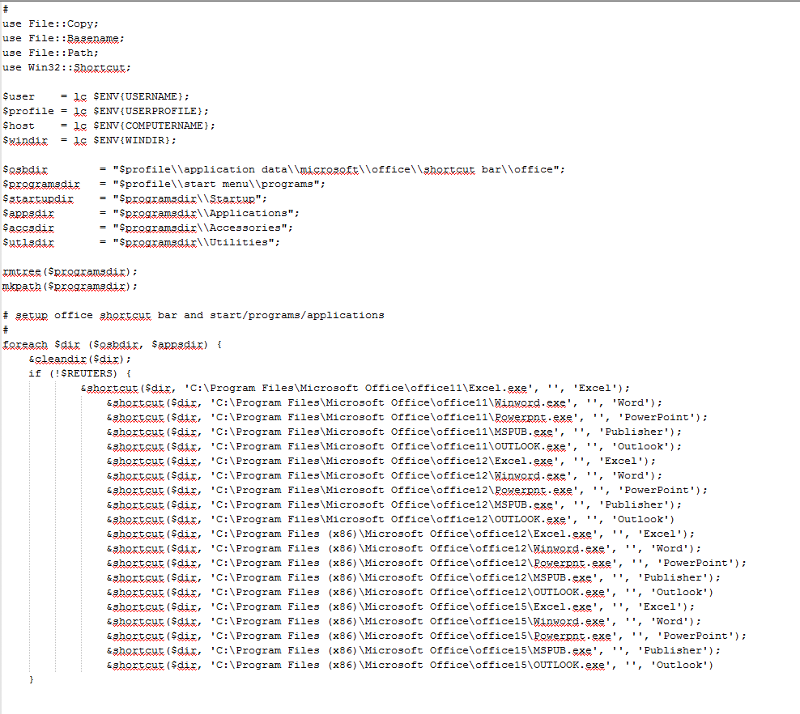
We are looking to retire the PERL as it runs on an old server and we don't want to keep relying on 15 year old code.
Is there a better way to replicate this either with a 3rd party product or ideally using group policy.
If so can someone please offer some assistance.
Thanks
Paul
You can use Group Policy Shortcut preferences for this. You would use Item Level Targeting - File Matches to determine if the application is installed.
ASKER
Hi Joseph,
Thanks for your comment, a further question if I may.
How do you define the folders that the shortcuts go into - ie, apps all, apps accounts, apps hr
Thanks
Paul
Thanks for your comment, a further question if I may.
How do you define the folders that the shortcuts go into - ie, apps all, apps accounts, apps hr
Thanks
Paul
ASKER CERTIFIED SOLUTION
membership
This solution is only available to members.
To access this solution, you must be a member of Experts Exchange.
ASKER
Sorry can you show me what you mean please.
Thanks
Thanks
ASKER
Hi Joseph,
Ignore me i realise what you mean.
Thanks so much
Paul
Ignore me i realise what you mean.
Thanks so much
Paul
no problem Paul!
ASKER
Hi Joseph,
Really sorry, but I have hit a wall again here.
It was working, but now I can see the Folder in c:\users\username\appdata\
But it isnt actually appearing on the Start Menu.
Paul
Really sorry, but I have hit a wall again here.
It was working, but now I can see the Folder in c:\users\username\appdata\
But it isnt actually appearing on the Start Menu.
Paul