Excel - Color code table rows based on value in column A
Can be any visible color (text can be seen too) - but there may be many rows. I have included sample before and after files and screenshots.
Thank you!!!
Example:
Before:
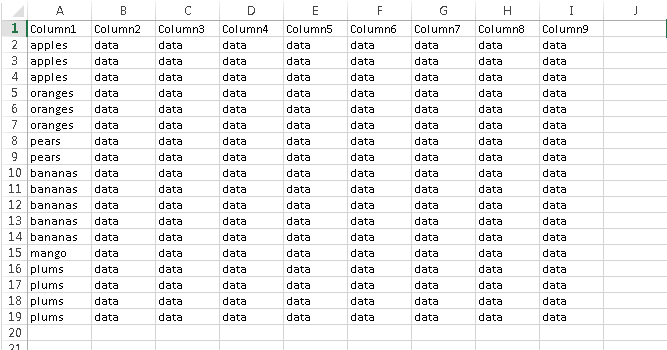
After:
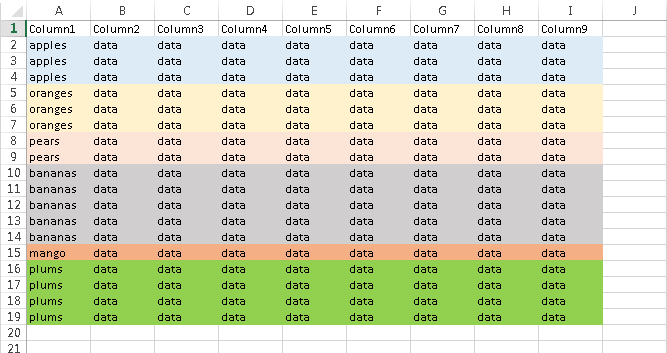 Before.xlsx
Before.xlsx
After.xlsx
Thank you!!!
Example:
Before:
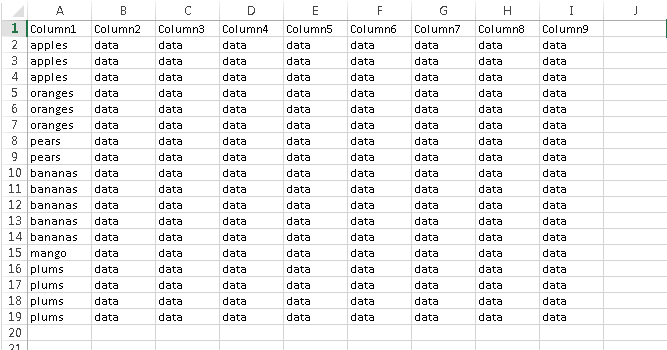
After:
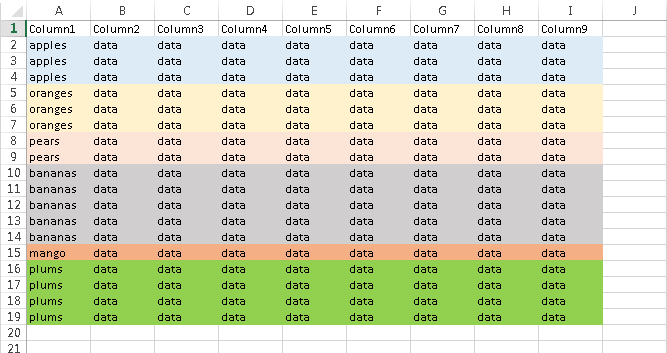 Before.xlsx
Before.xlsxAfter.xlsx
ASKER
Thank you for the reply.
Can we cycle through at least 10 - 20 colors or so? at least 10 maybe?
Can we cycle through at least 10 - 20 colors or so? at least 10 maybe?
Can you give me a sheet of excel where you pick 10 color of your choice..I will use them in code rather then picking what i feel as that will save us too and fro on colors part that can we have this color rather then that..
Also just to be clear we are saying 1-10 then 1-10 and then 1-10 and again if you want 20..Give me an excel file with 20 colors..i will use them and then go back to first one...
Also just to be clear we are saying 1-10 then 1-10 and then 1-10 and again if you want 20..Give me an excel file with 20 colors..i will use them and then go back to first one...
ASKER
ASKER
and yes, repeating is fine.
You gave me entire palette..Thanks for that..However can you send me 10-20 colors that you want to??
ASKER
Apologies.. column A only has 20 now.
20-excel-color-index-and-palette.xlsx
20-excel-color-index-and-palette.xlsx
ASKER CERTIFIED SOLUTION
membership
This solution is only available to members.
To access this solution, you must be a member of Experts Exchange.
Color-1 Then Color-2 Then Again Color-1 and then Color-2 and so on..
Even after these coloring you will be able to make out and differentiate..