Esxi 5.1 show disconnected from v-center
ASKER CERTIFIED SOLUTION
membership
This solution is only available to members.
To access this solution, you must be a member of Experts Exchange.
ASKER
occurred twice already for both esxi server, i have many client also using esxi 5.1, they dont have such issue,
did you test your hardware ?
1. check memory
2. check CPUs
3. check heat sinks and fans ?
4. check disks ?
5. what is the server ?
6. is in on the HCL ?
7. What is your build of ESXi ?
8. Update it as follows:-
HOW TO: Upgrade from VMware vSphere Hypervisor ESXi 5.1 to VMware vSphere Hypervisor ESXi 5.5 for FREE
Just change the files you need to update your version.
1. check memory
2. check CPUs
3. check heat sinks and fans ?
4. check disks ?
5. what is the server ?
6. is in on the HCL ?
7. What is your build of ESXi ?
8. Update it as follows:-
HOW TO: Upgrade from VMware vSphere Hypervisor ESXi 5.1 to VMware vSphere Hypervisor ESXi 5.5 for FREE
Just change the files you need to update your version.
ASKER
The version of ESXi 5.1 you are using is the first release. This was released in September 2012.
Many updates and bug fixes have been released in the last three years, in fact 16 updates, which fix bugs.
I would recommend you update to at least the latest version Build 2583090, released in March 2015.
5.1.0 Patch 7
If you have a current Support and Subscription contract, it is free to update to
5.1.0 Patch 7 (and also 5.5), what updating to 5.5, would also need you to update your version of vCenter Server, so I would update to 5.1.0 Patch 7.
Many updates and bug fixes have been released in the last three years, in fact 16 updates, which fix bugs.
I would recommend you update to at least the latest version Build 2583090, released in March 2015.
5.1.0 Patch 7
If you have a current Support and Subscription contract, it is free to update to
5.1.0 Patch 7 (and also 5.5), what updating to 5.5, would also need you to update your version of vCenter Server, so I would update to 5.1.0 Patch 7.
ASKER
would you mind to provide me the link to download the latest version Build 2583090 5.1.0 Patch 7 ?
It's available from the patch portal?
go here, and input ESXi, 5.1, and the first patch in the list is
ESXi510-201503001 - this is your download.
https://my.vmware.com/group/vmware/patch#search
I'm sorry I cannot provide you a direct links, because they are now encrypted and hashed with MyVMware logins, I assume this is to prevent direct URLs being generated for people to download without valid Service and Subscription.
Do you have a valid Service and Subscription ?
go here, and input ESXi, 5.1, and the first patch in the list is
ESXi510-201503001 - this is your download.
https://my.vmware.com/group/vmware/patch#search
I'm sorry I cannot provide you a direct links, because they are now encrypted and hashed with MyVMware logins, I assume this is to prevent direct URLs being generated for people to download without valid Service and Subscription.
Do you have a valid Service and Subscription ?
ASKER
Check the Alarm Tab per VM, it could be HA Failover, or Phantom Errors which occur.
Only if you have licenses, or valid Subscription and Support.
Only if you have licenses, or valid Subscription and Support.
ASKER
i have forgotten how to install the ESXi510-201503001 on both of my esxi , would you share with me the link of the installation again ?
I posted it in my EE Article above here in this post
ASKER
just wonder there are 3 method to update right which are belows, am i correct ?
1. Offline Bundle
2. ISO image
3. Driver Rollup
1. Offline Bundle
2. ISO image
3. Driver Rollup
1. Offline bundle - yes.
2. ISO Image - possible if an Upgrade/Update has been issued as an ISO.
3. Driver Rollup - possible if an Upgrade/Update has been issued as an ISO.
2. ISO Image - possible if an Upgrade/Update has been issued as an ISO.
3. Driver Rollup - possible if an Upgrade/Update has been issued as an ISO.
ASKER
for below the only different is version right ? both can use it to upgrade from version 5.1 to 5.5 via SSH am I correct ? also both can import via vsphere update manager correct ?
ESXi Offline Bundle = VMware-ESXi-5.5.0-1331820-
ESXi 5.5 Update 2 Offline Bundle = update-from-esxi5.5-5.5_up
ESXi Offline Bundle = VMware-ESXi-5.5.0-1331820-
ESXi 5.5 Update 2 Offline Bundle = update-from-esxi5.5-5.5_up
Correct, anything listed as offline bundle.
But we recommend, a new installation for a new version rather than upgrade.
and do remember, if you do go to 5.5, you will need to ensure vCenter Server is at 5.5 FIRST
But we recommend, a new installation for a new version rather than upgrade.
and do remember, if you do go to 5.5, you will need to ensure vCenter Server is at 5.5 FIRST
ASKER
i have updated both ESXi 5.1 to latest path, Thanks !
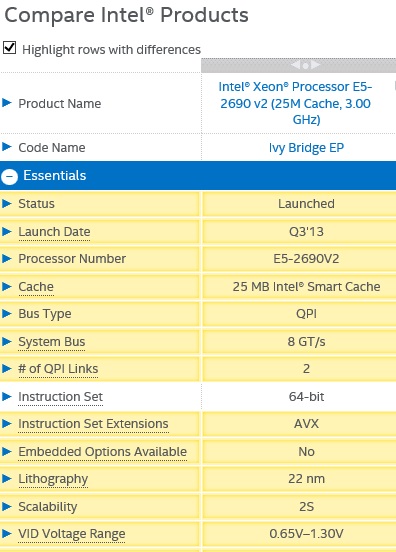
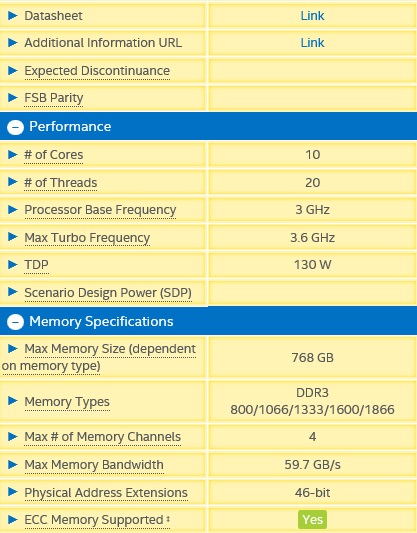


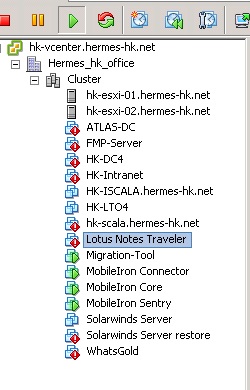
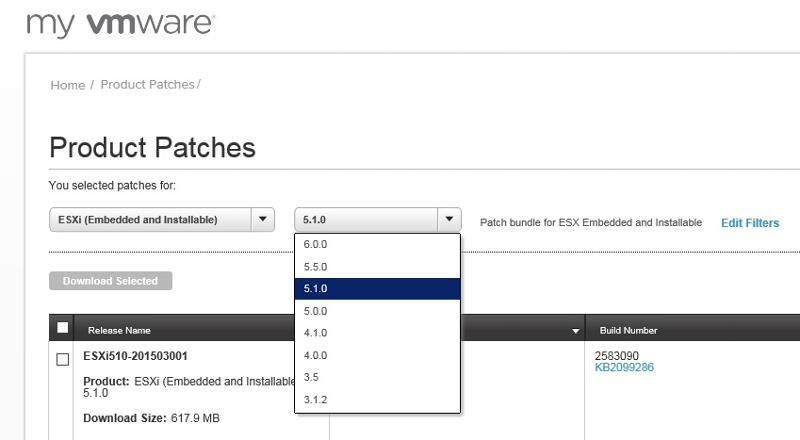
http://kb.vmware.com/kb/2059053
Follow the recommendations here and update ESXi.
Version 5.1 is also quite old now. Consider upgrading directly to the latest patch level of ESXi 6.0.