How To Convert Access Crosstab Query to a SQL Server (T-SQL) Query
How do I convert the following Access crosstab query to T-SQL?
TRANSFORM Sum(qryAgingProjects03.Sum
SELECT qryAgingProjects03.BU5Digi
FROM qryAgingProjects03
GROUP BY qryAgingProjects03.BU5Digi
ORDER BY qryAgingProjects03.PERIOD DESC
PIVOT qryAgingProjects03.PERIOD;
I have researched through Google but the answers are extremely complex and do not seem to share any syntax.
TRANSFORM Sum(qryAgingProjects03.Sum
SELECT qryAgingProjects03.BU5Digi
FROM qryAgingProjects03
GROUP BY qryAgingProjects03.BU5Digi
ORDER BY qryAgingProjects03.PERIOD DESC
PIVOT qryAgingProjects03.PERIOD;
I have researched through Google but the answers are extremely complex and do not seem to share any syntax.
ASKER CERTIFIED SOLUTION
membership
This solution is only available to members.
To access this solution, you must be a member of Experts Exchange.
Hi Paul,
re:> ... definitely, the CTE approach is optional ...
For pivot I agree we have the option of using using CTE or derived table. My question was on something else.
Is it possible to pivot directly from a table without CTE or derived table (under certain conditions)?
re:> ... definitely, the CTE approach is optional ...
For pivot I agree we have the option of using using CTE or derived table. My question was on something else.
Is it possible to pivot directly from a table without CTE or derived table (under certain conditions)?
Well the solution is not straightforward...
The key is the "PIVOT" keyword which essentially does the job but it has a major issue...the "IN" that follows doesn't accept a query as a source for the columns...
To overcome this drawback you have to use dynamic SQL in order to build a string that will be fed to the PIVOT....
The key is the "PIVOT" keyword which essentially does the job but it has a major issue...the "IN" that follows doesn't accept a query as a source for the columns...
To overcome this drawback you have to use dynamic SQL in order to build a string that will be fed to the PIVOT....
@tsgiannis,
I agree, this is why I have made mention of dynamic SQL in my solution above. It will totally depend whether cwood-wm-com has the spreading columns as I have assumed [01], [02], etc. or needs to use dynamic sql.
Mike
I agree, this is why I have made mention of dynamic SQL in my solution above. It will totally depend whether cwood-wm-com has the spreading columns as I have assumed [01], [02], etc. or needs to use dynamic sql.
Mike
@ cwood-wm-com,
Summation and clarifications on my first post:
Your data source seems to be a query (possibly access query). This mean you have control over two items discussed below. If so then you do not have to use cte or derived table. You can just pivot qryAgingProjects03 (keep in mind, to do this, the following two conditions has to be met):
1. The columns in qryAgingProjects03 should be limited to the followings:
BU5Digit -- row header1
PSPROJ -- row header2
COMPNY -- row header3
SumOfTotal -- aggregation column
Period -- spreading column
2. Your period column data could be fashined like below (otherwise you need to consider dynamic sql solution discussed before).
01
02
etc.
With items 1 and 2 above satisfied, your solution will be:
Mike
Summation and clarifications on my first post:
Your data source seems to be a query (possibly access query). This mean you have control over two items discussed below. If so then you do not have to use cte or derived table. You can just pivot qryAgingProjects03 (keep in mind, to do this, the following two conditions has to be met):
1. The columns in qryAgingProjects03 should be limited to the followings:
BU5Digit -- row header1
PSPROJ -- row header2
COMPNY -- row header3
SumOfTotal -- aggregation column
Period -- spreading column
2. Your period column data could be fashined like below (otherwise you need to consider dynamic sql solution discussed before).
01
02
etc.
With items 1 and 2 above satisfied, your solution will be:
SELECT BU5Digit, PSPROJ, COMPNY -- row headers
, [12], [11], [10], [09], [08], [07], [06], [05], [04], [03], [02], [01]
FROM qryAgingProjects03
PIVOT(SUM(SumOfTotal) FOR Period IN ( [12], [11], [10], [09], [08], [07], [06], [05], [04], [03], [02], [01]) ) AS P;Mike
ASKER
The periods are dynamic and include all of the periods in the table e.g. 201501, 201502, 201503, ...
How would I write a dynamic sql query to handle this?
Chuck
How would I write a dynamic sql query to handle this?
Chuck
To test the process so far, dynamic sql aside, for now lets consider hard coding periods as shown below:
If this produces good result then we can say condition 1 is met and we can address the dynamic sql part.
Please comment on the 1st condition repeated below:
1. The columns in qryAgingProjects03 should be limited to the followings:
BU5Digit -- row header1
PSPROJ -- row header2
COMPNY -- row header3
SumOfTotal -- aggregation column
Period -- spreading column
Question: Can you limit columns in this query to 5 columns? I think you can have other columns to apply where condition.
Mike
SELECT BU5Digit, PSPROJ, COMPNY -- row headers
, [201501], [201502], [201503]
FROM qryAgingProjects03
PIVOT(SUM(SumOfTotal) FOR Period IN ([201501], [201502], [201503]) ) AS P;If this produces good result then we can say condition 1 is met and we can address the dynamic sql part.
Please comment on the 1st condition repeated below:
1. The columns in qryAgingProjects03 should be limited to the followings:
BU5Digit -- row header1
PSPROJ -- row header2
COMPNY -- row header3
SumOfTotal -- aggregation column
Period -- spreading column
Question: Can you limit columns in this query to 5 columns? I think you can have other columns to apply where condition.
Mike
Dynamic version (provided condition 1 is met):
Here again we have hard coded the periods in @Param but using dynamic sql. So, you need to post a new question asking how to populate @Param via a function call detecting all applicable periods per your specifications.
Mike
DECLARE @Param NVARCHAR(1000);
DECLARE @FinalSQL NVARCHAR(max);
SET @Param = '[201501], [201502], [201503]';
@FinalSQL = 'SELECT BU5Digit, PSPROJ, COMPNY, ' + @Param + ' FROM qryAgingProjects03
PIVOT(SUM(SumOfTotal) FOR Period IN (' + @Param + ')) AS P';
EXEC SP_EXECUTESQLHere again we have hard coded the periods in @Param but using dynamic sql. So, you need to post a new question asking how to populate @Param via a function call detecting all applicable periods per your specifications.
Mike
ASKER
Condition 1 is met. When I run the dynamic version, I receive tis error:
Msg 102, Level 15, State 1, Line 5
Incorrect syntax near '@FinalSQL'.
Chuck
Msg 102, Level 15, State 1, Line 5
Incorrect syntax near '@FinalSQL'.
Chuck
ASKER
I added SET before @FinalSQL = 'SELECT BU5Digit, ... and received this error:
Msg 201, Level 16, State 10, Procedure sp_executesql, Line 1
Procedure or function 'sp_executesql' expects parameter '@statement', which was not supplied.
Chuck
Msg 201, Level 16, State 10, Procedure sp_executesql, Line 1
Procedure or function 'sp_executesql' expects parameter '@statement', which was not supplied.
Chuck
I have a temp data testing the solution I posted. This works fine. I am including it here for visaul comparison:
DECLARE @FinalSQL NVARCHAR(1000);
DECLARE @Param NVARCHAR(100)
SET @Param = '[1], [2], [3]';
SET @FinalSQL = 'SELECT custid,' + @Param + ' FROM #t3Columns
PIVOT(SUM(freight) FOR shipperid IN (' + @Param +') ) AS P;';
EXEC SP_EXECUTESQL @FinalSQL
I got it. Aside from adding Set which was missing, we need to add the following:
EXEC SP_EXECUTESQL @FinalSQL
EXEC SP_EXECUTESQL @FinalSQL
ASKER
That worked. Unfortunately, I really need to pull whatever Periods are in the table. Is it possible to select a GROUP BY list of Periods and build the @Param from them?
Chuck
Chuck
Please post a new question. Give sample data. This will be an isolated task and it needs to be looked at to provide a good solution for you.
This will be my suggestion. What do you think?
In the new question, give your solution that already works. As for @Param update per specification you describe. Providing some sample data will be very useful.
Mike
This will be my suggestion. What do you think?
In the new question, give your solution that already works. As for @Param update per specification you describe. Providing some sample data will be very useful.
Mike
ASKER
The solution worked to produce the result it was designed to produce. It did not, however, produce the result of the original Access query. While the dynamic query produced the periods explicitly stated in @Param, it does not dynamically pull all the periods in the table. I would have to modify the query every month, instead of just running it. I have attached some sample data to show the output of the Access query. If you would prefer to leave your solution as is, I can close this question and give partial credit.
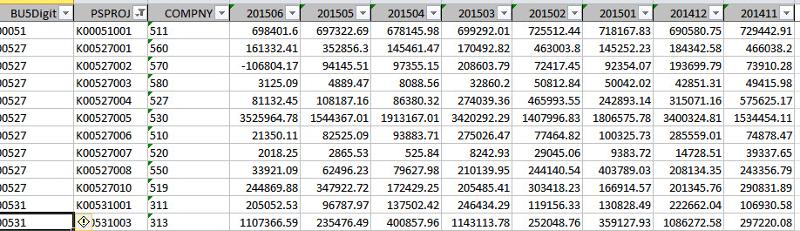
Chuck
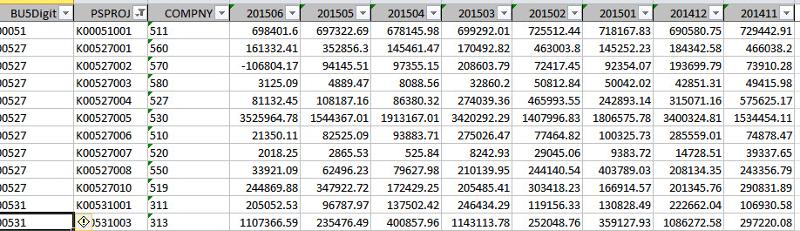
Chuck
You don't have to give any points to me. Accept the solution from Paul. Or, request to close the question and refund all of the points. But don't delete the question.
Post another question with the solution thus far and sample data (Do not post the image of sample data, post electronic version so others can make a temp table to test it). Also above is the final data. Provide electronic version from qryAgingProjects03 you have, just small portion.
Subject: Dynamic sql help
Question Body: I have @param. need a function call to populate periods....
You could also wait for other experts to give you the solution you want.
Thanks,
Mike
Post another question with the solution thus far and sample data (Do not post the image of sample data, post electronic version so others can make a temp table to test it). Also above is the final data. Provide electronic version from qryAgingProjects03 you have, just small portion.
Subject: Dynamic sql help
Question Body: I have @param. need a function call to populate periods....
You could also wait for other experts to give you the solution you want.
Thanks,
Mike
Thanks Paul and Chuck,
It is just fine the way it is as far as I am concerned.
Mike
It is just fine the way it is as far as I am concerned.
Mike
Chuck & eghtebas, thanks.
For the benefit of future readers of this thread, here is the summary of my findings:
You can make a pivot query directly from a table without using cte or derived table expression if all columns in the table are used in the pivot query. To demo this, below I have two temp tables: #t4Columns and #t3Columns. This demo shows that #t3Columns allows pivoting directly without using cte or derived table expression because it doesn't have the extra orderid column included in #t4Columns. For the reasons stated thus far, #t4Columns fails to produce correct pivot result (directly from the table) because of this extra column.
Here is the demo:
You can make a pivot query directly from a table without using cte or derived table expression if all columns in the table are used in the pivot query. To demo this, below I have two temp tables: #t4Columns and #t3Columns. This demo shows that #t3Columns allows pivoting directly without using cte or derived table expression because it doesn't have the extra orderid column included in #t4Columns. For the reasons stated thus far, #t4Columns fails to produce correct pivot result (directly from the table) because of this extra column.
Here is the demo:
create table #t4Columns(Orderid int, custid int, shipperid int, freight decimal(8,2));
go
Insert Into #t4Columns(Orderid, custid, shipperid, freight) values
(10643, 1, 1, 29.46)
,(10692, 1, 2, 61.02)
,(10702, 1, 1, 23.94)
,(10835, 1, 3, 69.53)
,(10952, 1, 1, 40.42)
,(11011, 1, 1, 1.21)
,(10625, 2, 1, 43.90)
,(10926, 2, 3, 39.92)
,(10759, 2, 3, 11.99)
,(10308, 2, 3, 1.61)
,(10365, 3, 2, 22.00)
,(10507, 3, 1, 47.45)
,(10535, 3, 1, 15.64)
,(10573, 3, 3, 84.84)
,(10677, 3, 3, 4.03)
,(10682, 3, 2, 36.13)
,(10856, 3, 2, 58.43);
go
create table #t3Columns(custid int, shipperid int, freight decimal(8,2));
go
Insert Into #t3Columns(custid, shipperid, freight)
Select custid, shipperid, freight From #t4Columns;
go
select * from #t4Columns;
go
select * from #t3Columns;
go
-- this works fine because of #t3Columns doesn't include any unused column.
SELECT custid, [1], [2], [3]
FROM #t3Columns
PIVOT(SUM(freight) FOR shipperid IN ([1],[2],[3]) ) AS P;
go
-- this fails because of #t4Columns does include an extra unused column (orderid).
SELECT custid, [1], [2], [3]
FROM #t4Columns
PIVOT(SUM(freight) FOR shipperid IN ([1],[2],[3]) ) AS P
go
-- but with a dervided table, orderid excluded, #t4Columns works fine this time.
SELECT custid, [1], [2], [3]
From (
SELECT custid, shipperid, freight --, orderid -- excluded
FROM #t4Columns)AS D
PIVOT(SUM(freight) FOR shipperid IN ([1],[2],[3]) ) AS P;
Open in new window
With SQL Server, unlike Access, you have to know what will be the list of column headers, know as spreading column in SQL Server ([12], [11], [10], [09], [08], [07], [06], [05], [04], [03], [02], [01]).You also may replace the list of these spreading column using dynamic SQL. Here I have assumed your periods are months like 01 for Jan, 02 for Feb, etc. If you were missing [08] for example, that column will simply skip. It will not display column [08].
Mike
Note: line 14, From cte is added.
I hope some other experts will comment on the validity of my statement about "use of a cte becomes optional" discuseed above.