Why is my Microsoft Remote Desktop not working after Windows 10 upgrade?
I use the app Microsoft Remote Desktop (MRD) on my macbook pro with latest OS. I would connect to my Windows 7 computer with this app. After I upgraded to Windows 10 I cannot connect with the MRD app. I checked the IP address of the Windows 10 computer and it's the same IP. The login and password has not changed.
I also use Google Chrome Remote desktop sometimes and am able to connect to the Windows 10 computer.
Why is this happening? How can I get MRD working again?
fyi I did turn off a lot of that privacy crap on my own as described here. I did not install that application though.
I also use Google Chrome Remote desktop sometimes and am able to connect to the Windows 10 computer.
Why is this happening? How can I get MRD working again?
fyi I did turn off a lot of that privacy crap on my own as described here. I did not install that application though.
while you're in control panel/system ensure that it is windows 10 pro not just windows 10
Also check windows firewall for Remote Desktop on inbound rules enable them if not enabled
ASKER
@john
All of those are already on.
@ David
It is Windows 10 Pro.
All of those are already on.
@ David
It is Windows 10 Pro.
ASKER
@Thomas
Remote Desktop is already enabled.
It appears all my original settings that were set up in Windows 7 transferred over unaffected with the Windows 10 upgrade. That's nice to know. :)
Remote Desktop is already enabled.
It appears all my original settings that were set up in Windows 7 transferred over unaffected with the Windows 10 upgrade. That's nice to know. :)
SOLUTION
membership
This solution is only available to members.
To access this solution, you must be a member of Experts Exchange.
In the Remote settings of your Windows 10 PC make sure the allow remote connections is on, and that the option below that calling for "Network level authentication" is off (that can cause issues with older Remote Desktop Clients), and also make sure the user account you will be using is in the allowed user's list.
SOLUTION
membership
This solution is only available to members.
To access this solution, you must be a member of Experts Exchange.
SOLUTION
membership
This solution is only available to members.
To access this solution, you must be a member of Experts Exchange.
ASKER
Thank you for the additional suggestions. I will check them out shortly!
ASKER
Version 8.0.18Hmm, I checked my version and its up to date.
ASKER CERTIFIED SOLUTION
membership
This solution is only available to members.
To access this solution, you must be a member of Experts Exchange.
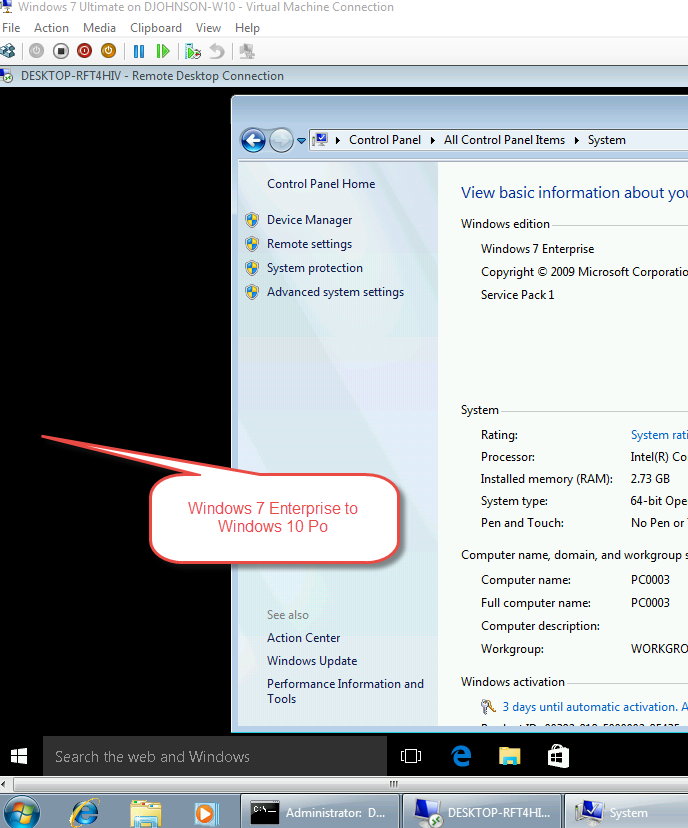
Make sure in System Properties (My Computer, Properties, Advanced System Settings), Remote Tab that both Allow Remote Assistance and Allow Remote Connections are both enabled. Two settings. Default is OFF.
Please let us know.