how my apache page has over-ridden with single config change inside conf.d?
I have just did below changes and restarted apache...how nicely my page has been served...i am really surprised here..like i just added..my machine public IP to the DNS server.. iam able to get expected page....before doing below change i was default test page...can anyone suggest how magically it happens?
[root@ip-10-0-1-196 conf]# cat /var/www/html/index.html
<html>
<h1>
my web application
</h1>
</html>
[root@ip-10-0-1-196 conf]# pwd
/etc/httpd/conf
[root@ip-10-0-1-196 conf]# cd ../conf.d/
[root@ip-10-0-1-196 conf.d]# ls -rlth
total 16K
-rw-r--r-- 1 root root 299 Mar 12 03:48 welcome.conf
-rw-r--r-- 1 root root 347 Mar 12 03:48 notrace.conf
-rw-r--r-- 1 root root 392 Mar 12 03:50 README
-rw-r--r-- 1 root root 134 Aug 16 11:24 bharathkumarraju.conf
[root@ip-10-0-1-196 conf.d]# cat bharathkumarraju.conf
<VirtualHost *:80>
ServerName bharathkumarraju.com
ServerAlias www.bharathkumarraju.com
DocumentRoot /var/www/html
</VirtualHost>
[root@ip-10-0-1-196 conf.d]# curl localhost
<html>
<h1>
my web application
</h1>
</html>
[root@ip-10-0-1-196 conf.d]#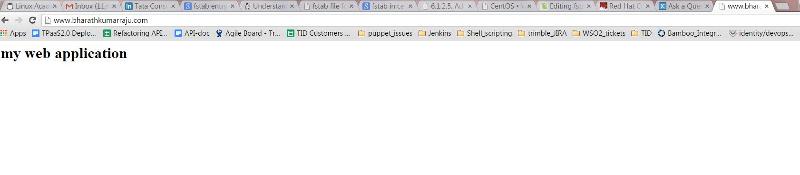
[root@ip-10-0-1-196 conf]# cat /var/www/html/index.html
<html>
<h1>
my web application
</h1>
</html>
[root@ip-10-0-1-196 conf]# pwd
/etc/httpd/conf
[root@ip-10-0-1-196 conf]# cd ../conf.d/
[root@ip-10-0-1-196 conf.d]# ls -rlth
total 16K
-rw-r--r-- 1 root root 299 Mar 12 03:48 welcome.conf
-rw-r--r-- 1 root root 347 Mar 12 03:48 notrace.conf
-rw-r--r-- 1 root root 392 Mar 12 03:50 README
-rw-r--r-- 1 root root 134 Aug 16 11:24 bharathkumarraju.conf
[root@ip-10-0-1-196 conf.d]# cat bharathkumarraju.conf
<VirtualHost *:80>
ServerName bharathkumarraju.com
ServerAlias www.bharathkumarraju.com
DocumentRoot /var/www/html
</VirtualHost>
[root@ip-10-0-1-196 conf.d]# curl localhost
<html>
<h1>
my web application
</h1>
</html>
[root@ip-10-0-1-196 conf.d]#
ASKER CERTIFIED SOLUTION
membership
This solution is only available to members.
To access this solution, you must be a member of Experts Exchange.
ASKER
Thank you
ASKER
[root@ip-10-0-1-196 conf.d]# cat /etc/hosts
127.0.0.1 localhost localhost.localdomain
[root@ip-10-0-1-196 conf.d]#