Unable to remove Account Unknown, getting error "You can't remove Account Unknown because this object is inheriting permissions from its parent"
A friend is complaining that he can't access any of his photos on an external HDD. I have it in my possession and get the error in the title. There is an unknown account in the security (a string of numbers), and I cannot remove it. I am using Windows 7.
Any ideas please?
Cheers,
Col
Any ideas please?
Cheers,
Col
ASKER
Hi, thanks for getting back. I thought that the parent would be the drive itself, but the unknown account is missing from its permissions, so presumably the individual folders, when copied from a PC, would have brought those permissions with them, including the unknown account.
So for a couple of folders, I have changed the owner to my administrator account, changed the permissions, and inherited etc. and the unknown account is no longer listed for these folders, but I still can't open the pictures.
So for a couple of folders, I have changed the owner to my administrator account, changed the permissions, and inherited etc. and the unknown account is no longer listed for these folders, but I still can't open the pictures.
Have you checked permissions "Read Write Execute .." for your account?
You need to apply this changes checking the option to apply to all subfolders (inherited).
This is valid also for applying the owner and changing the individual permissions.
You can check if it's applied fully if you show the file properties in any of those pictures and each one have the read permissions for your user. For ensure access, you could add some generic group aplying read access (Users, Administrators, ... ) to the entire folder.
You need to apply this changes checking the option to apply to all subfolders (inherited).
This is valid also for applying the owner and changing the individual permissions.
You can check if it's applied fully if you show the file properties in any of those pictures and each one have the read permissions for your user. For ensure access, you could add some generic group aplying read access (Users, Administrators, ... ) to the entire folder.
ASKER
Thanks, I'm away for a few days, will report back.
Col
Col
ASKER
Sorry, I'm really struggling here.
There are 3 levels:
I attach a grab of the permissions of the folder.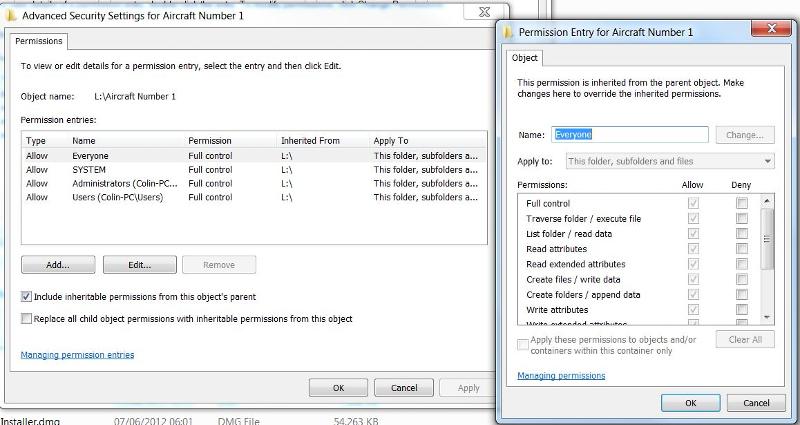
Everyone has full control.
I also attach a grab of the L drive security. I cannot see anything wrong, but I still get denied access to the jpgs.
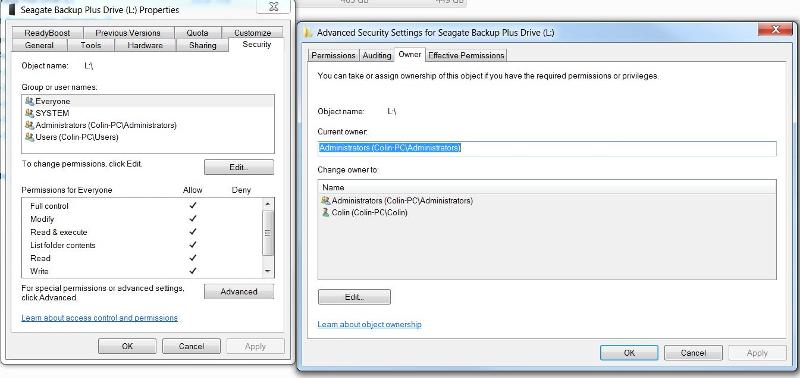
finally the permissions of a random jpg file in the folder:
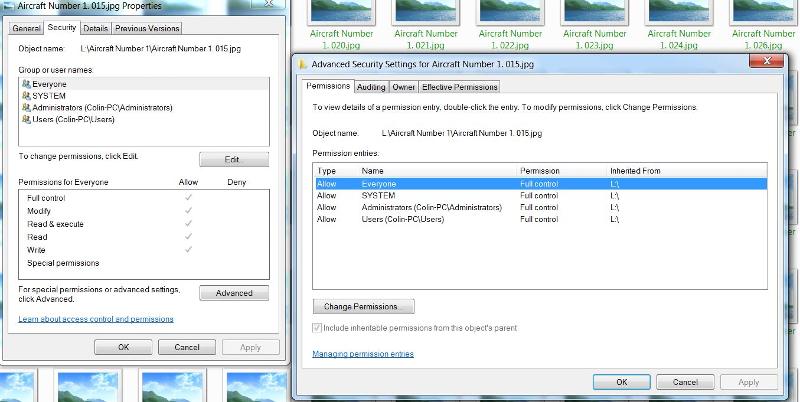
There are 3 levels:
1. L (the drive)
2. Aircraft_1 (folder)
3. A lot of jpg files
I attach a grab of the permissions of the folder.
Everyone has full control.
I also attach a grab of the L drive security. I cannot see anything wrong, but I still get denied access to the jpgs.
finally the permissions of a random jpg file in the folder:
Have you tried to check "Replace all child object permissions with inheritable permissions from this object" in Aircraft Number 1 folder ( It could take some time).
Please note if you receive some Warning or error message when aplying changes.
Please note if you receive some Warning or error message when aplying changes.
ASKER
Everything, at whichever level, says it inherits from L:\
Can you open the file properties of image that cannot open and view permissions?
Have you tried to open that image file with another program ("Open with..." menu) ?
Are thumbnails visible for image files?
Have you tried to open that image file with another program ("Open with..." menu) ?
Are thumbnails visible for image files?
ASKER
1) They are the same as the "random image" I posted earlier. Is that what you meant?
2) I opened one with Photoshop, and it was treated as being a new file, with default size panel etc.
3) No, the thumbnails are not visible.
2) I opened one with Photoshop, and it was treated as being a new file, with default size panel etc.
3) No, the thumbnails are not visible.
Ok I see it in previous image. It seems that your system cannot read any of them.
All the file icons are displayed with default thumbnail, and the file name is using "green" font.
Then, this files are "encrypted": you need to disable encrypt for this folder.
http://windows.microsoft.com/en-us/windows/encrypt-decrypt-folder-file#1TC=windows-7
All the file icons are displayed with default thumbnail, and the file name is using "green" font.
Then, this files are "encrypted": you need to disable encrypt for this folder.
http://windows.microsoft.com/en-us/windows/encrypt-decrypt-folder-file#1TC=windows-7
ASKER
Thanks, have to go now, will report back tomorrow.
Col
Col
ASKER
ASKER
Having done more research, I think I need the certificate from the original computer, which no longer works. So is that the end of the story?
ASKER CERTIFIED SOLUTION
membership
This solution is only available to members.
To access this solution, you must be a member of Experts Exchange.
ASKER
OK. I don't know what the problem was with the original computer but I'll try to get hold of it and get it going.
Many thanks for your help, much appreciated.
Many thanks for your help, much appreciated.
ASKER
I have the original laptop and am still trying to get it running, it won't boot up. I'll ask another related question.
To change or remove any inherited permissions of folder you need first to "Copy" the permissions and remove inheritance from parent folder (from the "Advanced options" button in security tab.
If you cannot change anything then you need to first Change the "owner" of this folder to "Users". ("Advanced options" button in the security tab, changing to "Owner" tab in that window)