Mute seconds on YouTube clip
hi folks
i got a YouTube video clip already uploaded and published (unlisted). as people may hear a private number from the video clip i would like to mute the audio a few seconds at the given time.
can i do this ONLY with YouTube's built-in settings?
thanks in advance.
bbao
i got a YouTube video clip already uploaded and published (unlisted). as people may hear a private number from the video clip i would like to mute the audio a few seconds at the given time.
can i do this ONLY with YouTube's built-in settings?
thanks in advance.
bbao
ASKER CERTIFIED SOLUTION
membership
This solution is only available to members.
To access this solution, you must be a member of Experts Exchange.
bbao you can override the audio in set specific areas on YouTube video editor with the Add Soundtrack
mark in / markout the section
Bring your video up to play under neather click on Audio
It's using original, over on the right search sound effects a very short beep it will over ride that audio, then choose position audio
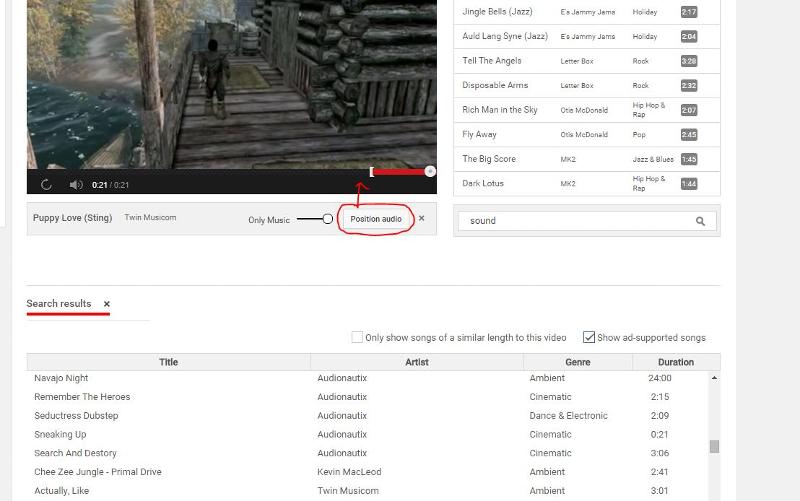
mark in / markout the section
Bring your video up to play under neather click on Audio
It's using original, over on the right search sound effects a very short beep it will over ride that audio, then choose position audio
ASKER
hi Merete
thanks for your hint! it seems to be a great way to do what I want.
i just had a try on my video, and found the original audio couldn't be fully muted when a new audio has been added at a given section. can 'override' fully replace 'mute' here?
thanks for your hint! it seems to be a great way to do what I want.
i just had a try on my video, and found the original audio couldn't be fully muted when a new audio has been added at a given section. can 'override' fully replace 'mute' here?
Yes depends how loud it is and the type of sounds..did you notice that the only music can be moved to the right to fully music and have none of the original?
Try different sounds like search for drums .. be creative ;)
Those completely wipe out the original sounds in my videos
Otherwise you could use VLC advanced settings to rerecord your video and press mute on the segments replacing the video on you tube. If it is just a short a video.
cheers
Try different sounds like search for drums .. be creative ;)
Those completely wipe out the original sounds in my videos
Otherwise you could use VLC advanced settings to rerecord your video and press mute on the segments replacing the video on you tube. If it is just a short a video.
cheers
ASKER
tried the "only music" option and positioned the music for a selected time period only, but this way muted the remaining original audio at all. as the result, only the selected section has music, the other sections are just silent.
did i do something wrong?
BTW, as only one audio could be selected for a video clip, it seems only one spot could be muted if this works. am i correct?
thanks again.
did i do something wrong?
BTW, as only one audio could be selected for a video clip, it seems only one spot could be muted if this works. am i correct?
thanks again.
The length of the music track on your timeline in the Youtube video editor determines how much you can edit, if the track is too short I find it difficult to move the bit then reduce it.
I pick tracks that do not match the length the video I am editing, there is a box on your search results that states>only show songs of a similar length to this video "untick this if ticked" then save your new clip and do it again. You cannot use your own music ( upload) your own sounds.
When curser is centered on the piece you drag the whole piece to the start position then put your curser on the right side edge and drag it back to reduce the time
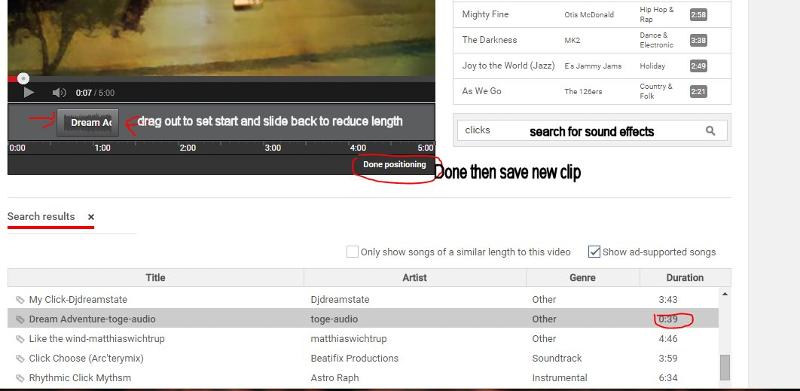 Yes your correct only one audio track can be used.
Yes your correct only one audio track can be used.
Frustratingly that was why I just used the free audio ( downloaded them) and then used my cyberlink power director to adjust the audio.
PDD I can also cut out the audio in specific area, but if you don't have the right tools the free tools are limited
windows live movie free can be used to fade out the audio
view waveforms wlmm
 set fade in fade out WLMM
set fade in fade out WLMM
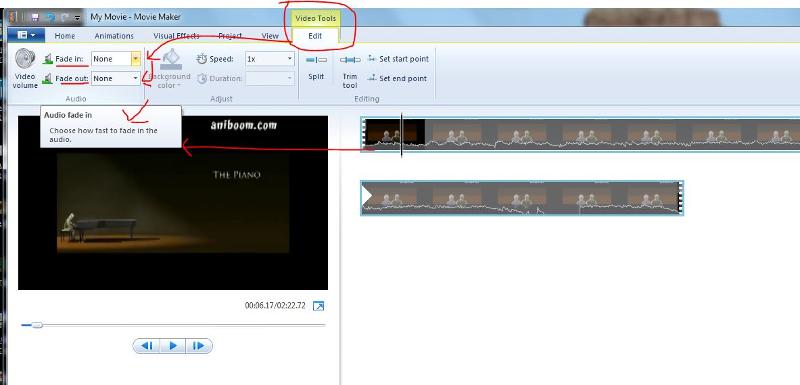
I pick tracks that do not match the length the video I am editing, there is a box on your search results that states>only show songs of a similar length to this video "untick this if ticked" then save your new clip and do it again. You cannot use your own music ( upload) your own sounds.
When curser is centered on the piece you drag the whole piece to the start position then put your curser on the right side edge and drag it back to reduce the time
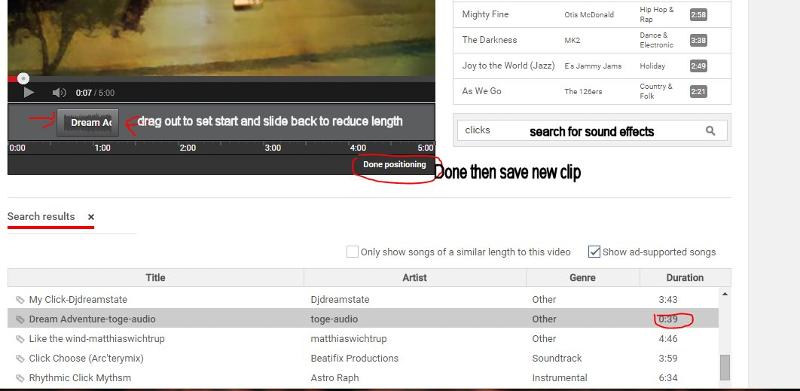 Yes your correct only one audio track can be used.
Yes your correct only one audio track can be used.Frustratingly that was why I just used the free audio ( downloaded them) and then used my cyberlink power director to adjust the audio.
PDD I can also cut out the audio in specific area, but if you don't have the right tools the free tools are limited
windows live movie free can be used to fade out the audio
view waveforms wlmm
I consider that the easiest and faster way is to do the job offline on your PC and reload the videoclips on youtube again.
If you need, I can recommend some video editors.
I personally use Corel VideoStudio.
http://www.videostudiopro.com/en/products/videostudio/pro/
But for sure are some other free alternative versions:
http://www.nchsoftware.com/videopad/
http://www.videosoftdev.com/free-video-editor
http://www.movavi.com/videoeditor/
http://alternativeto.net/software/ulead-videostudio/?license=opensource
If you need, I can recommend some video editors.
I personally use Corel VideoStudio.
http://www.videostudiopro.com/en/products/videostudio/pro/
But for sure are some other free alternative versions:
http://www.nchsoftware.com/videopad/
http://www.videosoftdev.com/free-video-editor
http://www.movavi.com/videoeditor/
http://alternativeto.net/software/ulead-videostudio/?license=opensource
ASKER
i have actually done exact the same thing given in the second link. it seems an audio clip has to be edited (muted) before uploading to YouTube.
i do hope YouTube could add this feature later.
thanks for your help.