Mark
asked on
How to get rid of "read-only" in Word 2013
I am frequently, but intermittently getting read-only mode in Word 2013:
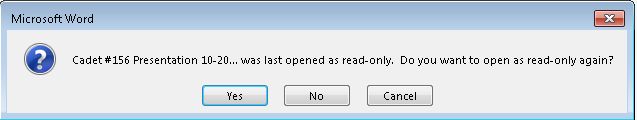 This happens frequently, even on new documents created the same day. BUT ... it does not always happen. Sometimes it will open the file w/o problem. Often, if I click 'No' on the above dialog, modify the file and save it, then go to re-open it, it will show this message again, even though I just modified and re-saved it!
This happens frequently, even on new documents created the same day. BUT ... it does not always happen. Sometimes it will open the file w/o problem. Often, if I click 'No' on the above dialog, modify the file and save it, then go to re-open it, it will show this message again, even though I just modified and re-saved it!
I've checked permissions on the file and they appear OK.
Also note that if I open the document by clicking on in in Windows Explorer it open without this message. It also appears to open OK with 'Word > File > Computer'. It's apparently just when I use 'File > Recent Documents' that I get this message.
I know this problem is all over the Internet and is a know issue. I've tried several things so far that haven't worked: Turn off preview pane; disable add-ins; un-check previous Word versions in the Trust Center. None of this has worked.
Does anyone know how to actually make this message go away?
Further info ... Also tried a "Repair" on Office 2013, and File > Options > uncheck "Open e-mail attachments and other uneditable files in reading view" -- these didn't work either.
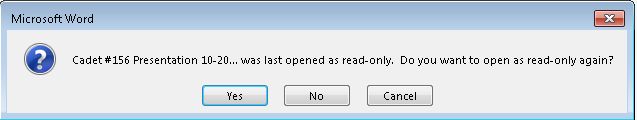 This happens frequently, even on new documents created the same day. BUT ... it does not always happen. Sometimes it will open the file w/o problem. Often, if I click 'No' on the above dialog, modify the file and save it, then go to re-open it, it will show this message again, even though I just modified and re-saved it!
This happens frequently, even on new documents created the same day. BUT ... it does not always happen. Sometimes it will open the file w/o problem. Often, if I click 'No' on the above dialog, modify the file and save it, then go to re-open it, it will show this message again, even though I just modified and re-saved it!I've checked permissions on the file and they appear OK.
Also note that if I open the document by clicking on in in Windows Explorer it open without this message. It also appears to open OK with 'Word > File > Computer'. It's apparently just when I use 'File > Recent Documents' that I get this message.
I know this problem is all over the Internet and is a know issue. I've tried several things so far that haven't worked: Turn off preview pane; disable add-ins; un-check previous Word versions in the Trust Center. None of this has worked.
Does anyone know how to actually make this message go away?
Further info ... Also tried a "Repair" on Office 2013, and File > Options > uncheck "Open e-mail attachments and other uneditable files in reading view" -- these didn't work either.
Did you try to turn off the Preview Pane?
ASKER
Yes, mentioned in the 2nd line of the 2nd paragraph of my original post.
Also, it's apparently NOT just when I use 'File > Recent Documents' that I get this message. As I said, "intermittent".
Also, it's apparently NOT just when I use 'File > Recent Documents' that I get this message. As I said, "intermittent".
How many clients are affected?
ASKER
Only 1 is reporting this problem, but only 3 have Word 2013, but haven't tested the other two.
If you start Office in safe mode will it work?
ASKER
If you start Office in safe mode will it work?Yes, but the problem with that is there is no 'File > Recent Documents' in safe mode and it almost always works using 'File > Computer' In fact, I've not seen it fail in 'File > Computer', but the workstation user tells me it has. I've also not seen it give me this warning when opening documents on the Desktop or the NAS drive. Pretty much, I see the 'read-only' message consistently when opening from 'File > Recent Documents' for documents in the 'My Documents' folder.
Also, I've had this user log onto a different workstation and try opening the same files in Word 2010 -- never a problem.
SOLUTION
membership
This solution is only available to members.
To access this solution, you must be a member of Experts Exchange.
ASKER
I did a repair. Uninstalling and reinstalling is a last resort as I have to reconfigure Color Categories, auto-completes, remove the "this computer only" .ost and numerous other things Outlook related things, plus reset all the preferences in Word. Not sure I'm ready to do that yet. Not convinced that would solve the problem. In fact, if that's my last resort I may just yank Office 2013 and re-install Office 2010. Most of the users in the office are on 2010 (testing 2013 on 3 workstations) and none of the 2010 users have this problem.
Files on the desktop can be opened w/o problem as well as on the NAS network drive. Opening with Windows Explorer is also not a problem. This problem is mainly using Word > File > Recent Files; and less frequently Word > File > Computer.
Short of re-installing Office, any other ideas?
Files on the desktop can be opened w/o problem as well as on the NAS network drive. Opening with Windows Explorer is also not a problem. This problem is mainly using Word > File > Recent Files; and less frequently Word > File > Computer.
Short of re-installing Office, any other ideas?
I would create a full backup and try if a reinstall would help.
ASKER CERTIFIED SOLUTION
membership
This solution is only available to members.
To access this solution, you must be a member of Experts Exchange.
ASKER
My doing a "Web Repair" appears to have fixed the problem.