paulc2000
asked on
Some websites are messed up on my laptop, but only when connected to my home router (wired or wireless)
Hi all,
I have a doozie here. Amazon.co.uk, news.google.ie, personal.aib.ie/personallo
I recently updated to Win10, I don't think I had this problem before then (Win 8.1), but I couldn't swear to it. I definitely didn't always have it, I know that Amazon used to load fine. I just don't know when it started. I can't narrow down the problem as it only happens on one laptop, when connected to one router.
Does anyone have any ideas? This has me stumped.
Thanks,
Paul
I have a doozie here. Amazon.co.uk, news.google.ie, personal.aib.ie/personallo
I recently updated to Win10, I don't think I had this problem before then (Win 8.1), but I couldn't swear to it. I definitely didn't always have it, I know that Amazon used to load fine. I just don't know when it started. I can't narrow down the problem as it only happens on one laptop, when connected to one router.
Does anyone have any ideas? This has me stumped.
Thanks,
Paul
ASKER
Thanks for your reply.
My router is new and very fast, one of the best as far as I know, Asus AC68U. The laptop is also new and very fast.
The DNS is set to 8.8.8.8 and 8.8.4.4.
And the router's firmware is up to date.
I can't think what the problem could be...
My router is new and very fast, one of the best as far as I know, Asus AC68U. The laptop is also new and very fast.
The DNS is set to 8.8.8.8 and 8.8.4.4.
And the router's firmware is up to date.
I can't think what the problem could be...
I use Cisco routers, but if fast and the firmware is up to date, then I agree that it is probably not the router.
What about:
1. The ISP modem? Perhaps it should be replaced.
2. Network congestion: Someone at home downloading big videos? That could cause your issue. Make sure only one computer is on and test again.
What about:
1. The ISP modem? Perhaps it should be replaced.
2. Network congestion: Someone at home downloading big videos? That could cause your issue. Make sure only one computer is on and test again.
Is DNS set to 8.8.8.8 and 8.8.4.4 on the router, or on your laptop? If it is set on your router, and the laptop points to your router, then try using 8.8.8.8 on the laptop itself. You may have a corrupt DNS entry on the router.
That is what was suggested earlier and the suggested DNS is being used. Computer should get DNS from router, not set it own.
ASKER
DNS is set on the router, but I also tried setting it on the laptop, no difference.
No one else is using the connection, and it's a 240 Mbit/s line. The ISP modem might be an issue, but again, no other device has this problem (phones, another laptop), so I don't think that's it either...
No one else is using the connection, and it's a 240 Mbit/s line. The ISP modem might be an issue, but again, no other device has this problem (phones, another laptop), so I don't think that's it either...
ASKER
Also, on some sites, eg Amazon, the HTML gets chopped in the middle. However, on personal.aib.ie/personallo
I think you do need to talk to the ISP and see what is going on. You have reviewed and eliminated most other causes (unless there is something you haven't yet noticed).
ASKER
I think my ISP will ask if it's the same on all devices, and when I tell them it's not, they'll say it's a problem with the laptop... Here's a screenshot of the HTML for personal.aib.ie/personallo
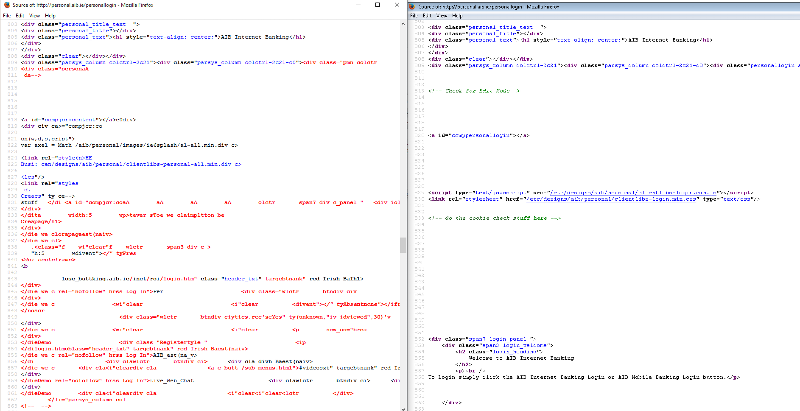
One way to stick handle around the ISP is to connect your problem computer directly to the ISP modem by Ethernet. Is this a problem? If so, and since the problem computer is fine elsewhere, then it is an ISP issue.
ASKER
It's still a problem that way too, but neither my phone nor another laptop have this problem, so I don't think we can conclude that it's the ISP's fault.
Run a TCP/IP reset and see if that fixes the issue.
Open cmd.exe with Run as Administrator
Then netsh int ip reset c:\resetlog.txt
Also, ipconfig /flushdns followed by net stop dnscache followed by net start dnscache
Then restart the computer
Open cmd.exe with Run as Administrator
Then netsh int ip reset c:\resetlog.txt
Also, ipconfig /flushdns followed by net stop dnscache followed by net start dnscache
Then restart the computer
ASKER
Just ran those commands, and restarted. No difference. Sorry :(
I am not sure what is wrong with your computer at this point.
Try removing IE and adding it back.
Go to Control Panel, Programs and Features, Windows Features. and uncheck IE. This forces a restart. Do the restart. Got back and add IE back in. Restart again.
Now do a Full Reset of IE. IE, Tools, Internet Options, Advanced and Reset. Do both top and bottom half (removes passwords). The first remove / re-add should also delete cookies. but you can also delete cookies and temporary files.
Try removing IE and adding it back.
Go to Control Panel, Programs and Features, Windows Features. and uncheck IE. This forces a restart. Do the restart. Got back and add IE back in. Restart again.
Now do a Full Reset of IE. IE, Tools, Internet Options, Advanced and Reset. Do both top and bottom half (removes passwords). The first remove / re-add should also delete cookies. but you can also delete cookies and temporary files.
ASKER
Actually, I just cleared my FF cache, and personal.aib.ie/personallo
ASKER
Correction: Amazon now loads in IE and Edge, but not FF or Chrome.
On the problem computer, make a new, test Windows User Profile (Account). Log into the new Windows Account and try browsing in the new account. You may have profile corruption.
ASKER
I made a brand new Windows user profile, logged in, but still Amazon shows a blank page.
At this point, since other computers work (be sure of that), I think you are at the point of backing up your system, formatting and reinstalling Windows. I do not know of any other practical course of action.
ASKER
Many thanks for your help. I will live with the inconvenience, reinstalling Windows without a guarantee of success is not worth it for me. Interestingly, and similar to being able to connect on other WiFi networks, if I connect to a VPN, all is well again. As soon as I disconnect, Amazon won't load.
I am willing to close this question, but I am unsure of how to award points, mark as resolved etc. What's the protocol in such cases? Thanks.
I am willing to close this question, but I am unsure of how to award points, mark as resolved etc. What's the protocol in such cases? Thanks.
If we have not helped, you can delete the question. If you feel I have offered assistance you can accept your above post as answer and provide assistance points. About the only thing you cannot do here is say you solved it (because the issue remains outstanding).
ASKER
I've requested that this question be closed as follows:
Accepted answer: 0 points for paulc2000's comment #a40984314
Assisted answer: 500 points for thinkpads_user's comment #a40984324
for the following reason:
My own solution is not satisfactory, but I feel it is the only reasonable one at this point. John Hurst provided prompt and useful suggestions, unfortunately, they did not work, but I believe his effort is well worth the points.
Accepted answer: 0 points for paulc2000's comment #a40984314
Assisted answer: 500 points for thinkpads_user's comment #a40984324
for the following reason:
My own solution is not satisfactory, but I feel it is the only reasonable one at this point. John Hurst provided prompt and useful suggestions, unfortunately, they did not work, but I believe his effort is well worth the points.
@paulc2000 - Thanks.
ASKER CERTIFIED SOLUTION
membership
This solution is only available to members.
To access this solution, you must be a member of Experts Exchange.
ASKER
@AlexBlinov
Brilliant - thank you very much!! All my interfaces on the laptop were set to 1500. I checked the router, it was set to 1492, it would not allow me to increase it, so I changed the MTU on my laptop to 1492, and voila - the pages loaded correctly once again. Thank you very much.
Brilliant - thank you very much!! All my interfaces on the laptop were set to 1500. I checked the router, it was set to 1492, it would not allow me to increase it, so I changed the MTU on my laptop to 1492, and voila - the pages loaded correctly once again. Thank you very much.
ASKER
Adjusting the MTU on the laptop fixed the problem, many thanks to AlexBlinov. I will attempt to reassign the points...
Look at the DNS in the home router. It may be pointing to an old ISP DNS address that is not functioning properly. Try 4.2.2.2 or 8.8.8.8 as your Primary DNS.
Finally, upgrade the firmware on your home router.