WO2015
asked on
Rename, Move, Run Access .BAT file
Hello,
I am having trouble with my bat file. I am trying to add today's date to a file and then move the previous days file in another folder. Example:
Yesterdays file is in a folder, I want to run a script to move that and then run my access macro. Once that file is complete then rename the file adding today's date to the end of it. Or is there a way to add today's date to the end of the file name in access? Which ever is easier? Below is what I have:
move "G:\CLSINC\Provana Queries\Daily Letters\DantomPrevDay_*.*"
"C:\Program Files (x86)\Microsoft Office\Office12\MSACCESS.e
SETLOCAL ENABLEDELAYEDEXPANSION
@echo off
For /F "tokens=2,3,4 delims=/ " %%A in ('Date /t') do @(
Set Day=%%A
Set Month=%%B
Set Year=%%C
Set All=%%A%%B!Year:~-2!
)
Copy "G:\CLSINC\Provana Queries\Daily Letters\DantomPrevDay_.xls
Del "G:\CLSINC\Provana Queries\Daily Letters\DantomPrevDay_.xls
I am having trouble with my bat file. I am trying to add today's date to a file and then move the previous days file in another folder. Example:
Yesterdays file is in a folder, I want to run a script to move that and then run my access macro. Once that file is complete then rename the file adding today's date to the end of it. Or is there a way to add today's date to the end of the file name in access? Which ever is easier? Below is what I have:
move "G:\CLSINC\Provana Queries\Daily Letters\DantomPrevDay_*.*"
"C:\Program Files (x86)\Microsoft Office\Office12\MSACCESS.e
SETLOCAL ENABLEDELAYEDEXPANSION
@echo off
For /F "tokens=2,3,4 delims=/ " %%A in ('Date /t') do @(
Set Day=%%A
Set Month=%%B
Set Year=%%C
Set All=%%A%%B!Year:~-2!
)
Copy "G:\CLSINC\Provana Queries\Daily Letters\DantomPrevDay_.xls
Del "G:\CLSINC\Provana Queries\Daily Letters\DantomPrevDay_.xls
Missing " at end?
should be...
move "G:\CLSINC\Provana Queries\Daily Letters\DantomPrevDay_*.*".xlsx" "G:\CLSINC\Provana Queries\Daily Letters\Oldershould be...
move "G:\CLSINC\Provana Queries\Daily Letters\DantomPrevDay_*.*".xlsx" "G:\CLSINC\Provana Queries\Daily Letters\Older"
This path looks wrong, were you looking for one file, or many?
"G:\CLSINC\Provana Queries\Daily Letters\DantomPrevDay_*.*"
~bp
"G:\CLSINC\Provana Queries\Daily Letters\DantomPrevDay_*.*"
~bp
ASKER
ste5an, how do you use the time stamp in the tables?
ASKER
Thank you NVIT, I will add that and see if the "move" works.
Bill Prew - the path is correct, I am looking for one file but the naming convention will vary after DantomPrevDay_ because is will have a different date every day.
Bill Prew - the path is correct, I am looking for one file but the naming convention will vary after DantomPrevDay_ because is will have a different date every day.
By adding a date/time column to the relevant tables.
ASKER CERTIFIED SOLUTION
membership
This solution is only available to members.
To access this solution, you must be a member of Experts Exchange.
ASKER
ste5an, thank you, I have that. How to I make that field appear now in the export file name?
There must be a Save or SaveAs call. Or an TransferSpreadsheet.
ASKER
I think I am getting close (I think), Iv never heard of this to I am guessing as what to do here, can you please help? Here is what I have but its not working, I just want todays date in the export file...
My macro runs the query and then I have the TransferSpreadsheet action:
Type: Export
Spreadsheet Type: Excel
Table Name: DantomPrevDay
File Name: "G:\CLSINC\Provana Queries\Daily Letters\DantomPrevDay_"& Format(Date(), "yyyy\_mm\_dd") &".xlsx"
Has Field Names: Yes
Range: BLANK
My macro runs the query and then I have the TransferSpreadsheet action:
Type: Export
Spreadsheet Type: Excel
Table Name: DantomPrevDay
File Name: "G:\CLSINC\Provana Queries\Daily Letters\DantomPrevDay_"& Format(Date(), "yyyy\_mm\_dd") &".xlsx"
Has Field Names: Yes
Range: BLANK
SOLUTION
membership
This solution is only available to members.
To access this solution, you must be a member of Experts Exchange.
ASKER
That worked once I edited the File Name, THANK YOU!!
ASKER
Do I even need "Todays Date" in the table?
Not really, when you use the Date() function.
ASKER
Everything is working except the "move" the file is not moving its just overwriting. This is my new script:
move "G:\CLSINC\Provana Queries\Daily Letters\DantomPrevDay_*.*"
"C:\Program Files (x86)\Microsoft Office\Office12\MSACCESS.e
move "G:\CLSINC\Provana Queries\Daily Letters\DantomPrevDay_*.*"
"C:\Program Files (x86)\Microsoft Office\Office12\MSACCESS.e
ASKER
Bill, I tried both ways, neither moved the file.
What was displayed when you executed the command, and can you post up the commands you ran as well please.
~bp
~bp
ASKER
I got it to work after trying a few things. Thank you for everyone's help!
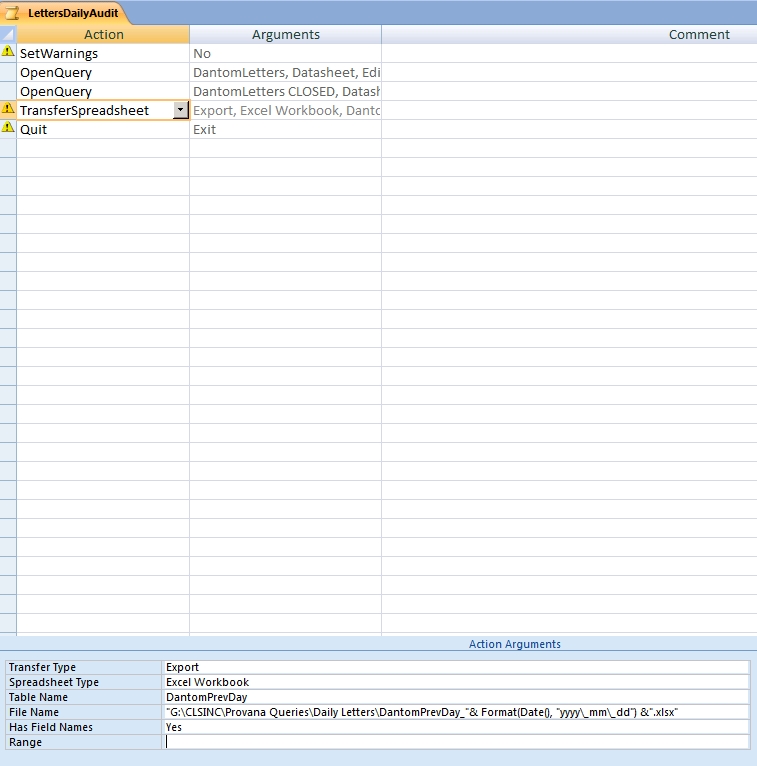
btw, what is the problem with your script?