Can not boot ESXi 5.1 host from USB becasue Fatal error: 33 (Inconsistent data)
The problem that I have has largely been handled in this article:
HOW TO: Fix the Error loading /s.v00 Fatal error: 33 (Inconsistent data) in the VMware vSphere Hypervisor
The only difference is the file that won't load. In my case the file that seems to be corrupted is: "vmware_f.v00"
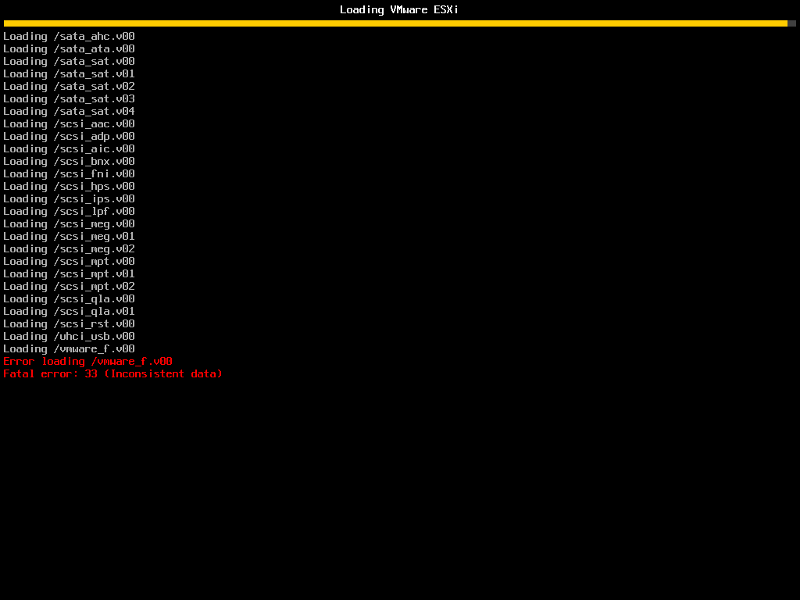
However I can't find an original correct copy of this file. It is not anywhere on the install ISO nor could i find it on a running host of the same version of ESXi 5.1.799733
Do you know where to find "vmware_f.v00"?
Thanx in advance!
HOW TO: Fix the Error loading /s.v00 Fatal error: 33 (Inconsistent data) in the VMware vSphere Hypervisor
The only difference is the file that won't load. In my case the file that seems to be corrupted is: "vmware_f.v00"
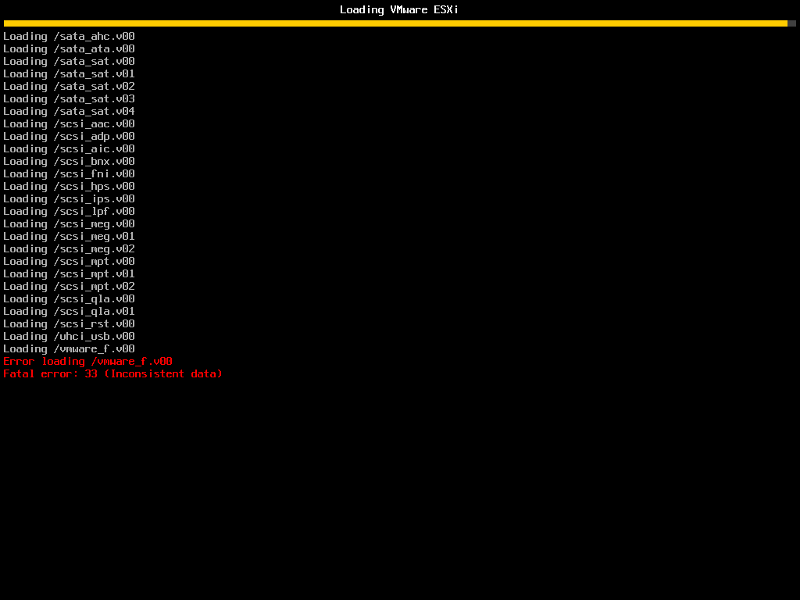
However I can't find an original correct copy of this file. It is not anywhere on the install ISO nor could i find it on a running host of the same version of ESXi 5.1.799733
Do you know where to find "vmware_f.v00"?
Thanx in advance!
ASKER CERTIFIED SOLUTION
membership
This solution is only available to members.
To access this solution, you must be a member of Experts Exchange.
so you found the corrupt file, on the other hosts eventually!
ASKER
Before I had the time to reply to Andrew's comment, I had already resolved the issue myself.
I hope my instruction can help other users who find themselves in a similar situation.
I hope my instruction can help other users who find themselves in a similar situation.
and is your host, running from a USB flash drive?
and you have checked your host for hardware issues.
if you look at ISOLINUX.CFG it includes a reference to files BOOT.CFG, and in BOOT.CFG you find references to all the VGZ and TGZ files:
and which are loaded, does it list this file?