Ron Dokken
asked on
MDT 2013 up and running - now time to create bootable USB's
Server with MDT 2013 and related software is configured and working (can deploy with PXE boot).
In Deployment Workbench, multiple images (.wim), task sequences and driver packages are configured.
During PXE boot on target machine, you can select which task sequence to run.
Problem:
Now I need to create a bootable USB-stick for each image (wim+task sequence).
E.g. one USB-stick should contain one server (computer).
When I follow the link below, create MEDIA001 and update it - the MDT wants to copy all content in deployment share it seems.. Does not fit into a 32GB USB stick.
I have read this post but not quite figured it out..
http://www.experts-exchang
Is it possible achieve the above?
How?
Any easy to read instructions?
In Deployment Workbench, multiple images (.wim), task sequences and driver packages are configured.
During PXE boot on target machine, you can select which task sequence to run.
Problem:
Now I need to create a bootable USB-stick for each image (wim+task sequence).
E.g. one USB-stick should contain one server (computer).
When I follow the link below, create MEDIA001 and update it - the MDT wants to copy all content in deployment share it seems.. Does not fit into a 32GB USB stick.
I have read this post but not quite figured it out..
http://www.experts-exchang
Is it possible achieve the above?
How?
Any easy to read instructions?
ASKER CERTIFIED SOLUTION
membership
This solution is only available to members.
To access this solution, you must be a member of Experts Exchange.
SOLUTION
membership
This solution is only available to members.
To access this solution, you must be a member of Experts Exchange.
SOLUTION
membership
This solution is only available to members.
To access this solution, you must be a member of Experts Exchange.
ASKER
>>Formatting a USB to be bootable takes 30sec in a cmd prompt -..
That sounded interesting.. Do you remember how?
If you use windows GUI (right click->format), there is no option for "bootable".
That sounded interesting.. Do you remember how?
If you use windows GUI (right click->format), there is no option for "bootable".
ASKER
ASKER
>>Once you update the media, the result is an ISO which can be mounted then copied to a bootable USB.
Ok, these are the resulting files and folders (currently in temp folder on computer).
Can you expand on how to get this onto the (bootable usb)?
You mention mount the iso - what about the Content folder? Just copy to USB?
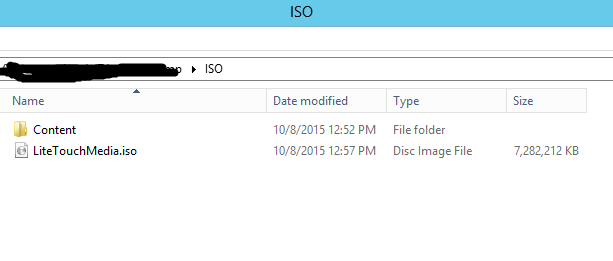
Ok, these are the resulting files and folders (currently in temp folder on computer).
Can you expand on how to get this onto the (bootable usb)?
You mention mount the iso - what about the Content folder? Just copy to USB?
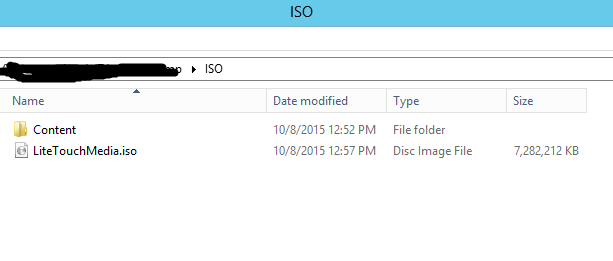
You need to mount the ISO or extract contents. Windows 8 you can right click ISO and mount otherwise you need some software that can mount an ISO or 7zip to extract files from ISO. To make USB just google "diskpart command line bootable usb".
From memory it is:
Open command-line
diskpart
List disk
Select disk # (replace # with the id of your usb)
Clean
Create partition primary
Select partition 1
Format fs=ntfs quick
Active
Assign
Exit
You can change from ntfs to fat per other post.
Open command-line
diskpart
List disk
Select disk # (replace # with the id of your usb)
Clean
Create partition primary
Select partition 1
Format fs=ntfs quick
Active
Assign
Exit
You can change from ntfs to fat per other post.
ASKER
Ok, what about the "Content" folder besides the ISO?
SOLUTION
membership
This solution is only available to members.
To access this solution, you must be a member of Experts Exchange.
Fat probably won't work as the install.wim file within your iso is likely to be larger than 4GB. Fat allow a maximum file size of 4GB. For that reason you would either have to split any files larger than 4GB (the wim file), or use the utility I mentioned earlier which automatically takes care of that.
ASKER
Any opinions on
http://www.microsoft.com/e
Does the tool make the USB bootable for you?
Is it compatible with any .iso?
http://www.microsoft.com/e
Does the tool make the USB bootable for you?
Is it compatible with any .iso?
SOLUTION
membership
This solution is only available to members.
To access this solution, you must be a member of Experts Exchange.
ASKER
Gr8! Why is it so hard to find easy to read info about this?
If they are, you can use the tool "WinSetupFromUSB" to put the iso's onto a USB stick. The tool also allows you to format the stick with different file-systems. Make sure you select FAT32, as that makes it compatible with UEFI BIOSes If the iso is larger than the supported 4GB of FAT32, the tool will automatically split it so it still works. With this tool you can have more than one iso file on the stick.
http://www.winsetupfromusb.com/downloads/