Outlook 2016, Online Archives Missing
Hello All,
I just upgraded 2 of my PC's to Office 365 Business, which includes Outlook 2016, from Office 2010. I'm doing the local install and have and Exchange 2013 Server in house. I'm testing my own stuff before upgrading other PC's in the company.
With outlook 2010 and Exchange 2013 Server (on premises) I had several high-volume users using the "Online Archive" option for their older emails. This includes myself.
After the update, my current files and profile seems to load fine, just the online archive is missing. I also did another PC to verify this issue. I don't see any options to enable it. My other laptop which is not upgraded from Outlook 2010 still shows the archive as does my OWA login. Several searches have turned up nothing.
Any thoughts?
I just upgraded 2 of my PC's to Office 365 Business, which includes Outlook 2016, from Office 2010. I'm doing the local install and have and Exchange 2013 Server in house. I'm testing my own stuff before upgrading other PC's in the company.
With outlook 2010 and Exchange 2013 Server (on premises) I had several high-volume users using the "Online Archive" option for their older emails. This includes myself.
After the update, my current files and profile seems to load fine, just the online archive is missing. I also did another PC to verify this issue. I don't see any options to enable it. My other laptop which is not upgraded from Outlook 2010 still shows the archive as does my OWA login. Several searches have turned up nothing.
Any thoughts?
ASKER
Yes, OWA has the archive there.
Outlook 2010 also shows the archive too. Just not Outlook 2016.
I'm opening a case with Office 365 support too.
Outlook 2010 also shows the archive too. Just not Outlook 2016.
I'm opening a case with Office 365 support too.
ASKER
I've requested that this question be closed as follows:
Accepted answer: 0 points for RH434's comment #a41037876
for the following reason:
No real help here.
Accepted answer: 0 points for RH434's comment #a41037876
for the following reason:
No real help here.
I suspect the issue may be that Business premium plan includes a different version of Outlook.
I have seen where an .ost file was created with a pro plus version of Outlook (E3 plan) and the archive was loaded. We then downgraded to Business Premium but it would still load the archives. But if you recreate the .ost it will no longer load them.
E3 or Pro Plus will load the archives.
I have seen where an .ost file was created with a pro plus version of Outlook (E3 plan) and the archive was loaded. We then downgraded to Business Premium but it would still load the archives. But if you recreate the .ost it will no longer load them.
E3 or Pro Plus will load the archives.
ASKER CERTIFIED SOLUTION
membership
This solution is only available to members.
To access this solution, you must be a member of Experts Exchange.
Same issue happens in our organisation as well.
Description: We have 3-4 Mac users who had Outlook 2011 for Mac and could find the In-Place Archive on the Outlook Pane. Now after upgrading to 2016 i.e. MS Office 365 Pro Plus subscription, the In-Place archive cannot be found. They could find it in OWA but not the Outlook 2016
We host these users Mailbox at our Exchange Server 2013 On Premise environment. Can anyone please provide a workaround or if this is just a Microsoft Build limit ability.
Description: We have 3-4 Mac users who had Outlook 2011 for Mac and could find the In-Place Archive on the Outlook Pane. Now after upgrading to 2016 i.e. MS Office 365 Pro Plus subscription, the In-Place archive cannot be found. They could find it in OWA but not the Outlook 2016
We host these users Mailbox at our Exchange Server 2013 On Premise environment. Can anyone please provide a workaround or if this is just a Microsoft Build limit ability.
If you are running Office ProPlus and are seeing the archives disappear after upgrading from 2013 to 2016, I would suggest recreating the user mail profile.
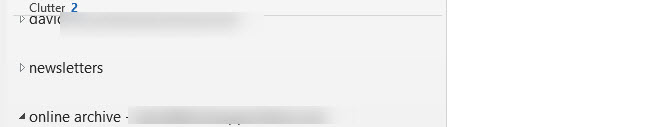
ASKER
https://technet.microsoft.com/en-us/library/jj819276.aspx?f=255&MSPPError=-2147217396