NTFS Volume no longer accessible
Hi Experts,
The SSD in my Windows 7 PC had 2 NTFS volumes, drive letters C: and D:
After I updated the chipset driver and rebooting, the volume D: is no longer accessible.
Here's what Computer Management shows:
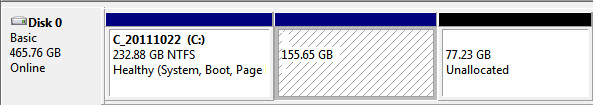
If I do a right click Properties on the 155 GB volume (that should be D:) I get this:
I can boot WinPE and it sees both C: and D: volumes,
I have run "Check for errors" and both volumes pass OK.
Device Manager shows I am running the Intel 8 Series / C220 Chipset Family SATA / AHCI driver (v. 12.9.0.1001).
I ran the Update Driver software option and it says I have the latest version.
Regards,
Leigh
The SSD in my Windows 7 PC had 2 NTFS volumes, drive letters C: and D:
After I updated the chipset driver and rebooting, the volume D: is no longer accessible.
Here's what Computer Management shows:
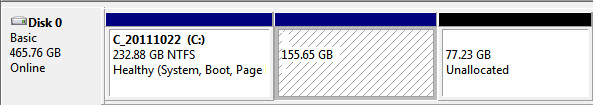
If I do a right click Properties on the 155 GB volume (that should be D:) I get this:
The operation failed to complete because the Disk Management console view is not up-to-date. Refresh the view by using the refresh task. If the problem persists close the Disk Management console, then restart Disk Management or restart the computer.
I can boot WinPE and it sees both C: and D: volumes,
I have run "Check for errors" and both volumes pass OK.
Device Manager shows I am running the Intel 8 Series / C220 Chipset Family SATA / AHCI driver (v. 12.9.0.1001).
I ran the Update Driver software option and it says I have the latest version.
Regards,
Leigh
ASKER
Hi rindi,
I ran SFC /Scannow - it said it found corrupt files.
Sadly on rebooting I got another BSOD.
The code starts with 0x0000007b.
I'm off to bed, hope to find a solution tomorrow!
I ran SFC /Scannow - it said it found corrupt files.
Sadly on rebooting I got another BSOD.
The code starts with 0x0000007b.
I'm off to bed, hope to find a solution tomorrow!
0x0000007b - is again the storage controller driver missing.
Check if BIOS changed again the settings from SATA (AHCI) to RAID.
If not then you need to install again the Intel Storage driver (this time for AHCI).
Check if BIOS changed again the settings from SATA (AHCI) to RAID.
If not then you need to install again the Intel Storage driver (this time for AHCI).
are there any errors in device manager ?
ASKER
BIOS settings for SATA has not changed from AHCI.
How can I do anything, given that Windows does not boot?
How can I do anything, given that Windows does not boot?
Are you able to boot into a recovery mode from installation DVD?
If not then have a look onto the software which I mentioned. P2P Adjust OS should let you adjust the system to the hardware. And ecen let you install proper drivers from WinPE!
If not then have a look onto the software which I mentioned. P2P Adjust OS should let you adjust the system to the hardware. And ecen let you install proper drivers from WinPE!
ASKER
Hi Noxcho,
I have moved the SSD into an external enclosure and can access C: and D: from my Windows 7 laptop.
I do have a copy of P2P Adjust OS.
Can it be used on the Windows C: volume if that is opened on my laptop as E:?
I have moved the SSD into an external enclosure and can access C: and D: from my Windows 7 laptop.
I do have a copy of P2P Adjust OS.
Can it be used on the Windows C: volume if that is opened on my laptop as E:?
ASKER
I want to use Paragon P2P Adjust OS.
On the target hardware the 64 bit recovery media starts loading files and gets to 100% then freezes.
I purchased Paragon Hard Disk Manager 15 Suite in mid-February,
I am using the software (file name: Paragon-299-PEE_WinInstall
I've reported the freezing issue to Paragon.
I hope they have a newer version that may fix the problem?
Their website login activation and password reset is broken, so I cannot download a newer version - if it exists.
On the target hardware the 64 bit recovery media starts loading files and gets to 100% then freezes.
I purchased Paragon Hard Disk Manager 15 Suite in mid-February,
I am using the software (file name: Paragon-299-PEE_WinInstall
I've reported the freezing issue to Paragon.
I hope they have a newer version that may fix the problem?
Their website login activation and password reset is broken, so I cannot download a newer version - if it exists.
ASKER
I used a ShadowProtect archive to restored the C: volume to a date for which I did not have this problem (20/11/2015).
On rebooting Windows recognized the D: volume.
But there was a message asking for a reboot.
On rebooting, the D; volume vanished again!
Is there a log or event view that will let me identify what application was asking for the reboot and what driver(s) were updated?
On rebooting Windows recognized the D: volume.
But there was a message asking for a reboot.
On rebooting, the D; volume vanished again!
Is there a log or event view that will let me identify what application was asking for the reboot and what driver(s) were updated?
Usually you sort out the error or warnings in Event Viewer to find out information about this partition.
What I would suggest is restoring from Shadow protect again. Then instead of restarting - copy out entire data from D: to external drive.
After that delete D: and restart the system. Then try to recreate the D: drive. Does it work in this case?
What I would suggest is restoring from Shadow protect again. Then instead of restarting - copy out entire data from D: to external drive.
After that delete D: and restart the system. Then try to recreate the D: drive. Does it work in this case?
ASKER
This is taking a lot of time - I am not getting much work done!
My Windows 7 system is over 5 years old, has 100s of applications installed.
I'm thinking of starting again with a clean install of Windows 10.
My Windows 7 system is over 5 years old, has 100s of applications installed.
I'm thinking of starting again with a clean install of Windows 10.
ASKER CERTIFIED SOLUTION
membership
This solution is only available to members.
To access this solution, you must be a member of Experts Exchange.
ASKER
Many thanks, noxcho, for all your help.
I have switched to Windows 10 - and I now have no missing volumes!
Regards,
Leigh
I have switched to Windows 10 - and I now have no missing volumes!
Regards,
Leigh
This should replace corrupt system files with good ones.