chima
asked on
MS Outlook - Using the "Quick Steps"
Hello, I'm working with an application which I can gather email addresses from. I then have those email addresses in either ms WORD or MS Excel. The problem is that I can't simply copy those addresses and paste them into the MS Outlook "Quick Steps" address groups. When I do that, I have to go through each of the names and select the proper name from the list presented (other email addresses with similar names), please see screenshot.
So my question is; how can I paste the addresses into the "Quick Steps" and not have to validate all of the names?
I'm using Office 2013
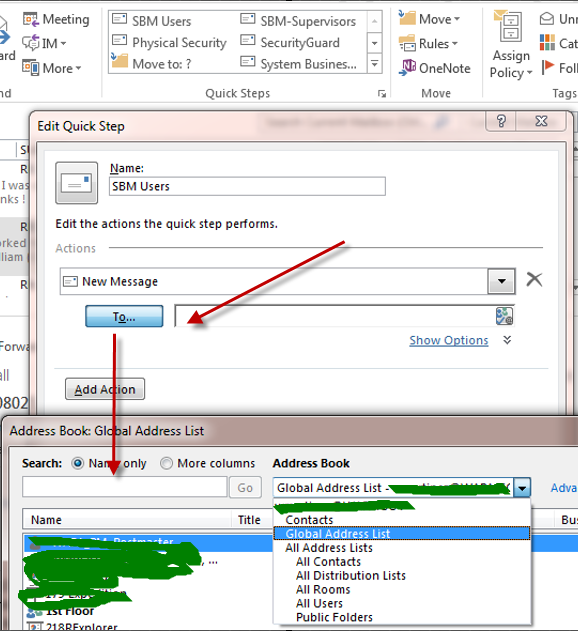
So my question is; how can I paste the addresses into the "Quick Steps" and not have to validate all of the names?
I'm using Office 2013
ASKER CERTIFIED SOLUTION
membership
This solution is only available to members.
To access this solution, you must be a member of Experts Exchange.
Without clicking on TO/From, just copy/paste valid mail address separated by semicolon in the text box next to the TO button and that did it for me. It did not validate any mail address, given that all at least had the write format (abc@def.com). Please see screenshot attached.
I am also using Office 2013.
OutLook_QuickRule_1.gif
I am also using Office 2013.
OutLook_QuickRule_1.gif
After copy/paste of mail address in the text box next to "TO" button , do not click the button (tick mark) at the end. Instead just click on Finish, that should do it for you. By click the tick mark, it shall validate all the mail addresses.
ASKER
Karrtik, I'll try again, but I believe I've done so. I think that you are not seeing the problem because you do not have a list of employees that have similar names.
Check again, I don't think that is the issue, please see attached screenshot, on what I clicked (marked with Yes), and what I recommend should not be clicked (marked with NO, since it shall validate)
OutLook_QuickRule_2.gif
OutLook_QuickRule_2.gif
ASKER
Karrtik, If you mentioned it, I failed to notice. I was "editing" an existing group. What I ended up doing is "create a new" group and that works. Thanks, points coming shortly.
I'm glad that your problem is resolved. :)
ASKER
Thanks
ASKER
This is the email format/syntax that I used; name1@company,com; name2@company.com; etc, etc
What did you use?