tanj1035
asked on
SSRS, How to add breadcrumb in a report with drill down reports
hi Experts,
I want to add a breadcrumb in a report, like the attached picture.
I have
Master Report A
drill down to
Report B with @VPID
drill down to
Report C with @VPID, @State
drill down to
Report D with @State, @AMID
Every drill down will call its corresponded parameters. If I drilled down from report B with @VPID=32 to Report C. when I click Report B in breadcrumb, the report B should display the report with @VPID=32
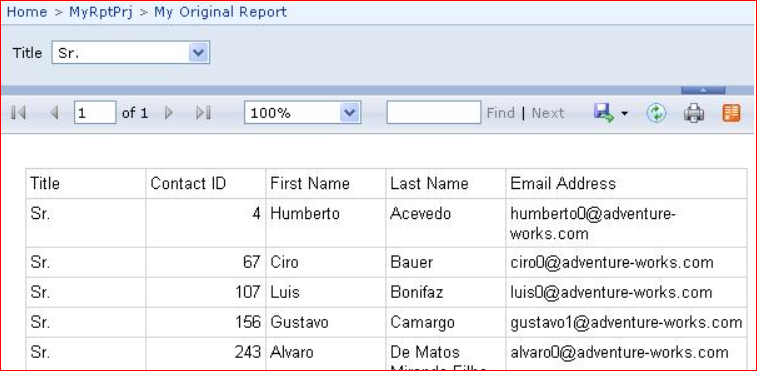
I want to add a breadcrumb in a report, like the attached picture.
I have
Master Report A
drill down to
Report B with @VPID
drill down to
Report C with @VPID, @State
drill down to
Report D with @State, @AMID
Every drill down will call its corresponded parameters. If I drilled down from report B with @VPID=32 to Report C. when I click Report B in breadcrumb, the report B should display the report with @VPID=32
ASKER
hi Arif,
Thanks for your reply and help. Actually, I am looking for how to add a breadcrumb, so when the user drilled down to Report D, he can easily click the breadcrumb to go back to Report A or B or C.
Anyhow, thanks for your work again.
Thanks for your reply and help. Actually, I am looking for how to add a breadcrumb, so when the user drilled down to Report D, he can easily click the breadcrumb to go back to Report A or B or C.
Anyhow, thanks for your work again.
ASKER CERTIFIED SOLUTION
membership
This solution is only available to members.
To access this solution, you must be a member of Experts Exchange.
You can achieve this by using the "Action" property of text box. Action property is used to define that where to go when you click on that Text box. So this way we can achieve the drill down for the reports.
Right Click Text box -> Go to Text box property -> Action Tab.
Here you have to select the option "Go To Report". We can see the Report selection Drop down and the parameter configuration pan.
Select the report you want to call when we click on that text box. Then click on the "Add" button.
You can see two fields first with "Name" and other with "Values" caption. In the name fields select the Parameter of the report you want to call and in the value field select the value which you want to pass from current Report. If you case from Master Report A to report B it will be "@VPID".
Repeat the same procedure for the reports, you want to use as a drill down option.
I have attached some sample rdls which will give you complete idea.
I tool an example from AdventureWokrs2012 data base. Created the master report having customer detail.
When User click on the Customer it will drill down to Sales Order Report and display all the Orders for that customer.
Same way when user click on the "OrderId" in Sales Order report. It will be drill down to Order Detail report, which shows the detail about all the item in that order. like Product Id and and LineTotal etc.
When use click on the product, this will be drill down to Product Detail report and show the details about that product.
Flow of Drill Down in my Examle:
Master Report -> CustomerOrderHeader -> OrderDetailDrilDown -> ProductDrilDown
If you want to pass @VPID, @State from Report B to Report C
You have to create a Report C with Two Parameter. Go to State text box in Report B
Action and select the Report C as drill down report and set parameter values for Report C
VPID = DIrectly the Value of the Parameter Passed To report B. To Select Parameter value Click on "fx" button just beside value field and you can select Parameter Value of the report B.
@State = this will the value of row. On which user will click. This can be selected directly from the drop down.
Let me know if you have any doubt.
Text-Box-Config-for-Action.PNG
CustomerOrderHeader.rdl
Master-Report.rdl
OrderDetailDrilDown.rdl
ProductDrilDown.rdl