casper 8.0
i want to image my 160 GB drive to a 500 GB drive
i use the function create image to make the vhd file image
when i try to restore this file, it starts and ends up with the following error
i tested the drive - no problem found, and tried with anohter 160 GB to restore to -same error
i also successfully restored the image to an 500 GB 3.5" drive - all other drives are 5400 RPM laptop drives
what is going on here ???
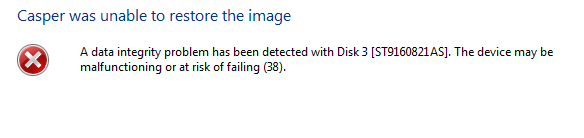
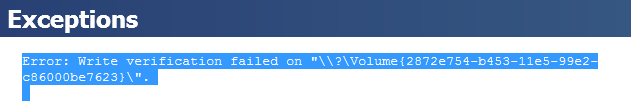
i use the function create image to make the vhd file image
when i try to restore this file, it starts and ends up with the following error
i tested the drive - no problem found, and tried with anohter 160 GB to restore to -same error
i also successfully restored the image to an 500 GB 3.5" drive - all other drives are 5400 RPM laptop drives
what is going on here ???
ASKER
noxcho - i tried the paragon 15 suite backup VHD, but it fails also; that's why i trtied Casper ( i find it less easy to use than the suite14)
note that i could restore the casper fiel on 1 disk - and not on 2 others (one500 Gb, one 160 GB drive, both good ones)
more info today :
i recreated the image on my Master system - and that restored ok to the 500 GB drive - no problem, so it looks like the system has something to do with it
short overview :
1 - Master system with i-5 2310cpu, 8 GB ram
2- - Work system with P4 3.2 GHz cpu and 4GB ram,
note that i could restore the casper fiel on 1 disk - and not on 2 others (one500 Gb, one 160 GB drive, both good ones)
more info today :
i recreated the image on my Master system - and that restored ok to the 500 GB drive - no problem, so it looks like the system has something to do with it
short overview :
1 - Master system with i-5 2310cpu, 8 GB ram
2- - Work system with P4 3.2 GHz cpu and 4GB ram,
i tried the paragon 15 suite backup VHD, but it fails alsoYou mean it fails at restore as well?
I would try the following test:
1) Restore that 160GB drive backup to 500GB 3.5 drive.
2) Perform chkdsk on all restored partitions
3) Create now new backup from this very 3.5 drive and try to restore it to 500GB laptop drive.
I am curious to know if this works. This way you could find out if it is the source backup or the target drive which has really problems.
ASKER
>> You mean it fails at restore as well? << Yes
that backup worked ok on the 3.5" drive - so why would it not work on the 500GB - 2.5" one? this proves the backup is ok imo
but it is a weird problem - never had that
btw noxcho - if you want to create an image of the whole drive (all partitions) with paragon suite 15, do you also select beackup to VHD? (first option) from the menu ? or do you use another method?
that backup worked ok on the 3.5" drive - so why would it not work on the 500GB - 2.5" one? this proves the backup is ok imo
but it is a weird problem - never had that
btw noxcho - if you want to create an image of the whole drive (all partitions) with paragon suite 15, do you also select beackup to VHD? (first option) from the menu ? or do you use another method?
ASKER CERTIFIED SOLUTION
membership
This solution is only available to members.
To access this solution, you must be a member of Experts Exchange.
ASKER
>> Maybe the problem is in 2.5 drive? << i ran diag on it -no problem found, and it has Always worked fine + + + now i redid it to the same drive ok? so what?
tx for the info on paragon, did not find that out yet
Do you happen to know if suite 15 is compatible with 14? so i can still use the old images with it?
tx for the info on paragon, did not find that out yet
Do you happen to know if suite 15 is compatible with 14? so i can still use the old images with it?
SOLUTION
membership
This solution is only available to members.
To access this solution, you must be a member of Experts Exchange.
ASKER
ok thanks
i will wait to see if Joe has more info
i will wait to see if Joe has more info
SOLUTION
membership
This solution is only available to members.
To access this solution, you must be a member of Experts Exchange.
ASKER
tx for the info Joe
as you could read, i managed to do the imaging -but don't know yet why they failed before, and could not find anything wrong in the minimum system requirements
could it be because the P4 system is slow, or has only one CPU ?
or because i copied the image file to the newer system (where it failed for 2 drives, and succeeded on the 3.5" one?)
strangely -when i recreated the image on the Master system, it worked without a problem
so the problem is gone - but i'm still interested in the why and how it failed, so i can avoid later issues
as you could read, i managed to do the imaging -but don't know yet why they failed before, and could not find anything wrong in the minimum system requirements
could it be because the P4 system is slow, or has only one CPU ?
or because i copied the image file to the newer system (where it failed for 2 drives, and succeeded on the 3.5" one?)
strangely -when i recreated the image on the Master system, it worked without a problem
so the problem is gone - but i'm still interested in the why and how it failed, so i can avoid later issues
Casper is doing data reading from allocated blocks of file system and then writing it to a virtual container. So system specifics are not importsnt here, more the drive - source or target.
Was the image taken from a boot cd?
Was the image taken from a boot cd?
ASKER
no, in every case it was from the installed software on the PC
nobus,
Thanks for the update. That;s pretty much all I know about Casper imaging. Regards, Joe
Thanks for the update. That;s pretty much all I know about Casper imaging. Regards, Joe
Ok. Then if you have this system yet then check via event logs from Windows if you have any error or warning referring to HDD state.
ASKER
Joe, do you know when i select clone - if i can store this as an image, to be used later?
or has it to be directly on another disk (erasing everything)?
Noxcho, yes i found 4x error in the viewer, saying the driver found a controller error in the disk - but strangely it is listed on today's date, not yesterday when i made the images
or has it to be directly on another disk (erasing everything)?
Noxcho, yes i found 4x error in the viewer, saying the driver found a controller error in the disk - but strangely it is listed on today's date, not yesterday when i made the images
So there is a problrm with a drive or even SATA controller but seemingly not a random one. And this could cause the backup to VD be incomplete. The difference betwenn backup to own format of Paragon or Casper and backup to VD is as follows:
In VD case the VD container is created and mounted. Then file by file copy is performed to this virtual drive.
In own format case the data is written into file and this way is better to investigate the problem with drive or data.
In VD case the VD container is created and mounted. Then file by file copy is performed to this virtual drive.
In own format case the data is written into file and this way is better to investigate the problem with drive or data.
> do you know when i select clone - if i can store this as an image, to be used later?
AFAIK, you cannot. A clone (which Casper actually shows as "Copy Drive" when you select an operation to perform) physically copies the source drive to the destination drive. If you want to create an image for later use, that's what the "Create Image" and "Restore Image" operations are for.
AFAIK, you cannot. A clone (which Casper actually shows as "Copy Drive" when you select an operation to perform) physically copies the source drive to the destination drive. If you want to create an image for later use, that's what the "Create Image" and "Restore Image" operations are for.
ASKER
Noxcho, yes it found a problem - but why did it work ok later? and on several known good drives?
Joe, that was my thought also - but i thought "better ask to be sure"
Joe, that was my thought also - but i thought "better ask to be sure"
SOLUTION
membership
This solution is only available to members.
To access this solution, you must be a member of Experts Exchange.
ASKER
since no real solution was given = B grade
but thanks to Noxcho who learned me again a couple of things
but thanks to Noxcho who learned me again a couple of things
when it fails - is there anything restored to the drive? Why not to use Hard Disk Manager?