Can I retrieve Email from a Google account to a POP Email client, such as Outlook?
I have joined an organization which provided me with login details for a web-based mailbox, hosted on a secure Google server, here: https://mail.google.com/mail/u/0/#inbox However, the actual Email address resides on the domain of the organization, not on Google. To illustrate the format of the Email address: myname@organization.com Is there a way I can retrieve Email by creating an account in Outlook? If so, how would I configure the incoming and outgoing servers and the other settings?
SOLUTION
membership
This solution is only available to members.
To access this solution, you must be a member of Experts Exchange.
I also have found 465 problematic, 587 works well.
Also I meant to say if you have an existing account in exchange then google apps sync doesn't work well in outlook nothing to do with Active directory as I mentioned previously.
ASKER
Thank you for all comments. If I use the Email address as my User ID, and enter my password, Outlook cannot log on to the server with either encrypted or non-encrypted credentials. If I enter 587 for the incoming POP server, the test for incoming connection settings fails. The failure occurs whether or not I tick "Server Requires SSL" and whether I use "None" or "TLS" for the encrypted connection. With some settings, there is a message that it was impossible to log on to the POP server. With other settings, including the ones I currently use with another gmail account, Outlook keeps asking for my user name and password. I should have specified before, I am using Outlook 2007.
SOLUTION
membership
This solution is only available to members.
To access this solution, you must be a member of Experts Exchange.
ASKER
I got an error "Google Apps Sync is not enabled for your domain. In my Gmail account online, there was a message in my Inbox that a sign in attempt was prevented, because the app doesn't meet modem security standards. I intend to try the imap settings which were specified in the last Expert comment, then post again. However, I don't see how to enable imap in Google Account Settings.
ASKER CERTIFIED SOLUTION
membership
This solution is only available to members.
To access this solution, you must be a member of Experts Exchange.
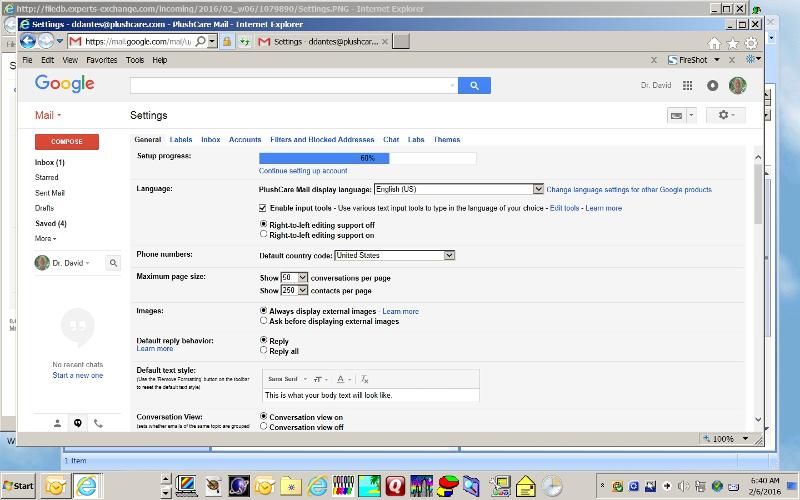
The easiest way would be Google app sync.
Download the app.
Then enter your email and password. It will then create the profile for you automatically in outlook. 2016 is also now compatible.
This is available company wide to utilize with outlook.
If there is already a account in AD on your machine then add the below as they don't play well together unless It's been fixed.... Which I doubt.
Other ways are smtp and imap. When logged into your mail web interfaces of to settings and pop\imap select enable pop if that's what you need. There is a link in settings that will guide you with the smtp\imap details in outlook.
Use port 587 as I've found 487 to be problematic. Don't forget your ssl and tls settings....