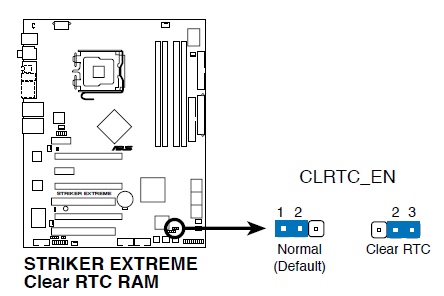bad bios flash on an Asus striker extreme board
progressing in the flashing - and shortening the thread
A bad bios flash = no recovery.
SOLUTION
membership
This solution is only available to members.
To access this solution, you must be a member of Experts Exchange.
@rindi
That's a pretty neat idea! Never thought about that.
But in this case the bios is soldered. So this doesn't work.
There's some online shops which sell the bios for this mobo, but the OP can't buy from them.
I suggested a last resort solution, which is pending processing . . .
Let's see what happens!
That's a pretty neat idea! Never thought about that.
But in this case the bios is soldered. So this doesn't work.
There's some online shops which sell the bios for this mobo, but the OP can't buy from them.
I suggested a last resort solution, which is pending processing . . .
Let's see what happens!
ASKER
guys - this question is a follow up of this one -should have posted the link before
https://www.experts-exchange.com/questions/28922746/Asus-striker-extreme-board-bad-bios-flash.html
chip is a 32 pin soldered winbond model
https://www.experts-exchange.com/questions/28922746/Asus-striker-extreme-board-bad-bios-flash.html
chip is a 32 pin soldered winbond model
ASKER CERTIFIED SOLUTION
membership
This solution is only available to members.
To access this solution, you must be a member of Experts Exchange.
SOLUTION
membership
This solution is only available to members.
To access this solution, you must be a member of Experts Exchange.
ASKER
Gary and Rindi - good info; tx !
i also have a Z170M-PLUS here - it looks like it does not have the flashback option, and it's one of their latest boards
or did i miss something?
i also have a Z170M-PLUS here - it looks like it does not have the flashback option, and it's one of their latest boards
or did i miss something?
It has a BIOS crashfree option which is the same thing. Check it's BIOS upgrade guide (from page 7):
http://dlcdnet.asus.com/pub/ASUS/mb/qsguide/E10960_BIOS_Update_en.pdf
http://dlcdnet.asus.com/pub/ASUS/mb/qsguide/E10960_BIOS_Update_en.pdf
ASKER
>> It has a BIOS crashfree option which is the same thing. << really? even without cpu ?
I don't have that board, but I assume it should work without a CPU. According to it's manual you don't even need to use a specific USB port with that board.
ASKER
good to know
i have a ram Q about it here : https://www.experts-exchange.com/questions/28928940/is-the-ram-compatible.html
i have a ram Q about it here : https://www.experts-exchange.com/questions/28928940/is-the-ram-compatible.html
SOLUTION
membership
This solution is only available to members.
To access this solution, you must be a member of Experts Exchange.
For 4th gen boards, here's a chart that has a column that shows which boards include the BIOS Flashback option:
http://www.asus.com/microsite/2014/MB/New_4th_gen_Intel_processor_compatibility/
http://www.asus.com/microsite/2014/MB/New_4th_gen_Intel_processor_compatibility/
ASKER
it does not solve my problem - but i got good info
i am just looking for how to start the striker extreme board - it displays cpu init at power up - that's all
i even wonder if a new bios chip helps in this case
note that it was working fine before the flash
i am just looking for how to start the striker extreme board - it displays cpu init at power up - that's all
i even wonder if a new bios chip helps in this case
note that it was working fine before the flash
ASKER
for interested people, here another bad flash story :
https://www.experts-exchange.com/questions/28929807/bad-flash.html
so if you want to have a look at it, you're very welcome
https://www.experts-exchange.com/questions/28929807/bad-flash.html
so if you want to have a look at it, you're very welcome
ASKER
yes - that is Always done, i even moved it to 2-3 for a week or more without a battery, to let it bleed long enough
then tried again- after setting it to 1-2 first of course
then tried again- after setting it to 1-2 first of course
I'm out of options :D
except for buying a programmer and find a firmware for it.
or
buying a new pre-programmed chip which is pretty easy.
except for buying a programmer and find a firmware for it.
or
buying a new pre-programmed chip which is pretty easy.
ASKER
i agree, but ebay let me not use my pay method
again, thanks Arman, for all your input
again, thanks Arman, for all your input
You're welcome, I enjoy helping you out. Also enjoy helping poor orphan mobos recover LOL
ASKER
yea -me also
Always lots of fun with pc's
Always lots of fun with pc's