Iscsi target on a synology Nas
Hello..
I have a 2 bay synology nas
I have an iscsi target created in the nas which has been assigned all of the available space.
I have a server which connects to the iscsi disk and uses it for backup.
My issue is not is that it appears the nas is full and while the iscsi initiator connects, the drive letter does not appear in 'computer! When info into disk manager I can see the iscsi disk but it appears unconfigired.
I assume this is because there is not enough space on the nas to allow it to be read correctly..
How can I reduce the used space on the synology?.
Thank you!
I have a 2 bay synology nas
I have an iscsi target created in the nas which has been assigned all of the available space.
I have a server which connects to the iscsi disk and uses it for backup.
My issue is not is that it appears the nas is full and while the iscsi initiator connects, the drive letter does not appear in 'computer! When info into disk manager I can see the iscsi disk but it appears unconfigired.
I assume this is because there is not enough space on the nas to allow it to be read correctly..
How can I reduce the used space on the synology?.
Thank you!
ASKER CERTIFIED SOLUTION
membership
This solution is only available to members.
To access this solution, you must be a member of Experts Exchange.
ASKER
Hi .. I don't want to blow it away! I have many backups on this volume and I need them!
Everyone reports as healthy on the nas apart from reporting it is out of space. It is a 2 bay nas with two disks setup as raid 0.
There is a button for 'thin provisioning ' which is set to yes. There is a note beside it that the option to change this to 'no' will be greyed out of you run out of space and will be read only.
I would imagine that's what has happened.
If there was a way I could attach to the iscsi target I could delete 300 gb instantly!
Everyone reports as healthy on the nas apart from reporting it is out of space. It is a 2 bay nas with two disks setup as raid 0.
There is a button for 'thin provisioning ' which is set to yes. There is a note beside it that the option to change this to 'no' will be greyed out of you run out of space and will be read only.
I would imagine that's what has happened.
If there was a way I could attach to the iscsi target I could delete 300 gb instantly!
Hi .. I don't want to blow it away! I have many backups on this volume and I need them!
Everyone reports as healthy on the nas apart from reporting it is out of space. It is a 2 bay nas with two disks setup as raid 0.
The NAS VOLUME is OUT OF SPACE because you have used UP all the SPACE when you created the iSCSI LUN.
RAID 0 offers you NO PROTECTION against disk failure, if a disk fails, ALL your DATA will be lost, including all your backups.
There is a button for 'thin provisioning ' which is set to yes. There is a note beside it that the option to change this to 'no' will be greyed out of you run out of space and will be read only.
Once the LUN is created it cannot be changed.
If this was working, and no longer appears as formatted, and has gone offline, it could be corrupted.
Please upload a screen shot of disk management.
Please see the screen shot, YOU CANNOT shrink the LUN, you'll need t destroy and re-create.
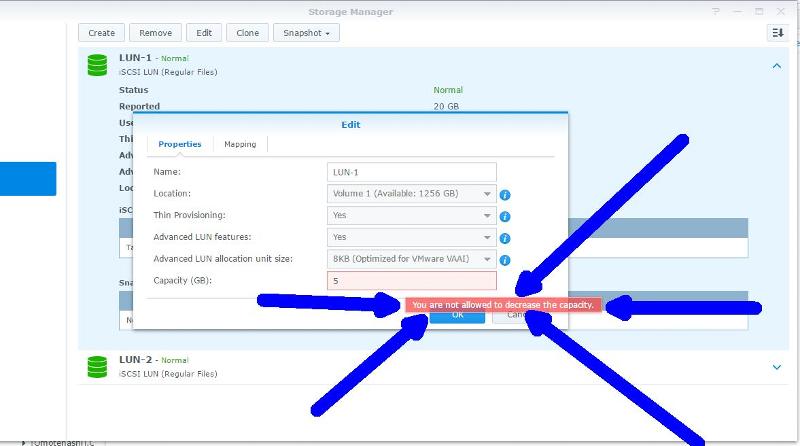
SOLUTION
membership
This solution is only available to members.
To access this solution, you must be a member of Experts Exchange.
ASKER
How can I access the from the web interface?
The iSCSI LUN, you created is a fixed container on the NAS, it cannot expand beyond the fixed size you created.
When presented to a computer, that computer has access to all that space in that iSCSI Container, once it's all used it's all used, it does not grow, or impact the NAS space, because that's fixed, with the total iSCSI LUN container you have defined.
It's just like an external or internal hard disk, but being access remotely via iSCSI. So if the iSCSI LUN, was 300GB, that's 300GB available to your computer.
If it not longer appears as NTFS, Offline, Uninitialised - it could be many things, so what what does it state in Disk Management.
Is it still connected?
http://<ip address>:5000
You will NOT be able to access the LUN Data from within the NAS.
only from Windows.
Please upload a screenshot of your disks, from Disk Management on the computer.
You've not connected this LUN to any other Windows machines ?
When presented to a computer, that computer has access to all that space in that iSCSI Container, once it's all used it's all used, it does not grow, or impact the NAS space, because that's fixed, with the total iSCSI LUN container you have defined.
It's just like an external or internal hard disk, but being access remotely via iSCSI. So if the iSCSI LUN, was 300GB, that's 300GB available to your computer.
If it not longer appears as NTFS, Offline, Uninitialised - it could be many things, so what what does it state in Disk Management.
Is it still connected?
http://<ip address>:5000
You will NOT be able to access the LUN Data from within the NAS.
only from Windows.
Please upload a screenshot of your disks, from Disk Management on the computer.
You've not connected this LUN to any other Windows machines ?
The same way you checked the status
"Everyone reports as healthy on the nas apart from reporting it is out of space"
Otherwise, we'd need the exact model number to get more explicit
"Everyone reports as healthy on the nas apart from reporting it is out of space"
Otherwise, we'd need the exact model number to get more explicit
You CANNOT access the data on the iSCSI LUN from the Web Interface.
ALL Synology NAS are the same, they all run the same DSM. no difference.
You need to find out WHY, you cannot access from Windows.
Post a screenshot of Disk Management, maybe the LUN is corrupt, and all data is lost.
ALL Synology NAS are the same, they all run the same DSM. no difference.
You need to find out WHY, you cannot access from Windows.
Post a screenshot of Disk Management, maybe the LUN is corrupt, and all data is lost.
ASKER
i have found the exact issue i have elsewhere on this site... think they blew it away though..will look now..
https://www.experts-exchange.com/questions/28935767/Iscsi-target-on-a-synology-Nas.html?anchorAnswerId=41524528#a41524528
i have attached a doc with the requested screenshos... i will need to find a away to get the disk online even tough it does not have enough free space... once i get it online i will be able to free space immediately..
synology.docx
https://www.experts-exchange.com/questions/28935767/Iscsi-target-on-a-synology-Nas.html?anchorAnswerId=41524528#a41524528
i have attached a doc with the requested screenshos... i will need to find a away to get the disk online even tough it does not have enough free space... once i get it online i will be able to free space immediately..
synology.docx
have you got 5.4TB of data on the drive ?
if you Right Click the Disk, can you select ONLINE
can you ping the NAS from your windows computer ?
can you assign a drive letter ? in disk management ?
The issue is not with the size of the LUN or lack of storage space on the NAS.
The issue is the NTFS partition may have got corrupted.
The link you have posted is your question.
Check if iSCSI is still connected in control panel.
if you Right Click the Disk, can you select ONLINE
can you ping the NAS from your windows computer ?
can you assign a drive letter ? in disk management ?
The issue is not with the size of the LUN or lack of storage space on the NAS.
The issue is the NTFS partition may have got corrupted.
The link you have posted is your question.
Check if iSCSI is still connected in control panel.
I think you are going to have to check in with Synology.
Unfortunately you have a two disk Synology NAS.
1. no space to extend the LUN in the volume.
2. no space to add any additional hard disks., to increase the volume.
3. iSCSI LUN, has forced offline to protect it.
Unfortunately you have a two disk Synology NAS.
1. no space to extend the LUN in the volume.
2. no space to add any additional hard disks., to increase the volume.
3. iSCSI LUN, has forced offline to protect it.
ASKER
Sorry .. Posted ring link... On phone now so can't post link... If you search for 'the disk is offline because it is out of capacity ISCSI LUN' you wills e the question... It appears that it is solely down to the lack of space...
I made the mistake of assuming all of the available space to the lun...
I made the mistake of assuming all of the available space to the lun...
Again, what is the exact model number of the Synology? It probably has a web management interface that would let you delete some files and get it back online.
BTW, guys, you can setup an ISCSI lun on almost any flavor of Linux and the filesystem will still be native to the Linux box:
https://www.synology.com/en-us/knowledgebase/DSM/tutorial/Virtualization/How_to_set_up_and_use_iSCSI_target_on_Linux
BTW, guys, you can setup an ISCSI lun on almost any flavor of Linux and the filesystem will still be native to the Linux box:
https://www.synology.com/en-us/knowledgebase/DSM/tutorial/Virtualization/How_to_set_up_and_use_iSCSI_target_on_Linux
I posted the correct link.
I'm surprised you didn't notice, that the Disk was getting low on space, 5.TB
The Synology NAS, would have to understand NTFS inside the box, to open the LUN file....
the iSCSI LUN is stored as a single file in
/volume1/@iSCSITrg
you will see if you access via telnet/ssh, you will have a file, which occupies 5.4TB of your volume1.
inside this contains an NTFS file system, with all your files.
Unless Synology have a magic method of accessing this file, you may have to delete your LUN, and create a small LUN in future.
I'm surprised you didn't notice, that the Disk was getting low on space, 5.TB
The Synology NAS, would have to understand NTFS inside the box, to open the LUN file....
the iSCSI LUN is stored as a single file in
/volume1/@iSCSITrg
you will see if you access via telnet/ssh, you will have a file, which occupies 5.4TB of your volume1.
inside this contains an NTFS file system, with all your files.
Unless Synology have a magic method of accessing this file, you may have to delete your LUN, and create a small LUN in future.
ASKER
Sorry hasn't spoofed you had posted correctly link .. Thank you. It WA sore dominantly being used for backups which were. All working so was not getting error ... Will post exact model later.. I think it a ds211.
Might I be able to add a Ian drive and just extend the Lin by a couple of 100 mb just so I can't mount it?
Failing that if I could mount it in Linux could I access it and copy off / delete off some data?
Might I be able to add a Ian drive and just extend the Lin by a couple of 100 mb just so I can't mount it?
Failing that if I could mount it in Linux could I access it and copy off / delete off some data?
Synology will have the correct answer.
Upgrade the NAS, to a four bay, and expand the volume, expand the LUN.
Some synology NAS units, can have expansion options, using additional disks.
LUN will then come online.
Upgrade the NAS, to a four bay, and expand the volume, expand the LUN.
Some synology NAS units, can have expansion options, using additional disks.
LUN will then come online.
DS211 Support https://www.synology.com/en-us/support/download/DS211
You may need to install the Windows client and use it to enable Windows file sharing (on a workstation, NOT the server!)
You then ought to be able to access the NAS, delete some files, reboot the NAS, and have it be back online as iSCSI.
Be sure to undo the file sharing and you might want to setup alerts to keep it from happening again.
You may need to install the Windows client and use it to enable Windows file sharing (on a workstation, NOT the server!)
You then ought to be able to access the NAS, delete some files, reboot the NAS, and have it be back online as iSCSI.
Be sure to undo the file sharing and you might want to setup alerts to keep it from happening again.
ASKER
Thank you all... I uninstalled a couple of apps form the nas and I was able to free up a little space which allowed the iscsi drive to mount. I was able to pull off the data I needed. I have since blown it away and created a smaller target and not enabled thin provisioning. I am not sure if it would ah e worked but I was going to try 1 - adding an expansion pack to the nas and seeing if could increase the lun and failing that I was going to move the 2 drives into a 4 nas synology and then add extra drives... Not sure if either would have worked! Thank again...
hi,
Im not an expert, but im working with synology.. so last month i have face issue like this so at that time we increase NAS capacity. So after that we able to increase the lun
Im not an expert, but im working with synology.. so last month i have face issue like this so at that time we increase NAS capacity. So after that we able to increase the lun
If it was, you should login to the admin web interface of the Synology and see what it says is happening.