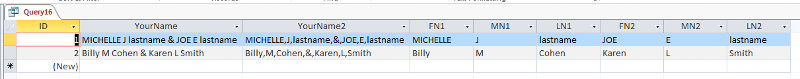Fullname split
Please share the vba code to split this full name.
MICHELLE J lastname & JOE E lastname
Out put
last name= lastname
firstname= MICHELLE
middlename= j
first name= joe
middlename=E
lastname=lastname
There will be other data in the fullname field:
firstname lastname
firstname middlename las name
and therw can suffix
firstname middlename lastname suffix
Each name is seperate by a space.
Thank you for your help and support
Thank you
MICHELLE J lastname & JOE E lastname
Out put
last name= lastname
firstname= MICHELLE
middlename= j
first name= joe
middlename=E
lastname=lastname
There will be other data in the fullname field:
firstname lastname
firstname middlename las name
and therw can suffix
firstname middlename lastname suffix
Each name is seperate by a space.
Thank you for your help and support
Thank you
Will all six string segments always be present?
SOLUTION
membership
This solution is only available to members.
To access this solution, you must be a member of Experts Exchange.
ASKER CERTIFIED SOLUTION
membership
This solution is only available to members.
To access this solution, you must be a member of Experts Exchange.
The previous attempt ignored the suffix.
This one attempts to deal with it but if an entry comprises firstname, lastname & suffix, it will be treated as firstname, middlename & lastname. The only way round that is to have some way of distinguishing between a last name and suffix.
This one attempts to deal with it but if an entry comprises firstname, lastname & suffix, it will be treated as firstname, middlename & lastname. The only way round that is to have some way of distinguishing between a last name and suffix.
Sub splitNamestring2()
Dim i As Integer
Dim n As Integer
Dim Names() As String
Dim TempNames() As String
Dim FullNames() As String
Dim strNameString As String
strNameString = "MICHELLE J lastname & JOE E lastname"
FullNames = Split(strNameString, " & ")
ReDim Names(3, UBound(FullNames))
For i = 0 To UBound(FullNames)
TempNames = Split(FullNames(i), " ")
Names(0, i) = TempNames(0) 'first name
n = UBound(TempNames)
'first name
Select Case n
'last name
Case 1
Names(2, i) = TempNames(1) 'last name
Case 2
Names(1, i) = TempNames(1) 'middle name
Names(2, i) = TempNames(2) 'last name
Case 3
Names(1, i) = TempNames(1) 'middle name
Names(2, i) = TempNames(2) 'last name
Names(3, i) = TempNames(3) 'suffix
End Select
Next i
End SubASKER
There is a space between the lastname and the suffix.
Thak you.
Thak you.
ASKER
qeury16 gave me this error.
ASKER
Error in attached file
test-for-fixed.docx
test-for-fixed.docx
SOLUTION
membership
This solution is only available to members.
To access this solution, you must be a member of Experts Exchange.
When you open the database, press Alt+F11 to go immediately into the into the VBA Editor.
Then click: Debug-->Compile
Then run the compact/Repair utility
Then open the query
Then click: Debug-->Compile
Then run the compact/Repair utility
Then open the query
ASKER
I aplogize I did not import the module1. That correct the error.
i is not splitting this name correct
DAVID L & KATHRYN J lastname
DAVID,L,&,KATHRYN,J,lastna
fn1=DAVID
mn1=L
ln1=&
fn2=J
mn2=lastname
ln2=blank or space
yourname2=DAVID,L,&,KATHRY
Thank you
i is not splitting this name correct
DAVID L & KATHRYN J lastname
DAVID,L,&,KATHRYN,J,lastna
fn1=DAVID
mn1=L
ln1=&
fn2=J
mn2=lastname
ln2=blank or space
yourname2=DAVID,L,&,KATHRY
Thank you
Are any of your comments relevant to my contribution? If not, I'll stop now.
ASKER
I'm using Boag2000 query examples. Thank you for your help.
<i is not splitting this name correct
DAVID L & KATHRYN J lastname>
...That is not the original format you specified...
What you specified was:
MICHELLE J lastname & JOE E lastname
(all six names are present)
...besides, you are not telling us what you want returned in each field, for each different "name" format/combination.
This is why I asked in:
https://www.experts-exchange.com/questions/28236751/Fullname-split.html?anchorAnswerId=39484184#a39484184
"Will all six string segments always be present? "
...to which you never replied...?
There is no one function that will catch every possible name combination. (missing middle names(s), ...etc, one missing last name, two middle names, ...etc)
So all I can offer is what I posted...
JeffCoachman
DAVID L & KATHRYN J lastname>
...That is not the original format you specified...
What you specified was:
MICHELLE J lastname & JOE E lastname
(all six names are present)
...besides, you are not telling us what you want returned in each field, for each different "name" format/combination.
This is why I asked in:
https://www.experts-exchange.com/questions/28236751/Fullname-split.html?anchorAnswerId=39484184#a39484184
"Will all six string segments always be present? "
...to which you never replied...?
There is no one function that will catch every possible name combination. (missing middle names(s), ...etc, one missing last name, two middle names, ...etc)
So all I can offer is what I posted...
JeffCoachman
GrahamSkan may be willing to customize his solution for this new contingency.
Again, all I can offer is what I posted as per your original requirement...
...but as I stated, if there are more than two possible Name "combinations", then this may become more complicated than it is worth.
JeffCoachman
Again, all I can offer is what I posted as per your original requirement...
...but as I stated, if there are more than two possible Name "combinations", then this may become more complicated than it is worth.
JeffCoachman
ASKER
Sir, when i posyed the question I list the following.
There will be other data in the fullname field:
firstname lastname
firstname middlename last name
and therw can suffix
firstname middlename lastname suffix
Each name is seperate by a space.
There will be other data in the fullname field:
firstname lastname
firstname middlename last name
and therw can suffix
firstname middlename lastname suffix
Each name is seperate by a space.
ASKER
When there two firsr name ther always be &. That is way I can tell that ther two first names
OK. This is a collaborative forum. What we post here can be searched for and seen by others. Contributions hidden in links will not appear in any search.
It doesn't apply here, but off-site links have a tendency to evaporate and become useless in the future.
Also, this is intended to be a 'how-to', as opposed to a 'do-it-for-you' forum, so it is better to see what you, as well as later searchers, can learn without following what could turn out to be a series of links.
It doesn't apply here, but off-site links have a tendency to evaporate and become useless in the future.
Also, this is intended to be a 'how-to', as opposed to a 'do-it-for-you' forum, so it is better to see what you, as well as later searchers, can learn without following what could turn out to be a series of links.
GrahamSkan,
Was you post above meant for this thread?
Jeff
Was you post above meant for this thread?
Jeff
ASKER
Sorry sir I posted the points on wrong name. How do I change my error
click the request Attention link and explain what it is that you want to do...
Jeez, I am confident that I gave good advice, but I thought that you were ignoring me
I'm a bit confused too...