Resize old photo picture
I need to re-size an old B/W photograph I received electronically as a file. The goal is to resize to the certain size, send to development and fit in certain frame to hang on the wall.
I am not familiar with imaging and graphics work. Can anyone help? Do I need Adobe suite for this? Currently using Windows7.
I am not familiar with imaging and graphics work. Can anyone help? Do I need Adobe suite for this? Currently using Windows7.
ASKER CERTIFIED SOLUTION
membership
This solution is only available to members.
To access this solution, you must be a member of Experts Exchange.
I too use Irfanview frequently for resizing and some effects. Note that increasing the size by a lot can make pics look grainy. Irfanview is free so you might as well give it a try in any case.
A third vote for IrfanView, one of my all-time favorite freeware packages. Also, after downloading from the link that xxdcmast provided, you may want to click the PlugIns link on the left to download the PlugIns, which are needed to give you PDF capability (you may not need it now, but I have found it very useful to have). Install IrfanView first, then install the PlugIns.
Here's a screenshot showing IrfanView's Resize/Resample dialog:
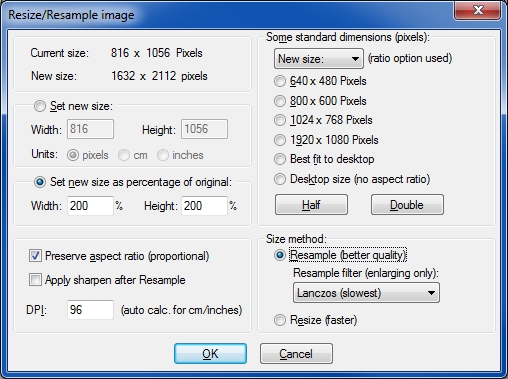 Regards, Joe
Regards, Joe
Here's a screenshot showing IrfanView's Resize/Resample dialog:
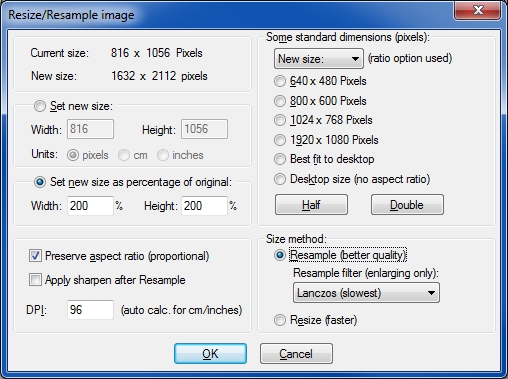 Regards, Joe
Regards, Joe
ASKER
Great. Let me try work in InfranView and let you know.
Thank you!!
Thank you!!
Tiras25--I, too, agree on Irfanview. Note that you will probably want to make the resampling size in inches or centimeters, rather than pixels or percentage as shown in the above screenshot. That will make it easier to fit to that "certain frame".
And you find the Resize/Resample dialog on the Image tab.
Of course you know you will have to scan the photo first.
And you find the Resize/Resample dialog on the Image tab.
Of course you know you will have to scan the photo first.
I'm guessing you're needing to enlarge the image. If you need to enlarge it a lot, sometimes you will get better results if you enlarge it in multiple steps (e.g. double it once, then double it again). Also, you may be aware of this but certain printers work best with a certain dpi. With most enlargements you won't see any difference in image quality though. Just use 300 dpi at whatever dimension the image will be and you should be fine.
ASKER
I like to shrink it actually and upload to Costco to make a professional print. They only have some certain sizes set.
Tiras25--Won't Costco do the shrinking for you?
ASKER
No they wouldn't. When uploading the photo they have preset sizes set for you but not the ones you need.
One other thing: whether you use the percentage technique or entering values as pixels, cm, or inches, make sure you keep the "Preserve aspect ratio (proportional)" box checked. This will keep the width and height in the same relative sizes as the original (otherwise, it would get skewed in one dimension or the other and look very funny). Regards, Joe
Well color me surprised! Previously I worked at a shop where we did digital photo printing, and except for wallets and maybe a 4x6, I don't think we were ever supplied an image file that needed to be shrunk for printing.
I don't know how familiar you are with this, but in addition to what joewinograd mentioned about aspect ratio, if the print size you desire has a different aspect ratio than the image you were supplied then you should crop the image so that it is the same. When the aspect ratio of an image doesn't match the print size, most simple shops will just enlarge the image so that the print will fill the entire sheet resulting in some of the image being left out. Now, this automatic crop may be just fine if the important part of the image is in the center, but if some of the important stuff is near the edge it could be lost, hence the reason for cropping the image manually so that you determine what gets cut out. Or, if you didn't want anything cropped, then you would have something like a letterbox effect, with black (or whatever color) bars at the sides or top and bottom.
I don't know how familiar you are with this, but in addition to what joewinograd mentioned about aspect ratio, if the print size you desire has a different aspect ratio than the image you were supplied then you should crop the image so that it is the same. When the aspect ratio of an image doesn't match the print size, most simple shops will just enlarge the image so that the print will fill the entire sheet resulting in some of the image being left out. Now, this automatic crop may be just fine if the important part of the image is in the center, but if some of the important stuff is near the edge it could be lost, hence the reason for cropping the image manually so that you determine what gets cut out. Or, if you didn't want anything cropped, then you would have something like a letterbox effect, with black (or whatever color) bars at the sides or top and bottom.
You dont mention if you want a larger or smaller size of the file image. But if you are trying for a larger file size, may I suggest SmillaEnlarger
a small graphical tool ( based on Qt ) to resize, especially magnify bitmaps in high quality. ( The used algorithm is an invention of my own )
what i often do is, open the picture with paint (select open with)
then i copy the whole picture (or the parts i want) into a Word doc - with the rulers showing, so that it is easy to adjust it to the proper size
then i copy the whole picture (or the parts i want) into a Word doc - with the rulers showing, so that it is easy to adjust it to the proper size
ASKER
For some reason InfranView cannot reduce the size to 4x6 for me. It automatically changed to 7.3x6 I need the size to be 4x6 and another larger one 8x12, and the image to fit inside that size.
It can do that. However, if you have 'Preserve Aspect Ratio' checked and you're getting 7.3x6 then the pic will not fit into 4x6 without cropping. If you uncheck 'Preserve Aspect Ratio' you can enter any values but the picture will seem squished or stretched.
Try different values like 6x4 instead of 4x6 since that may match the orientation of the picture better and see what works best. That's what I do when the image doesn't exactly match the format I want.
Try different values like 6x4 instead of 4x6 since that may match the orientation of the picture better and see what works best. That's what I do when the image doesn't exactly match the format I want.
try my soltion with word
ASKER
I wonder some people telling me take files to Wall-Mart so they can do anything. Can they really shrink the size without a distortion?
Nobody can change the aspect ratio without distortion - by definition! If you need the size to be 4x6 (or 8x12) then it needs to be in that ratio to begin with (i.e., the width is 150% of the height)...otherwise, changing the dimensions will distort it. You said in an earlier post that IrfanView changed the size to 7.3x6. I'm assuming that was with the "Preserve aspect ratio (proportional)" box checked, which tells me that the width of your original photo is 82.19% of the height. Walmart (or anyone) is never going to make the width 150% of the height without distorting the image. Of course, you may crop a portion of the original photo to fit in 4x6 (and then double it to get 8x12), but that's a whole different story. Regards, Joe
ASKER
Thanks Joe. So if I get an original hardcopy, is it possible to scan it into the smaller size?
After scanning an original hardcopy, you may resize the image into a smaller size. But unless you keep the resizing proportional, it will distort the image. Another idea is to crop (not resize) just a portion of the image into the smaller size you need. What is the size of the original, old B&W photo?
Please do this: open in IrfanView the old B&W photo that you received electronically, then click the Image menu, then Information, and post the resulting screenshot...it will look something like this:
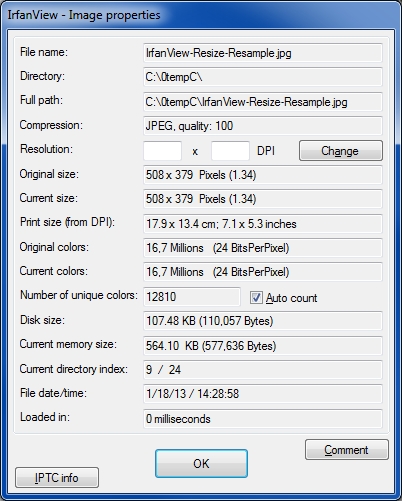 Regards, Joe
Regards, Joe
Please do this: open in IrfanView the old B&W photo that you received electronically, then click the Image menu, then Information, and post the resulting screenshot...it will look something like this:
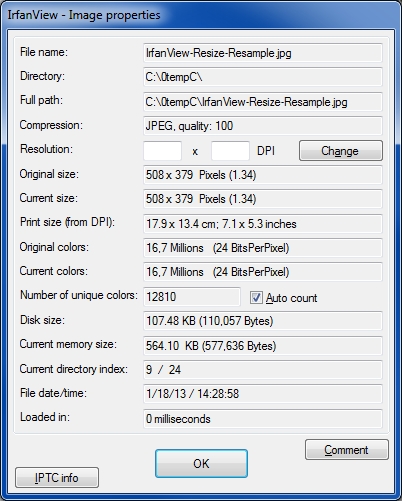 Regards, Joe
Regards, Joe
joewinograd--Perhaps you have complicated the issue. I would think this is the Irfanview Image tab|Resize/Resample screenshot that will be more useful.
Now you can change the height or width and since the box "Preserve aspect ratio" is chosen, any change to height will automatically change the width to preserve the aspect. And similarly the height will change automatically when you change the width.
Resample-Resize.jpg
Now you can change the height or width and since the box "Preserve aspect ratio" is chosen, any change to height will automatically change the width to preserve the aspect. And similarly the height will change automatically when you change the width.
Resample-Resize.jpg
jcimarron,
I posted the IrfanView Resize/Resample screenshot more than two weeks ago:
https://www.experts-exchange.com/questions/27982805/Resize-old-photo-picture.html?anchorAnswerId=38737820#a38737820
We then had a discussion about checking/unchecking the "Preserve aspect ratio (proportional)" box, which also started more than two weeks ago. So all of this has already been discussed thoroughly, and I don't think I've complicated the issue...just trying to keep it moving forward. Regards, Joe
I posted the IrfanView Resize/Resample screenshot more than two weeks ago:
https://www.experts-exchange.com/questions/27982805/Resize-old-photo-picture.html?anchorAnswerId=38737820#a38737820
We then had a discussion about checking/unchecking the "Preserve aspect ratio (proportional)" box, which also started more than two weeks ago. So all of this has already been discussed thoroughly, and I don't think I've complicated the issue...just trying to keep it moving forward. Regards, Joe
ASKER
I've requested that this question be deleted for the following reason:
The question has either no comments or not enough useful information to be called an "answer".
The question has either no comments or not enough useful information to be called an "answer".
The question has either no comments or not enough useful information to be called an "answer".
There are lots of comments and tons of useful information...more than enough to be called an answer. Regards, Joe
I'd have to agree with joewinograd, there is MORE than enough information here to solve Tiras25's photo resize problem!
Paul
Paul
ASKER
I agree there are a lot of options and information provided. Although nothing helped me yet but still trying to work it out and looking for the solution.
Not sure who's idea is to close And delete the question. Weird.
Not sure who's idea is to close And delete the question. Weird.
The question has either no comments or not enough useful information to be called an "answer".
That is Lee Tutor's stock comment whenever he feels a thread has not satisfied the Original Poster and two to three weeks have passed with no activity. It does not matter that a lot of good info has been provided.
Hmmmmmmmmmmmmmm
;-)
ASKER
Weird. Sorry for the delay. I'm still working on this.
SOLUTION
membership
This solution is only available to members.
To access this solution, you must be a member of Experts Exchange.
http://www.irfanview.com/
You can select resize/resample and it will do what you need.