Phone Memory Card - Data Missing!!!
Hi,
(Deleted and reposted this question for assign proper zone)
Before continue reading further, please read the related question (bottom of this question) first to get a clear picture about my issue!
Hope you read it.
After I replaced Card also, this issue happened but rarely. Now I couldn't see some of the folders. Some sub-folder inside root foder now appear as the root folder and root folder is missing.
For eg:- I had a folder named 'Setup' in Memory Card, which contains 'S2U2' folder. Now 'S2U2' folder appears in the root folder of Memory card and 'Setup' folder is missing.
I am really upset due to this issue.
how could I need to use the memory card so that this issue would not happen again?
I mean connecting to laptop memory card slot OR connecting to GPRS in mobile OR copying files to mobile without scanning - something like this could cause this data corruption issue.
Could you please tell me, why this happens again and again frequently ?
Is there any permanent solution to this issue ?
Please help
Raj
(Deleted and reposted this question for assign proper zone)
Before continue reading further, please read the related question (bottom of this question) first to get a clear picture about my issue!
Hope you read it.
After I replaced Card also, this issue happened but rarely. Now I couldn't see some of the folders. Some sub-folder inside root foder now appear as the root folder and root folder is missing.
For eg:- I had a folder named 'Setup' in Memory Card, which contains 'S2U2' folder. Now 'S2U2' folder appears in the root folder of Memory card and 'Setup' folder is missing.
I am really upset due to this issue.
how could I need to use the memory card so that this issue would not happen again?
I mean connecting to laptop memory card slot OR connecting to GPRS in mobile OR copying files to mobile without scanning - something like this could cause this data corruption issue.
Could you please tell me, why this happens again and again frequently ?
Is there any permanent solution to this issue ?
Please help
Raj
ASKER
Thanks Tbaba for your comments!
I am using this SD Card in my Windows Mobile (HTC P3400) only. Also sometimes connects to my laptop to transfer files.
This is my second memory card that I am trying in the same device. Right now, it is not in my hand. If required I will post later (brand name of memory card) - But I can't remember it's brand name.
Regards
Raj
I am using this SD Card in my Windows Mobile (HTC P3400) only. Also sometimes connects to my laptop to transfer files.
This is my second memory card that I am trying in the same device. Right now, it is not in my hand. If required I will post later (brand name of memory card) - But I can't remember it's brand name.
Regards
Raj
plug in the card to the PC and use the proggy checkcap to check the true capacity of the disk.
Google checkcap, doanload it, plug in your flashdisk (via ur HTC or directly to the computer) and click copy wait then click verify. The program checks bit for bit if what it copied is what it reads on the device. If its a bad or flake flash it wont verify successfully.
When you connect the sd card to ur laptop, do you use a usb cable, connecting it via ur Pocket PC, or do u remove the card? Which version of WM is running on the HTC?
Google checkcap, doanload it, plug in your flashdisk (via ur HTC or directly to the computer) and click copy wait then click verify. The program checks bit for bit if what it copied is what it reads on the device. If its a bad or flake flash it wont verify successfully.
When you connect the sd card to ur laptop, do you use a usb cable, connecting it via ur Pocket PC, or do u remove the card? Which version of WM is running on the HTC?
ASKER
>> When you connect the sd card to ur laptop, do you use a usb cable, connecting it via ur Pocket PC, or do u remove the card?
My laptop have inbuilt Memory Card Slot. Mostly I use this.
Sometimes, I connects phone to laptop via USB cable - Since the speed of file copy to memory card is very slow, to copy files, I connect memory card to laptop directly.
>> Which version of WM is running on the HTC?
Windows 5
Thanks
Raj
My laptop have inbuilt Memory Card Slot. Mostly I use this.
Sometimes, I connects phone to laptop via USB cable - Since the speed of file copy to memory card is very slow, to copy files, I connect memory card to laptop directly.
>> Which version of WM is running on the HTC?
Windows 5
Thanks
Raj
try checkcap on the sd card first, and also let me know the size of the card. I would suggest you also upgrade ur WM to 6.5 at least, it works better with external media . You can checkout different firmware at xdadevelopers.com
ASKER
Thanks!
I will be back once it tried.
Raj
I will be back once it tried.
Raj
ASKER
Can you provide me checkcap download link. ?
When I googled, found many different checkcap
Thanks
Raj
When I googled, found many different checkcap
Thanks
Raj
ASKER
Thanks Tbaba,
I started checking it. Will post back
Raj
I started checking it. Will post back
Raj
ASKER
I have downloaded it done as instructed in that site.
Attached the screenshot of each states.
1. I have formatted the memory card to delete all files and to make it blank. This is the screenshot of size after quick format
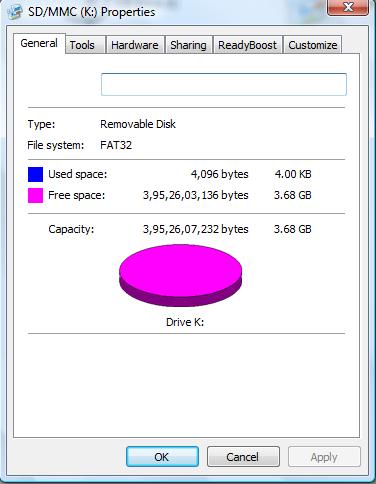 2. Ran Checkcap tool and clicked on Copy button.
2. Ran Checkcap tool and clicked on Copy button.
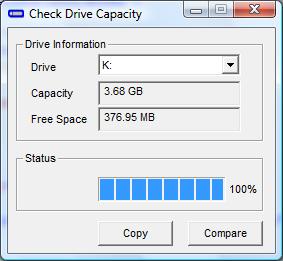 3. Disconnected Disk and connected again. clicked on Compare button. This is the screenshot after 'Compare' - Comparison was SUCCESS. But.....!
3. Disconnected Disk and connected again. clicked on Compare button. This is the screenshot after 'Compare' - Comparison was SUCCESS. But.....!
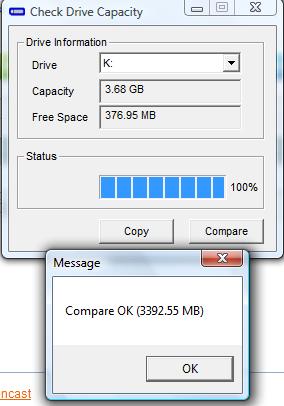 This is the screenshot of size after Compare
This is the screenshot of size after Compare
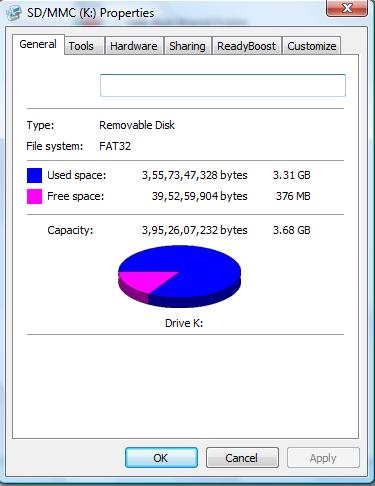
Did you notice - some of the space is still free. I remember that I was using around 3.3GB when the memory card got corrupted.
What I understood now is that only 3.3GB is valid memory. If I try to use after that, data will get corrupted.
I am not sure that I am right.
Your Thoughts please Tbaba
Raj
Attached the screenshot of each states.
1. I have formatted the memory card to delete all files and to make it blank. This is the screenshot of size after quick format
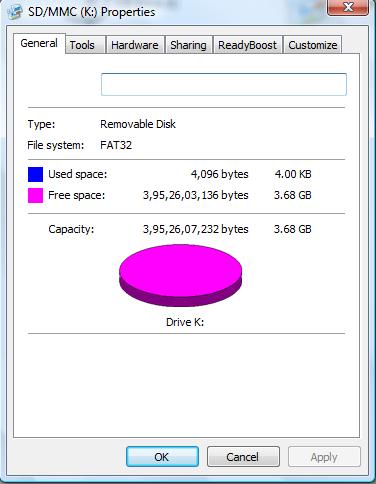 2. Ran Checkcap tool and clicked on Copy button.
2. Ran Checkcap tool and clicked on Copy button.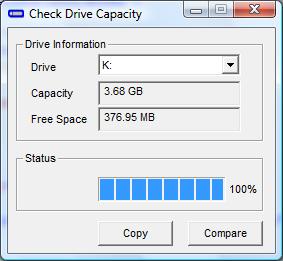 3. Disconnected Disk and connected again. clicked on Compare button. This is the screenshot after 'Compare' - Comparison was SUCCESS. But.....!
3. Disconnected Disk and connected again. clicked on Compare button. This is the screenshot after 'Compare' - Comparison was SUCCESS. But.....!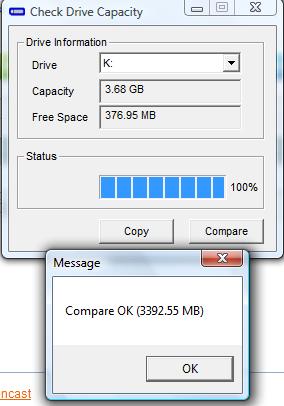 This is the screenshot of size after Compare
This is the screenshot of size after Compare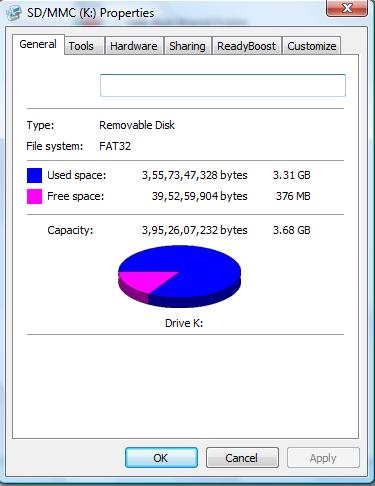
Did you notice - some of the space is still free. I remember that I was using around 3.3GB when the memory card got corrupted.
What I understood now is that only 3.3GB is valid memory. If I try to use after that, data will get corrupted.
I am not sure that I am right.
Your Thoughts please Tbaba
Raj
for the test did u plug directly or thru USB?i think ur cards is ok. Mynext question though is is the card SDHC? if yes, win mo 5 doesn't support it. it has reported challenges with any card above 2gb too. i would suggest u upgrde OS on ur win mo.
ASKER
>> for the test did u plug directly or thru USB?
I tested by directly connect it to Memory Card slot of laptop.
>> Mynext question though is is the card SDHC?
"Transcend 4GB micro SD HC" Made in China - This is exactly what printed over card - So it is "YES"!!
>> would suggest u upgrde OS on ur win mo
Is it 100% sure that we can upgrade OS without any failure ?
Tbaba, why 376MB is shown as free ? Data has only written upto 3.31 MB!
I mean your response to my comment - "What I understood now is that only 3.3GB is valid memory. If I try to use after that, data will get corrupted"
Thanks
Raj
I tested by directly connect it to Memory Card slot of laptop.
>> Mynext question though is is the card SDHC?
"Transcend 4GB micro SD HC" Made in China - This is exactly what printed over card - So it is "YES"!!
>> would suggest u upgrde OS on ur win mo
Is it 100% sure that we can upgrade OS without any failure ?
Tbaba, why 376MB is shown as free ? Data has only written upto 3.31 MB!
I mean your response to my comment - "What I understood now is that only 3.3GB is valid memory. If I try to use after that, data will get corrupted"
Thanks
Raj
ASKER CERTIFIED SOLUTION
membership
This solution is only available to members.
To access this solution, you must be a member of Experts Exchange.
ASKER
>> What type of laptop are you using/?
HP Pavillion dv5
HP Pavillion dv5
ASKER
>> Can you run the same checkcap test on another laptop or desktop that is known to support sdhc (mostly any desktop or laptop built after 2009)
I need to check whether for new laptop of friends
I need to check whether for new laptop of friends
ASKER
If you mean Windows 6.5 supports SDHC 4GB properly ?
I will check for upgrade
Raj
I will check for upgrade
Raj
yes 6.5 fully supports sdhc. also check the xda forum to confirm no one with your model of HTC has had probs with SDHC before. I'm running non stock 6.5.5 ROM on my HD2.
ASKER
Thanks Tbaba
I will try with upgrade OS. Will post back, if I have any issues with that
Raj
I will try with upgrade OS. Will post back, if I have any issues with that
Raj
ASKER
I checked this link
http://forum.xda-developers.com/showthread.php?t=485835
As instructed there I done.
This is the date for my phone
Mar 31 2008 at 20:54:30
Copyright (c) 2003 High Tech Computer
I am searching for upgrade option in the forum...
Raj
http://forum.xda-developers.com/showthread.php?t=485835
As instructed there I done.
1. Copy bkondisk.exe and bk1.lnk on your device, at root (no memcard).
2. Run bk1.lnk on device. File bk_06_0001.img is appear on device.
Open the bk_06_0001.img in the notepad and search for this string: "bootloader version" (without quotes)
When you find it, on "Built on" check date. If your date is < march 26 2008 then you have an old gene. If your date is >= march 26 2008 then you have a new gene.
This is the date for my phone
Mar 31 2008 at 20:54:30
Copyright (c) 2003 High Tech Computer
I am searching for upgrade option in the forum...
Raj
ASKER
I am little bit afraid also. Mostly I can see warning about our mobile will get bricked.
Which is the right way / latest release... whether it will get success.. confused ;(
Raj
Which is the right way / latest release... whether it will get success.. confused ;(
Raj
ASKER
Just make sure its fully charged and follow the step by step in xda developers. The link you posted are generic instructions. I'd advise XDA. Good luck!
ASKER
What is the latest version of mobile Windows OS available now ?
ASKER
Could you please check this link
http://forum.xda-developers.com/forumdisplay.php?f=408
Please tell me which one is right thread for upgrade ? I have seen some of them - some with black screens - that not looks good.
I need an expert advise since this is very important
Raj
http://forum.xda-developers.com/forumdisplay.php?f=408
Please tell me which one is right thread for upgrade ? I have seen some of them - some with black screens - that not looks good.
I need an expert advise since this is very important
Raj
@RajkumarGS
I dont have the HTC Gene. I would advise you ask all your questions in that forum. You can start a new thread, but you should go through the tutorials link. You could also try to google "best rom for htc gene p3400"
I dont have the HTC Gene. I would advise you ask all your questions in that forum. You can start a new thread, but you should go through the tutorials link. You could also try to google "best rom for htc gene p3400"
ASKER
Thanks Tbaba,
I will check on that
Raj
I will check on that
Raj
ASKER
Let me open this question for atleast 3 weeks. Because I need to check whether this issue occurs again. Also need to take the risk of upgrade OS.
Thanks Tbaba for your constant support.
If you get any further idea, please remember to post it over here.
Thanks again!
Raj
Thanks Tbaba for your constant support.
If you get any further idea, please remember to post it over here.
Thanks again!
Raj
happy to be of assistance, hope it works out!
ASKER
Tbaba,
For last days, I was checking by not using more than 3GB of Memory Card space. Till now no issues.
Regarding HTC OS Upgradation - Now I got my old mobile phone repaired back. Because if anything goes wrong with HTC, I should have a mobile, right ? :)
I will update back soon.
Raj
For last days, I was checking by not using more than 3GB of Memory Card space. Till now no issues.
Regarding HTC OS Upgradation - Now I got my old mobile phone repaired back. Because if anything goes wrong with HTC, I should have a mobile, right ? :)
I will update back soon.
Raj
ok, let me know how it goes. Its unlikely to brick though, just make sure your battery is fully charged and you follow the instructions.
ASKER
Sure. I will take care about that
Raj
Raj
ASKER
I searched in the forum and found this one good.
http://forum.xda-developers.com/showthread.php?t=552954
Here I got the detailed instructions about how to do
http://forum.xda-developers.com/showthread.php?t=472169
I am stuck here - My Laptop is running Microsoft Vista OS. In the instruction link, they have mentioned, if it Vista you need to do an additional step.
But in my 'Device Manager' - 'Mobile Devices is not there ?
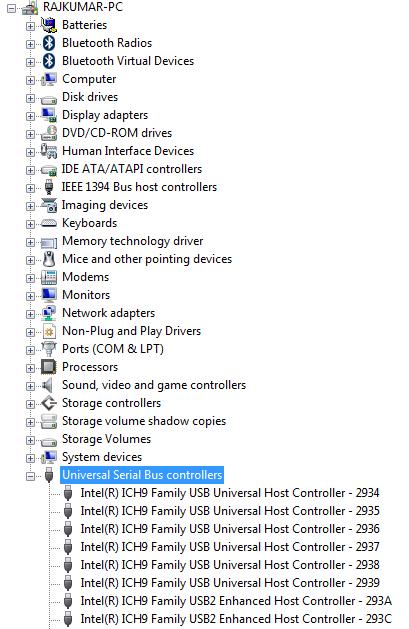
Any idea ?
Raj
http://forum.xda-developers.com/showthread.php?t=552954
Here I got the detailed instructions about how to do
http://forum.xda-developers.com/showthread.php?t=472169
I am stuck here - My Laptop is running Microsoft Vista OS. In the instruction link, they have mentioned, if it Vista you need to do an additional step.
Vista/Windows 7 Users
-------------
You need to take these steps :
1. Go to desktop, right click Computer, and select Manage. Go to Device Manager. Now under the section Mobile Devices, Double Click : Smartphone USB Sync.
2. On the Drivers tab, click "Update Driver..." button. On next screen click : "Browse my computer for driver software".
3. Click : "Let me pick from a list of device drivers on my computers". Click "Have Disk.." on next screen. Click "Browse..." and go to the folder extracted in step 1. There, go to USBDriverforActiveSyncVista folder. Here select the file "wceusbsh.inf" and click OK.
4. Click Next and finish the wizard.
NOte : YOU NEED TO DO THIS TO SEE THE "USB" BUTTON IN MTTY WINDOW IN LATER STEPS. DONT SKIP IT!
But in my 'Device Manager' - 'Mobile Devices is not there ?
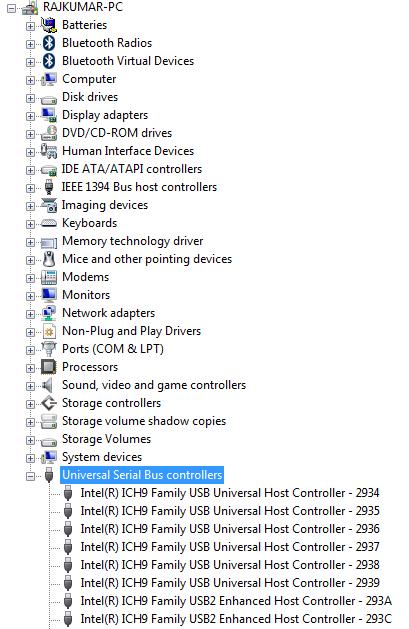
Any idea ?
Raj
ASKER
Ya. I got it. When I completed this step, it's came in Device Manager
Step 2: Preparing your phone
--------------------------------
1. Copy the file gene_hspl.exe from the SPL Updater\Olipro folder that you got in step 1 to the phone memory.
2. First, on your phone, Go to Start > Settings > Connections > USB to PC. Here, uncheck the checkbox : enable advance nerwork functionality. Click OK. Disconnect and Reconnect the USB cable to your pc.
ASKER
Another Issue. I downloaded setup for New Gene. But Old Gene download is not available in this link
http://forum.xda-developers.com/showthread.php?t=552954
Checking for that
Raj
http://forum.xda-developers.com/showthread.php?t=552954
Checking for that
Raj
ASKER
Since the download for Old Gene is not available, I am not going with that particular ROM. I will search for other.
Raj
Raj
ASKER
Which one you suggests -
http://forum.xda-developers.com/showthread.php?t=540985
OR
http://forum.xda-developers.com/showthread.php?t=550853
Please check these link and suggest
Highly appreciates your support yet
Raj
http://forum.xda-developers.com/showthread.php?t=540985
OR
http://forum.xda-developers.com/showthread.php?t=550853
Please check these link and suggest
Highly appreciates your support yet
Raj
ASKER
Yesterday I managed to successfully installed this - http://forum.xda-developers.com/showthread.php?t=540985
Tbaba: Your suggestion only prompted me to do this. Thanks for that
Started using Windows Mobile 6.5 now. Let me check for some days with this new OS whether that memory card issue will come again.
Do I need to take care anything else ?
Thanks
Raj
Tbaba: Your suggestion only prompted me to do this. Thanks for that
Started using Windows Mobile 6.5 now. Let me check for some days with this new OS whether that memory card issue will come again.
Do I need to take care anything else ?
Thanks
Raj
Great! Let me know know, how it goes.
ASKER
Thanks! As you know I need to check whether this issue repeats, for atleast one month. Previously I was getting memory card issue atleast once in two months.
I will be back. Anyway you are highly appreciated !!!
If I use more than 3.31 GB ( http:#34992386 ) - same issue may repeat ? This is what, I need to check
Raj
I will be back. Anyway you are highly appreciated !!!
If I use more than 3.31 GB ( http:#34992386 ) - same issue may repeat ? This is what, I need to check
Raj
ASKER
Till now - no issues :)
ASKER
I am trying to reproduce this issue :)
But till now, the main issue is not occured again after I upgraded to Windows 6.5
Hard-reseted phone
Installed many softwares, uninstalled unnecessary softwares
Connected Memory Card to Laptop and copied files
etc - whichever scenarios that I got this issue previously.
Hopefully going fine till now - Thank You Tbaba
Warm Regards
Raj
But till now, the main issue is not occured again after I upgraded to Windows 6.5
Hard-reseted phone
Installed many softwares, uninstalled unnecessary softwares
Connected Memory Card to Laptop and copied files
etc - whichever scenarios that I got this issue previously.
Hopefully going fine till now - Thank You Tbaba
Warm Regards
Raj
My pleasure!
ASKER
Thanks Tbaba!
You changed my phone!
Raj
You changed my phone!
Raj
1. Does it happen with a particular memory card no matter what device you use it in?
2. Does it happen to any memory card when you put it in a particular device.
Primarily, the recurrence is a hardware failure somewhere, either in the card or in a particular device.
You also have to be careful of where your getting your cards from. There are alot of "knock off" cards that are advertised as 2or 4 or whatever gigs, but the flash chip inside is actually lesser and they integrate software into the chip to compress the data and allow it to report the "fake" capacity. These cards are usually about 1/2 to 3/4 the price of a good card and begin to fail the way you've described once they pass the actual flash chip capacity. They've pirated all the popular ones too, (sandisk, LG, trascend etc). So you can detect them by choosing a brandname.
What I do when i want to buy is ask for about 3-5 piecesz (even if its just one I want) and compare the serial number on the packaging. If all 5 have the same S/N then I'm no0t buying it nomatter how cheap.
Good luck!