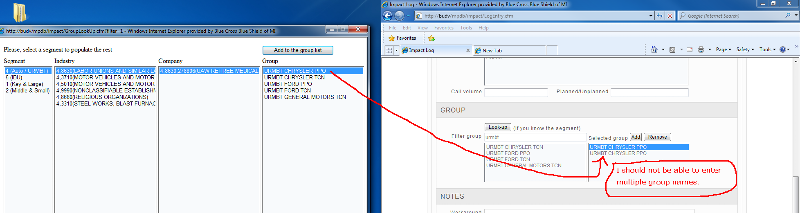Gary!!!! check if the data exist in the dropdown list
Hi,
I need to check if the group number already exist in the parent window drop-down list
before append the data
my code in the child page:
what I need is to check if #DispSelectedGroupBox has the GroupNumber already
before appending the data to it.
so something like this:
I need to check if the group number already exist in the parent window drop-down list
before append the data
my code in the child page:
function AddToTheList()
{
var SelectedSeg=new Array();
var SelectedGroup=new Array();
var dropdownGroup = $("#DispSelectedGroupBox");
var options="";
$('#DispGroupList option:selected').each(function() {
vals = $(this).val()
vals=vals.split(",")
options+='<option value="'+vals[0]+','+vals[1]+ '" data-GroupNumber="'+vals[1]+'">'+vals[2]+'</option>';
})
window.opener.$("#DispSelectedGroupBox").append(options);
}what I need is to check if #DispSelectedGroupBox has the GroupNumber already
before appending the data to it.
so something like this:
function AddToTheList()
{
var SelectedSeg=new Array();
var SelectedGroup=new Array();
var dropdownGroup = $("#DispSelectedGroupBox");
var options="";
$('#DispGroupList option:selected').each(function() {
vals = $(this).val()
vals=vals.split(",")
$.each(dropdownGroup, function(index, value) {
if ($('#DispSelectedGroupBox option[data-GroupNumber=' +vals[1] + ']').length > 0)
{
alert("Already filtering on " + vals[1]);
}
else {
options+='<option value="'+vals[0]+','+vals[1]+ '" data-GroupNumber="'+vals[1]+'">'+vals[2]+'</option>';
}
});
})
window.opener.$("#DispSelectedGroupBox").append(options);
}
Would it not make sense to just replace whatever is there or are there values coming from somewhere else?
ASKER
so something like this maybe.
function AddToTheList()
{
var SelectedSeg=new Array();
var SelectedGroup=new Array();
var dropdownGroup = $("#DispSelectedGroupBox");
var selectedGroups = $("#DispSelectedGroupBox option:selected");
var options="";
$('#DispGroupList option:selected').each(function() {
vals = $(this).val()
vals=vals.split(",")
$.each(selectedGroups, function(index, value) {
if ($('#DispSelectedGroupBox option[data-GroupNumber=' +vals[1] + ']').length > 0)
{
alert("Already filtering on " + vals[1]);
}
else {
options+='<option value="'+vals[0]+','+vals[1]+ '" data-GroupNumber="'+vals[1]+'">'+vals[2]+'</option>';
}
});
})
window.opener.$("#DispSelectedGroupBox").append(options);
}ASKER CERTIFIED SOLUTION
membership
This solution is only available to members.
To access this solution, you must be a member of Experts Exchange.
ASKER
getting error on this line
if(window.opener.$("#DispS
ERROR: Object expected
if(window.opener.$("#DispS
ERROR: Object expected
function AddToTheList()
{
var SelectedSeg=new Array();
var SelectedGroup=new Array();
var dropdownGroup = $("#DispSelectedGroupBox");
var options="";
$('#DispGroupList option:selected').each(function() {
vals = $(this).val()
vals=vals.split(",")
if(window.opener.$("#DispSelectedGroupBox option[value='"+vals[0]+','+vals[1]+"']").length == 0{
{
options+='<option value="'+vals[0]+','+vals[1]+ '" data-GroupNumber="'+vals[1]+'">'+vals[2]+'</option>';
}
})
window.opener.$("#DispSelectedGroupBox").append(options);
}
Missing the closing bracket
if(window.opener.$("#DispSelectedGroupBox option[value='"+vals[0]+','+vals[1]+"']").length == 0){ASKER
Gary!!!!!
What can I say. It is working!!!!!! very very nice.
Thank you Gary for all your help this is exactly what I need.
Can't thank you enough. lol lol
I am very very happy with the result..
So, thank you again and again.
lulu
What can I say. It is working!!!!!! very very nice.
Thank you Gary for all your help this is exactly what I need.
Can't thank you enough. lol lol
I am very very happy with the result..
So, thank you again and again.
lulu
ASKER
I've requested that this question be closed as follows:
Accepted answer: 0 points for lulu50's comment #a39913050
for the following reason:
Excellent ++++ for one million and one lol lol
Accepted answer: 0 points for lulu50's comment #a39913050
for the following reason:
Excellent ++++ for one million and one lol lol
ASKER
I selected the wrong one maybe
this is the correct answer
this is the correct answer
ASKER
oh, I did select the wrong one.
please, admin fix it for me.
please, admin fix it for me.
You selected the answer, its fine now.
ASKER
oh good thank you Gary