Part 6 to: Import more data into spreadsheet
This is the 6th continuation of Import more data into spreadsheet, the last one being: https://www.experts-exchange.com/questions/28150848/Part-5-to-Import-more-data-into-spreadsheet.html?anchorAnswerId=39244419#a39244419
Now we need to extract data from an email that is an order from the website, or not. Here's what we need to do:
1. WHEN the email is selected in Outlook and has an order number in the subject: "Order 486" or any number after the word "Order" THEN insert "WO 486" (for Web Order 486) in Col i, Origin. So if it has "Order 787" in the subject of the email, insert "WO 787" in Col i of Applicant Status for that record.
2. WHEN the email is selected in Outlook and does NOT have an Order Number in the subject THEN insert the email address extracted the from email address into Col i.
So if an email comes in from for example, myname@eforex.com, then when I select it in Outlook and hit the Save Links button IF that email's subject does NOT have "Order xxx" THEN insert 'myname@eforex.com' into Col i.
Attached is a screenshot of an email that comes in as a web order.
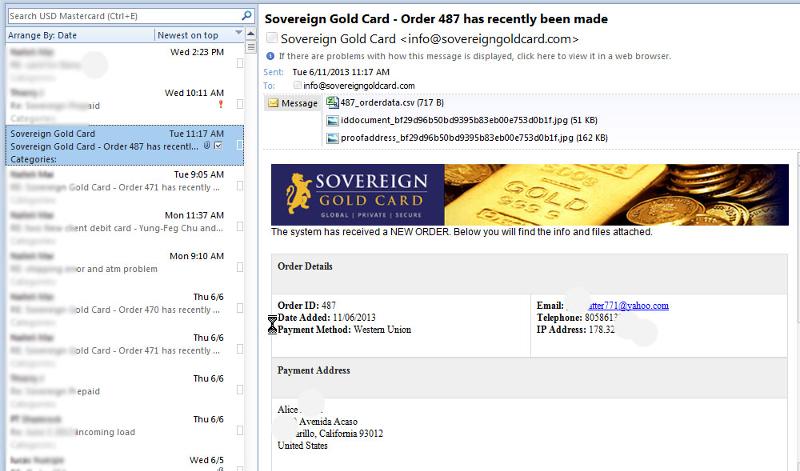
Now we need to extract data from an email that is an order from the website, or not. Here's what we need to do:
1. WHEN the email is selected in Outlook and has an order number in the subject: "Order 486" or any number after the word "Order" THEN insert "WO 486" (for Web Order 486) in Col i, Origin. So if it has "Order 787" in the subject of the email, insert "WO 787" in Col i of Applicant Status for that record.
2. WHEN the email is selected in Outlook and does NOT have an Order Number in the subject THEN insert the email address extracted the from email address into Col i.
So if an email comes in from for example, myname@eforex.com, then when I select it in Outlook and hit the Save Links button IF that email's subject does NOT have "Order xxx" THEN insert 'myname@eforex.com' into Col i.
Attached is a screenshot of an email that comes in as a web order.
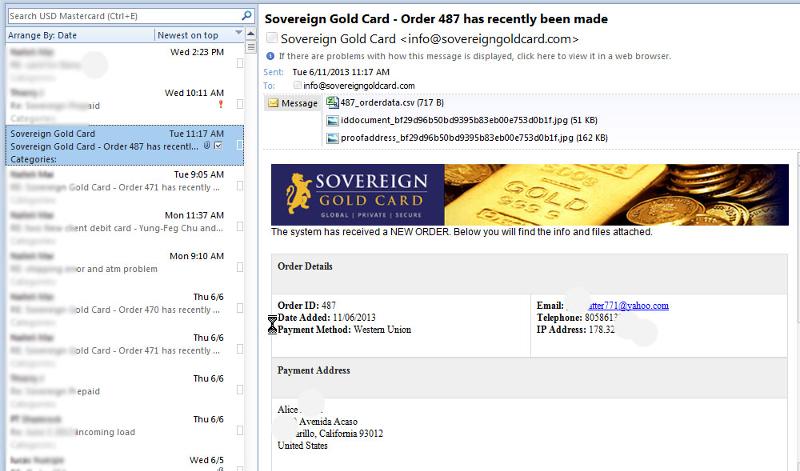
ASKER CERTIFIED SOLUTION
membership
This solution is only available to members.
To access this solution, you must be a member of Experts Exchange.
yes shoot while wer' at it
gowflow
gowflow
ASKER
ASKER
Have another thing or two or three to do with this spreadsheet and will post here if you're ok with that.