Where to download Adobe Flash and why it does not work well with steaming videos?
I've had issues for months with streaming videos from ESPN sports, specifically college basketball. The data does not update most of the time, IE 9.0 will have to close and re-open. This usually happens, IE closing, when ESPN delays the video for a TV commercial. Also the games have official time outs at the 13 minute, 7 minute, and 3 minute marks and when they go to a commercial break it causes IE to have to close the program and re-open. The program that re-opens, is the window where the video (actual TV broadcast is seen).
The Gamecast and streaming video do not work well on Firefox either.
In another closed question about this matter, I was told that it was not my computer system it was ESPN not understanding cookies and temporary files.
I sent ESPN at least 10 feedbacks from the "feedback link."
I think, the thing worked fine maybe 2-3 days out of the last several weeks.
Last night, I was having the same issues.
I decided to remove Flash Video from my system.
Then using FF and IE, I tried to watch the games again. It would not work.
So, Flash video player is required to watch this streaming video.
I am not longer convinced that the problem is 100% ESPN.
I have shown that Adobe Flash video player is required to see the video.
If it is required, it is part of the way the videos are seen, and can be a part of the problem.
Where can I go to download a new copy?
I tried Adobe dot com and Vista refuses to allow the download as "unsafe."
The only way around this download is to disable my UAC. (user account controls)
Adobe is nohing new to Windows, so why does Vista (with MSE) not allow the download? Or allow me to "approve" the download "as safe."
Why does IE and FF not work properly with this streaming video?
To repeat a previous comment in a previous question, I do not see how it is 100% ESPN.
If it was, then everyone would have the same problem, they'd get millions of complaints per day and their techy persons would solve the problems.
If it is my system, what parts of it, and why, and what is the fix?
I do not have Java on my system, I remove temporary files every day, I have run Malwarebytes and zero results, so I do things that might help the streaming video but they do not seem to help.
Thanks.
The Gamecast and streaming video do not work well on Firefox either.
In another closed question about this matter, I was told that it was not my computer system it was ESPN not understanding cookies and temporary files.
I sent ESPN at least 10 feedbacks from the "feedback link."
I think, the thing worked fine maybe 2-3 days out of the last several weeks.
Last night, I was having the same issues.
I decided to remove Flash Video from my system.
Then using FF and IE, I tried to watch the games again. It would not work.
So, Flash video player is required to watch this streaming video.
I am not longer convinced that the problem is 100% ESPN.
I have shown that Adobe Flash video player is required to see the video.
If it is required, it is part of the way the videos are seen, and can be a part of the problem.
Where can I go to download a new copy?
I tried Adobe dot com and Vista refuses to allow the download as "unsafe."
The only way around this download is to disable my UAC. (user account controls)
Adobe is nohing new to Windows, so why does Vista (with MSE) not allow the download? Or allow me to "approve" the download "as safe."
Why does IE and FF not work properly with this streaming video?
To repeat a previous comment in a previous question, I do not see how it is 100% ESPN.
If it was, then everyone would have the same problem, they'd get millions of complaints per day and their techy persons would solve the problems.
If it is my system, what parts of it, and why, and what is the fix?
I do not have Java on my system, I remove temporary files every day, I have run Malwarebytes and zero results, so I do things that might help the streaming video but they do not seem to help.
Thanks.
ASKER
Couple of options to try, you don't mention what version of IE you are using or Windows version either.
Normally would recommend IE 9 - better security.
1 - Totally uninstall following;
Adobe Flash
Adobe Shockwave
Adobe Air
Sun (Oracle Java)
2 - Reboot
3 - Via Internet Explorer - don't use another different browser for now - causes too many conflicts and issues for now.
Goto advanced tab, select reset advanced settings, then hit reset and close IE when prompted.
4 - Load IE back up again, goto www.adobe.com, install Flash (dont let it install google toolbars etc), then Shockwave, then Air.
Then when done, navigate www.oracle.com/java - find the install java option, download via the offline option if available (look on advanced options for download if required).
Download Java, install and go back and check via "do i have Java".
Close IE.
5 - Load up IE, goto the temporary browsing options and check following;
Goto tools, internet options, goto browsing, select temporary files and set the file size from whatever it is to 1024mb, (this can sometimes help with video clips from sites for buffering.
Next goto tools, goto popup blocker, set it to medium (it's ok for now as we need to see what might be needed for installation ie. flash/shockwave etc.
Now goto tools, internet options, security, then select reset all zones to default
6 - Goto the site you are having a problem with, now you should find that the site will quickly check to see if you have flash, shockwave, java etc.... then quickly load up the video clip you are wanting to watch.
When this has finished, set the popup blocker to high, as you've checked that the site will play.
Let me know how you get on.
Normally would recommend IE 9 - better security.
1 - Totally uninstall following;
Adobe Flash
Adobe Shockwave
Adobe Air
Sun (Oracle Java)
2 - Reboot
3 - Via Internet Explorer - don't use another different browser for now - causes too many conflicts and issues for now.
Goto advanced tab, select reset advanced settings, then hit reset and close IE when prompted.
4 - Load IE back up again, goto www.adobe.com, install Flash (dont let it install google toolbars etc), then Shockwave, then Air.
Then when done, navigate www.oracle.com/java - find the install java option, download via the offline option if available (look on advanced options for download if required).
Download Java, install and go back and check via "do i have Java".
Close IE.
5 - Load up IE, goto the temporary browsing options and check following;
Goto tools, internet options, goto browsing, select temporary files and set the file size from whatever it is to 1024mb, (this can sometimes help with video clips from sites for buffering.
Next goto tools, goto popup blocker, set it to medium (it's ok for now as we need to see what might be needed for installation ie. flash/shockwave etc.
Now goto tools, internet options, security, then select reset all zones to default
6 - Goto the site you are having a problem with, now you should find that the site will quickly check to see if you have flash, shockwave, java etc.... then quickly load up the video clip you are wanting to watch.
When this has finished, set the popup blocker to high, as you've checked that the site will play.
Let me know how you get on.
ASKER
My question above notes that I have Vista.
I have IE 9.0.8112.16421
Updated version 9.0.4 (KB2618444)
In another thread I was advised to NEVER have Java on my system.
It gets confusing when two members have conflicting advice.
This is a general statement and not based on your advice.
I have removed all Adobe products except Adobe Reader X (10.2)
UAC controls are disabled.
MSE is disabled.
I'd like to get Adobe Flash Player as a step 1.
Can I get it without Java at this point?
And also without changing any IE settings?
The last time I got Flash I got it from a website recommended by somone who had used it many times.
http://www.filehippo.com/
THAT was the only way I could download Flash player.
I WAS able to get Acrobat, from Adobe.com.
Do I need Shockwave and Air too or is the Flash Pkayer and Acrobat sufficient?
I have IE 9.0.8112.16421
Updated version 9.0.4 (KB2618444)
In another thread I was advised to NEVER have Java on my system.
It gets confusing when two members have conflicting advice.
This is a general statement and not based on your advice.
I have removed all Adobe products except Adobe Reader X (10.2)
UAC controls are disabled.
MSE is disabled.
I'd like to get Adobe Flash Player as a step 1.
Can I get it without Java at this point?
And also without changing any IE settings?
The last time I got Flash I got it from a website recommended by somone who had used it many times.
http://www.filehippo.com/
THAT was the only way I could download Flash player.
I WAS able to get Acrobat, from Adobe.com.
Do I need Shockwave and Air too or is the Flash Pkayer and Acrobat sufficient?
ASKER CERTIFIED SOLUTION
membership
This solution is only available to members.
To access this solution, you must be a member of Experts Exchange.
ASKER
Always as a rule goto www.adobe.com.
.....................the above is not working with MSE and User Account disabled.
The last time I did use Adobe.com, it downloaded 100% fine with UAC disabled.
What is preventing the download now?
When I go to system configuration and click on disable UAC, it says a reboot is needed. I click on that and then "launch." The choice of apply is not able to be chosen.
I then reboot and have done this twice. I do see the RED shield with an X in the middle along my lower tool bar. It seems UAC is disabled but still downloads from Adobe.com are not allowed.
.....................the above is not working with MSE and User Account disabled.
The last time I did use Adobe.com, it downloaded 100% fine with UAC disabled.
What is preventing the download now?
When I go to system configuration and click on disable UAC, it says a reboot is needed. I click on that and then "launch." The choice of apply is not able to be chosen.
I then reboot and have done this twice. I do see the RED shield with an X in the middle along my lower tool bar. It seems UAC is disabled but still downloads from Adobe.com are not allowed.
Could you try to create a second user on the pc you use?
Then try what I suggested? Might point to a profile issue.
Could you advise what antivirus and internet security software you use?
Sometimes a pc can be hijacked by fake MS software / etc.
Then try what I suggested? Might point to a profile issue.
Could you advise what antivirus and internet security software you use?
Sometimes a pc can be hijacked by fake MS software / etc.
ASKER
MSE, Microsoft Security Essentials is what I use.
Real time protection.
I do not know how to creat a new user.
I once got locked out of a system due to no password.
Real time protection.
I do not know how to creat a new user.
I once got locked out of a system due to no password.
Goto control panel then users then create new user
create admin level user
name it anything you wish or eg test
create admin level user
name it anything you wish or eg test
ASKER
Will I be able to delete that user afterward, so I am not prompted to choose a user every time I boot-up?
Yes, you can delete the user after, try it for now.
ASKER
trying to download from http://www.softwarepatch.com/ failed too.
Also, it offers version 10 and the version I had was 11.
Also, it offers version 10 and the version I had was 11.
I know softwarepatch is old, though it is the full installer, once installed it is easier to update it.
Let me know how you get on with test user.
Let me know how you get on with test user.
ASKER
I ceated a new user, rebooted, went to adobe.com and tried the download and get an error:
process not elevated = dead end.
process not elevated = dead end.
ASKER
I go to the weblink you gave. Again download of Flash 10 failed. Now I get an error from Adobe: You must have administrative privileges to install Adobe Flash Player. Please log on with administrative privileges and try again.
Log on WHERE?
How many years have Windows and Adobe been in business?
Long enough for their products to work together smoothly?
I guess not.
I have to go back to the other user for my job.
I can try again after 5pm EST.
Try what, not sure.
This should not be so complicated.
Log on WHERE?
How many years have Windows and Adobe been in business?
Long enough for their products to work together smoothly?
I guess not.
I have to go back to the other user for my job.
I can try again after 5pm EST.
Try what, not sure.
This should not be so complicated.
Download the full installer via softwarepatch, then goto downloads, then right click on the download and select "run as adminstrator"
try that and see.
I've got my Blackberry with me, so take it easy, have a cup of tea or coffee, relax and it will work out :)
I'll be able to get online from anywhere over the next 24 hrs approx... :) Just keep posting and tell me how you get on, this place is cool! it will work out
try that and see.
I've got my Blackberry with me, so take it easy, have a cup of tea or coffee, relax and it will work out :)
I'll be able to get online from anywhere over the next 24 hrs approx... :) Just keep posting and tell me how you get on, this place is cool! it will work out
ASKER
What do you mean by the full installer?
That is what is being rejected it seems.
And other sites to use like downloads.com? I've used that for years.
I'm not seeing installer, Shockwave or Air on softwarepatch dot com.
--------------------------
And sadly, Firefox makes me download Flash again. I had 5 copies on my system. FF would not recognize that I already had Flash, so I quit using FF because it kept prompting me to get Flash, which I already had downloaded using FF.
That is what is being rejected it seems.
And other sites to use like downloads.com? I've used that for years.
I'm not seeing installer, Shockwave or Air on softwarepatch dot com.
--------------------------
And sadly, Firefox makes me download Flash again. I had 5 copies on my system. FF would not recognize that I already had Flash, so I quit using FF because it kept prompting me to get Flash, which I already had downloaded using FF.
If you go online, you can sometimes either download the web installer (it uses the web to download then install - sometimes problems can occur), I usually prefer to download the full installer to a download folder, then install in one go, less hassle.
I'd suspect it might be a setting or configuration issue, try again and let me know
I'd suspect it might be a setting or configuration issue, try again and let me know
ASKER
http://www.softwarepatch.com/internet/flashplay-security.html
Downloading Flash Player 10.1.102.64 (Complete Standalone Installer)...
nope, see screen shot, Windows is stopping it.
Untitledzzzzzzzzzzzzzzzz.jpg
Untitledzzzzzzzzzzzzzzzz.jpg
Downloading Flash Player 10.1.102.64 (Complete Standalone Installer)...
nope, see screen shot, Windows is stopping it.
Untitledzzzzzzzzzzzzzzzz.jpg
Untitledzzzzzzzzzzzzzzzz.jpg
ASKER
I have not tried it today, but based on previous experiences, Windows or the disabled MSE or the disabled UAC, will allow the download from file Hipp dot com.
It did "last" time. I "was" able to get Acrobat from Adobe dot com with no problems.
Again, I have not tried file hippo yet, and I will wait and see if there are other sites that will work.
With MSE and UAC disabled and a new user, I should be able to download ANYTHING from any website?
Why not?
It did "last" time. I "was" able to get Acrobat from Adobe dot com with no problems.
Again, I have not tried file hippo yet, and I will wait and see if there are other sites that will work.
With MSE and UAC disabled and a new user, I should be able to download ANYTHING from any website?
Why not?
ASKER
I followed all of these instructions from here:
http://kb2.adobe.com/cps/191/tn_19166.html
I still get: install_flashplayer11x32ax
And I can not proceed.
http://kb2.adobe.com/cps/191/tn_19166.html
I still get: install_flashplayer11x32ax
And I can not proceed.
ASKER
After I clicked on "run," I am not getting to the window you see labelled #5.
Where IE asks me if I want to run this software. Not getting that far.
Where IE asks me if I want to run this software. Not getting that far.
When was the system you have working ok?
Would suggest you consider;
1 - Backup all and any files now, while system is in partly working order.
Copy to a usb drive or copy to dvd or cd
2 - Try to do a system restore back to a date when you know it was working
(Could you let me know if you know how to do this?)
Goto start, programs, accessories, system tools, then select system restore
Pick a date before the issues started and try a system restore to a few weeks back.
Try and get the system to boot, to windows and then update the post here.
3 - Other option is having backed up your files, double check everything is definately backed up, so even consider making two backups, check the content.
Then look for your system discs to reinstall Windows Vista, format and start again from scratch if you are ok with this.
At this point, I'd be doing a straight full backup, then format, clean install, update, install a/v software and internet security etc, basic load out of essential apps, try flash, etc then watch your sports online.
Up to you, am up for about an hour anyways - 0008 GMT UK time here.
If you have any questions post it here and I'll help where I can.
Depends upon what you want to do.
Would suggest you consider;
1 - Backup all and any files now, while system is in partly working order.
Copy to a usb drive or copy to dvd or cd
2 - Try to do a system restore back to a date when you know it was working
(Could you let me know if you know how to do this?)
Goto start, programs, accessories, system tools, then select system restore
Pick a date before the issues started and try a system restore to a few weeks back.
Try and get the system to boot, to windows and then update the post here.
3 - Other option is having backed up your files, double check everything is definately backed up, so even consider making two backups, check the content.
Then look for your system discs to reinstall Windows Vista, format and start again from scratch if you are ok with this.
At this point, I'd be doing a straight full backup, then format, clean install, update, install a/v software and internet security etc, basic load out of essential apps, try flash, etc then watch your sports online.
Up to you, am up for about an hour anyways - 0008 GMT UK time here.
If you have any questions post it here and I'll help where I can.
Depends upon what you want to do.
ASKER
When was the system you have working ok?
..........as far as watching streaming video from ESPN, one Friday a couple weeks ago when, on another thread, the EE member suggested it was 100% ESPN and since it worked fine for a day or two they concluded the problem was over..........
Would suggest you consider;
1 - Backup all and any files now, while system is in partly working order.
Copy to a usb drive or copy to dvd or cd
..................working fine, I just can not download Flash.........I had it on my system and removed it all last night.......
2 - Try to do a system restore back to a date when you know it was working
(Could you let me know if you know how to do this?)
Goto start, programs, accessories, system tools, then select system restore
Pick a date before the issues started and try a system restore to a few weeks back.
Try and get the system to boot, to windows and then update the post here.
............I've done system restore many times..........
3 - Other option is having backed up your files, double check everything is definately backed up, so even consider making two backups, check the content.
Then look for your system discs to reinstall Windows Vista, format and start again from scratch if you are ok with this.
..............I've never backed up anything, it's all greek to me. If I need to re-format my hard drive that will have to be paid for.
What about Adobe Flash has caused the need for that?
At this point, I'd be doing a straight full backup, then format, clean install, update, install a/v software and internet security etc, basic load out of essential apps, try flash, etc then watch your sports online.
A friend suggested to download Adobe Flash from Firefox not IE.
I have not tried that.
Don't IE and FF both need Flash, but take different installers?
I need Flash because I could not even look at a stock chart on Yahoo Finance.
..........as far as watching streaming video from ESPN, one Friday a couple weeks ago when, on another thread, the EE member suggested it was 100% ESPN and since it worked fine for a day or two they concluded the problem was over..........
Would suggest you consider;
1 - Backup all and any files now, while system is in partly working order.
Copy to a usb drive or copy to dvd or cd
..................working fine, I just can not download Flash.........I had it on my system and removed it all last night.......
2 - Try to do a system restore back to a date when you know it was working
(Could you let me know if you know how to do this?)
Goto start, programs, accessories, system tools, then select system restore
Pick a date before the issues started and try a system restore to a few weeks back.
Try and get the system to boot, to windows and then update the post here.
............I've done system restore many times..........
3 - Other option is having backed up your files, double check everything is definately backed up, so even consider making two backups, check the content.
Then look for your system discs to reinstall Windows Vista, format and start again from scratch if you are ok with this.
..............I've never backed up anything, it's all greek to me. If I need to re-format my hard drive that will have to be paid for.
What about Adobe Flash has caused the need for that?
At this point, I'd be doing a straight full backup, then format, clean install, update, install a/v software and internet security etc, basic load out of essential apps, try flash, etc then watch your sports online.
A friend suggested to download Adobe Flash from Firefox not IE.
I have not tried that.
Don't IE and FF both need Flash, but take different installers?
I need Flash because I could not even look at a stock chart on Yahoo Finance.
Have you tried ccleaner?
It is a useful little program, does a system scan then cleanup of any programs.
The issues to do with Flash and Shockwave and Java etc, can sometimes be caused by update after update. Hence advice to uninstall all flash shockwave java etc.
Have you tried System Restore again today? If not try it.
Any program you install can and may cause issues.
Sometimes updates are required and are not installed, other times some programs can clash with each other if they are active at the same time.
Try one thing at a time, then move onto the next.
Try system restore, post update after if ok?
It is a useful little program, does a system scan then cleanup of any programs.
The issues to do with Flash and Shockwave and Java etc, can sometimes be caused by update after update. Hence advice to uninstall all flash shockwave java etc.
Have you tried System Restore again today? If not try it.
Any program you install can and may cause issues.
Sometimes updates are required and are not installed, other times some programs can clash with each other if they are active at the same time.
Try one thing at a time, then move onto the next.
Try system restore, post update after if ok?
ASKER
I'll try that.....system restore.
Someone said the best browser to use to download Flash for IE would be Firefox to avoid conflicts. I do not know if that idea is feasibly correct, or not.
Someone said the best browser to use to download Flash for IE would be Firefox to avoid conflicts. I do not know if that idea is feasibly correct, or not.
Hi nickg5
lots of comments wow.
Ok I'll have to reread,
Straight up your original comment, may to point to cache size.
Lets start there I dont think this covered yet here
Go to tools Internet options under browsing history in the first tab see the settings next to delete browsing histoy
increase it
then close IE and reopen.
Often times the default is around 250 megs that is just nonsense size especially if watching streaming TV video etc.
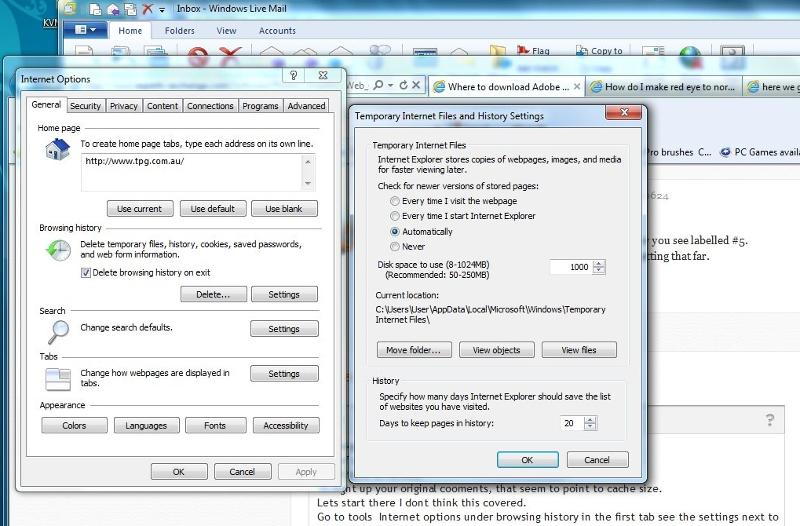
lots of comments wow.
Ok I'll have to reread,
Straight up your original comment, may to point to cache size.
Lets start there I dont think this covered yet here
Go to tools Internet options under browsing history in the first tab see the settings next to delete browsing histoy
increase it
then close IE and reopen.
Often times the default is around 250 megs that is just nonsense size especially if watching streaming TV video etc.
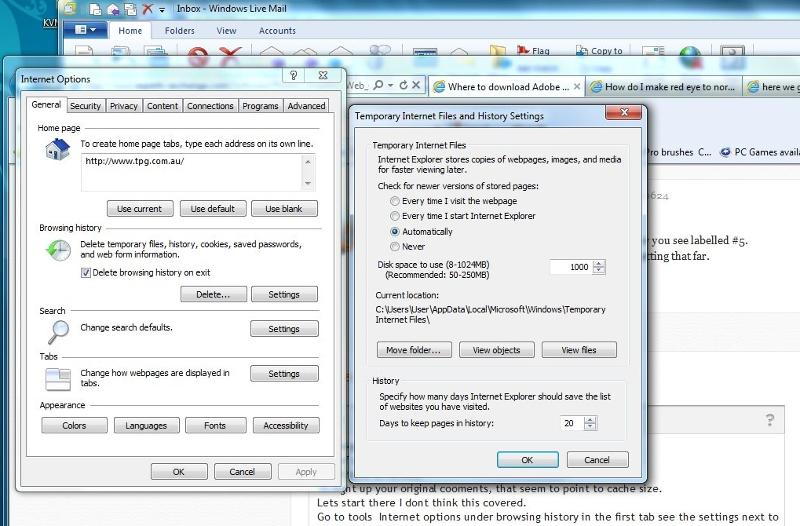
Once your 250 megs cache is reached IE ceases to function since it requires this temporary internet files and if set to delete temp files at exit
would explain why closing IE and reopening makes it work for a while
I have at 1 gig for this purpose but also have delete on exit as I dot want a gig of temp files.
would explain why closing IE and reopening makes it work for a while
I have at 1 gig for this purpose but also have delete on exit as I dot want a gig of temp files.
How did you uninstall your flash player
refs to>So, Flash video player is required to watch this streaming video.<<absolutely and shockwave player is also handy
You have Vista right?
Is it 32 bit or 64 bit?
If you have Vista 64 bit then you have two versions of most things,
Look in your programfiles and you'll see programfiles and programfiles 86
There is IE for 32 in the 86 folder and IE in the Vista standard program files
Here's two places you check your flash
Check the status of Flash Player version
http://kb2.adobe.com/cps/155/tn_15507.html
IsFlashInstalled.com will tell you if Adobe Flash is installed and what version of flash is installed on your computer.
http://isflashinstalled.com/
refs to>So, Flash video player is required to watch this streaming video.<<absolutely and shockwave player is also handy
You have Vista right?
Is it 32 bit or 64 bit?
If you have Vista 64 bit then you have two versions of most things,
Look in your programfiles and you'll see programfiles and programfiles 86
There is IE for 32 in the 86 folder and IE in the Vista standard program files
Here's two places you check your flash
Check the status of Flash Player version
http://kb2.adobe.com/cps/155/tn_15507.html
IsFlashInstalled.com will tell you if Adobe Flash is installed and what version of flash is installed on your computer.
http://isflashinstalled.com/
ASKER
Merete:
My browsing history storage space is 700 MB. It was changed from 250 to 700 based on ideas on another question.
I removed all Adobe products from my system the other day:
http://isflashinstalled.com/
JavaScript Flash Detection Library (Flash Detect) (Version 1.0.4)
Installed:No
Raw Version:Unknown
Major Version:Unknown
Minor Version:Unknown
Revision:Unknown
Revision String:Unknown
and
Adobe Flash Player Detection Kit (Revision 1.5) Client-Side Detection
Type:ActiveX (IE)
Version:Unknown
My O/S is 32 bit.
Vista Home Basic.
My browsing history storage space is 700 MB. It was changed from 250 to 700 based on ideas on another question.
I removed all Adobe products from my system the other day:
http://isflashinstalled.com/
JavaScript Flash Detection Library (Flash Detect) (Version 1.0.4)
Installed:No
Raw Version:Unknown
Major Version:Unknown
Minor Version:Unknown
Revision:Unknown
Revision String:Unknown
and
Adobe Flash Player Detection Kit (Revision 1.5) Client-Side Detection
Type:ActiveX (IE)
Version:Unknown
My O/S is 32 bit.
Vista Home Basic.
ASKER
I tried this:
I removed Firefox 7 from my system and downloaded version 10.
Then I went to Adobe dot com.
Under the download tab were Acrobat, Air, Shock, and Flash on the right side.
I clicked on Acrobat.
The file was downloaded and saved as you can see in the screen shot.
You also see the error message from Windows that Adobe is being blocked.
I went to their "how to unblock" window and added Adobe as a trusted site on IE.
That help section is basically no help.
The download of Acrobat does not proceed.
Acrobat was the only Adobe program I was able to download weeks ago using Adobe dot com.
As you can see in the upper left corner of the screen shot, you see I have downloaded and saved the .exe file 2 times.
Windows or ??? won't let me proceed.
Untitleduuuuuuuuuuuuuuu.jpg
I removed Firefox 7 from my system and downloaded version 10.
Then I went to Adobe dot com.
Under the download tab were Acrobat, Air, Shock, and Flash on the right side.
I clicked on Acrobat.
The file was downloaded and saved as you can see in the screen shot.
You also see the error message from Windows that Adobe is being blocked.
I went to their "how to unblock" window and added Adobe as a trusted site on IE.
That help section is basically no help.
The download of Acrobat does not proceed.
Acrobat was the only Adobe program I was able to download weeks ago using Adobe dot com.
As you can see in the upper left corner of the screen shot, you see I have downloaded and saved the .exe file 2 times.
Windows or ??? won't let me proceed.
Untitleduuuuuuuuuuuuuuu.jpg
SOLUTION
membership
This solution is only available to members.
To access this solution, you must be a member of Experts Exchange.
ASKER
I just went to Adobe dot com via IE 9.0.
The download of Acrobat is being blocked despite adding Adobe as a trusted site and changing the advanced setting.
Untitledonce-again.jpg
The download of Acrobat is being blocked despite adding Adobe as a trusted site and changing the advanced setting.
Untitledonce-again.jpg
Did you try disabling SmartScreen Filtering?
ASKER
Gotcha. Re-running IE is the only thing necessary.
SOLUTION
membership
This solution is only available to members.
To access this solution, you must be a member of Experts Exchange.
You don't mention whether you have a laptop or desktop.
Do you have a laptop to try from where you are using your internet connection at the moment other than the pc you have the problems with at the moment?
I'd suggest you try a laptop to rule out if it is your internet connection (which I don't think is likely).
Also, a more practical consideration, will you consider backup, then format, then a clean install of Windows?
As solutions go, I'd recommend you value your own time, so from that consideration it could be practical if the laptop idea ie. trying the same sites to rule out the net connection is practical, if it works fine, then the pc might need a clean installation.
If you take the solution of your own value of time, that in its own can teach you a lesson ie. learn how to make a ghost image of your system when working 100% fine, then make a snapshot, other people have made step by step guides to walk you through it.
If you do have Service Pack 2 installed on Vista then I'd definately recommend a backup, format then clean install, could you check if Service Pack 2 is installed?
(Right click on my computer, goto properties and it will tell you what version of Vista (Service Pack that is).
As you say Internet Explorer 9 is installed, Vista technically should be fine.
Other option is to uninstall Microsoft Security Essentials, (as it can be reinstalled), try Adobe Flash, etc then check Internet Explorer, if it works fine with your online media, then reinstall Microsoft Security Essentials and see if it causes the same problem again (which in theory it can).
I'd suggest spending no more than a few more hours on this, as practical.
Do you have a laptop to try from where you are using your internet connection at the moment other than the pc you have the problems with at the moment?
I'd suggest you try a laptop to rule out if it is your internet connection (which I don't think is likely).
Also, a more practical consideration, will you consider backup, then format, then a clean install of Windows?
As solutions go, I'd recommend you value your own time, so from that consideration it could be practical if the laptop idea ie. trying the same sites to rule out the net connection is practical, if it works fine, then the pc might need a clean installation.
If you take the solution of your own value of time, that in its own can teach you a lesson ie. learn how to make a ghost image of your system when working 100% fine, then make a snapshot, other people have made step by step guides to walk you through it.
If you do have Service Pack 2 installed on Vista then I'd definately recommend a backup, format then clean install, could you check if Service Pack 2 is installed?
(Right click on my computer, goto properties and it will tell you what version of Vista (Service Pack that is).
As you say Internet Explorer 9 is installed, Vista technically should be fine.
Other option is to uninstall Microsoft Security Essentials, (as it can be reinstalled), try Adobe Flash, etc then check Internet Explorer, if it works fine with your online media, then reinstall Microsoft Security Essentials and see if it causes the same problem again (which in theory it can).
I'd suggest spending no more than a few more hours on this, as practical.
Please use this guide for Adobe step by step.
always use the Adobe Flash uninstaller for your version of windows
Check the status of Flash Player version
If the version of Flash Player that you noted in step 2 is not the latest version, go to step 4 to install the latest Flash Player version.
3.For any reason if your installation is not successful:
a. Uninstall the installation files using the Adobe Flash Player uninstaller.
Note: Use only Adobe Flash Player uninstaller to uninstall Flash Player installation files.
http://kb2.adobe.com/cps/141/tn_14157.html
b. Reinstall the latest Flash Player version.
4.Go to step 5 to check if you can access rich media content properly.
http://kb2.adobe.com/cps/155/tn_15507.html
always use the Adobe Flash uninstaller for your version of windows
Check the status of Flash Player version
If the version of Flash Player that you noted in step 2 is not the latest version, go to step 4 to install the latest Flash Player version.
3.For any reason if your installation is not successful:
a. Uninstall the installation files using the Adobe Flash Player uninstaller.
Note: Use only Adobe Flash Player uninstaller to uninstall Flash Player installation files.
http://kb2.adobe.com/cps/141/tn_14157.html
b. Reinstall the latest Flash Player version.
4.Go to step 5 to check if you can access rich media content properly.
http://kb2.adobe.com/cps/155/tn_15507.html
As you can see in the upper left corner of the screen shot, you see I have downloaded and saved the .exe file 2 times.
Windows or ??? won't let me proceed<<<this snapshots indicates a firefox web browser logo at the top firefox download
please use internet explorer 9 when you download the adobe flash player
once the download is completed navigate ( open folder) to that folder where the downloads are and then click on the .exe to run it
Windows or ??? won't let me proceed<<<this snapshots indicates a firefox web browser logo at the top firefox download
please use internet explorer 9 when you download the adobe flash player
once the download is completed navigate ( open folder) to that folder where the downloads are and then click on the .exe to run it
Just to add I never download these updates for Adobe as an installer
I simple get a message there is an update a popup
and it automatically gives me a message there is an update.
To download adobe itself should be the same it does it from the adobe web page
while I wait
not as an installer per se
2. Determine whether an older Flash Player version is already installed on your computer
Flash Player for Internet Explorer
http://kb2.adobe.com/cps/191/tn_19166.html#main_Download_and_install_the_latest_Flash_Player_version
I simple get a message there is an update a popup
and it automatically gives me a message there is an update.
To download adobe itself should be the same it does it from the adobe web page
while I wait
not as an installer per se
2. Determine whether an older Flash Player version is already installed on your computer
Flash Player for Internet Explorer
http://kb2.adobe.com/cps/191/tn_19166.html#main_Download_and_install_the_latest_Flash_Player_version
SOLUTION
membership
This solution is only available to members.
To access this solution, you must be a member of Experts Exchange.
I hate ADS Streams... That is all that is. Zone Identifier 3 attached to file and enables blocked/untrusted files. Very Annoying.
ASKER
andrewmcc:
no laptop
I've already spent several hours on this, and backup and reformat will require the computer to be taken to a shop.
Here is a list of my programs and it looks like I have SP1.
"learn how to make a ghost image of your system when working 100% fine, then make a snapshot"
..........can you interpet that into the English language?
programs.jpg
no laptop
I've already spent several hours on this, and backup and reformat will require the computer to be taken to a shop.
Here is a list of my programs and it looks like I have SP1.
"learn how to make a ghost image of your system when working 100% fine, then make a snapshot"
..........can you interpet that into the English language?
programs.jpg
ASKER
At the bottom of that list under Mozilla you do see SP2:
So, I get Windows updates all the time.
Why do I want to remove updates that are given to me by Microsoft?
Why remove service pack 2?
Wasn't it given to me for a reason by Microsoft?
--------------------------
From that link on un-install, it says (see below)
I do not have an old version of Flash, I have NO version.
See 5. and 6. below.
Are all of you saying that the instructions given below are incorrect?
Uninstalling Firefox
If you have an old version of Firefox, or a beta version of Firefox, I recommend that you completely uninstall it, do a thorough cleanout of any traces of it as covered below, and then install the latest full Firefox package. This will prevent a wide range of problems down the track, particularly as settings and customizations from previous Firefox versions may conflict with, hide, or hinder certain new Firefox features or performance benefits. Furthermore, if you're experiencing strange issues in any version of Firefox at any time, doing a complete uninstall and cleanout as covered below is also recommended as a last resort to help resolve this.
To completely remove all traces of Firefox from your system for whatever reason, follow these steps:
1. Backup your bookmarks. In Firefox 3.6, go to the Bookmarks menu and select 'Organize Bookmarks'; in Firefox 4 onwards click the Firefox button and then click the Bookmarks item. In the Library window which opens, click the 'Import and Backup' button, then select either the Backup item or the 'Export HTML' item. The difference between .HTML and .JSON Bookmark files is explained in more detail at the beginning of the Advanced Tweaking section of the guide. The .JSON format is optimal for use by Firefox, but if in doubt, export your Bookmarks in both formats for maximum compatibility.
2. Note down any saved passwords you may wish to keep. Under the Tools>Options menu in Firefox 3.6, or Firefox button>Options in Firefox 4 onwards, go to the Security tab and click the 'Saved Passwords' button. Click the 'Show Passwords' button at the bottom of this box and all your saved login details for various sites will be shown. You may also wish to note down any optimizations, the names of particular add-ons you've installed, or other changes you've made which you wish to repeat if you want to reinstall Firefox.
3. Go to the Windows Control Panel>Add/Remove Programs in Windows XP; or Windows Control Panel>Programs & Features in Windows Vista/7, and if a 'Mozilla Firefox' entry (or similar) exists, select it and click the Change/Remove or Uninstall button and uninstall it. During uninstallation, I recommend ticking the 'Remove my Firefox personal data and customizations' box as well - this will delete all of your bookmarks and saved settings, so make sure you've performed steps 1 and 2 above first.
4. Go to your \Program Files (x86)\Mozilla Firefox directory and delete it and all of its contents if it still exists.
5. To remove all Firefox profile data, delete the following directories if they still exist:
In Windows XP:
\Documents and Settings\[username]\Applic
\Documents and Settings\[Username]\Local Settings\Application Data\Mozilla
In Windows Vista and 7:
\Users\[username]\AppData\
\Users\[username]\AppData\
This will ensure that all remaining custom data relating to your profile, any cached files, any files relating to installed extensions and themes for Firefox, will all be removed from your system.
6. Find and remove all of the major Firefox/Mozilla-related entries in the Windows Registry. Using the Windows Registry Editor (Start>Run>Regedit), delete any of the following keys if they exist - that is, right click on their name in the left pane of Registry Editor and select Delete:
[HKEY_CLASSES_ROOT\Firefox
[HKEY_CLASSES_ROOT\Firefox
[HKEY_CURRENT_USER\Softwar
[HKEY_CURRENT_USER\Softwar
[HKEY_CURRENT_USER\Softwar
[HKEY_LOCAL_MACHINE\SOFTWA
[HKEY_LOCAL_MACHINE\SOFTWA
[HKEY_LOCAL_MACHINE\SOFTWA
[HKEY_LOCAL_MACHINE\SOFTWA
[HKEY_LOCAL_MACHINE\SOFTWA
[HKEY_LOCAL_MACHINE\SOFTWA
[HKEY_LOCAL_MACHINE\SOFTWA
[HKEY_LOCAL_MACHINE\SOFTWA
Note: If you also have Mozilla Thunderbird or any other Mozilla products installed, make sure to only delete entries/folders which specifically relate directly to Firefox by name. If you're not confident with using the Registry Editor, see the Windows Registry chapter of the TweakGuides Tweaking Companion for more detailed instructions.
The steps above will remove all the major Firefox-related settings and traces on your system. In the majority of cases you should only have to undertake Steps 1 - 3 of the above list. However again I must stress that if you are updating to to the latest major version of Firefox from a pre-4.0 build of Firefox, or are having strange problems with Firefox and nothing else in this guide works to resolve it, or if you simply want to remove all traces of Firefox from your system, then I strongly suggest you follow all the steps above. On the other hand keep in mind that you do not need to uninstall Firefox when updating for incremental versions of Firefox which don't contain major changes; just use the built-in updater to install the latest version.
So, I get Windows updates all the time.
Why do I want to remove updates that are given to me by Microsoft?
Why remove service pack 2?
Wasn't it given to me for a reason by Microsoft?
--------------------------
From that link on un-install, it says (see below)
I do not have an old version of Flash, I have NO version.
See 5. and 6. below.
Are all of you saying that the instructions given below are incorrect?
Uninstalling Firefox
If you have an old version of Firefox, or a beta version of Firefox, I recommend that you completely uninstall it, do a thorough cleanout of any traces of it as covered below, and then install the latest full Firefox package. This will prevent a wide range of problems down the track, particularly as settings and customizations from previous Firefox versions may conflict with, hide, or hinder certain new Firefox features or performance benefits. Furthermore, if you're experiencing strange issues in any version of Firefox at any time, doing a complete uninstall and cleanout as covered below is also recommended as a last resort to help resolve this.
To completely remove all traces of Firefox from your system for whatever reason, follow these steps:
1. Backup your bookmarks. In Firefox 3.6, go to the Bookmarks menu and select 'Organize Bookmarks'; in Firefox 4 onwards click the Firefox button and then click the Bookmarks item. In the Library window which opens, click the 'Import and Backup' button, then select either the Backup item or the 'Export HTML' item. The difference between .HTML and .JSON Bookmark files is explained in more detail at the beginning of the Advanced Tweaking section of the guide. The .JSON format is optimal for use by Firefox, but if in doubt, export your Bookmarks in both formats for maximum compatibility.
2. Note down any saved passwords you may wish to keep. Under the Tools>Options menu in Firefox 3.6, or Firefox button>Options in Firefox 4 onwards, go to the Security tab and click the 'Saved Passwords' button. Click the 'Show Passwords' button at the bottom of this box and all your saved login details for various sites will be shown. You may also wish to note down any optimizations, the names of particular add-ons you've installed, or other changes you've made which you wish to repeat if you want to reinstall Firefox.
3. Go to the Windows Control Panel>Add/Remove Programs in Windows XP; or Windows Control Panel>Programs & Features in Windows Vista/7, and if a 'Mozilla Firefox' entry (or similar) exists, select it and click the Change/Remove or Uninstall button and uninstall it. During uninstallation, I recommend ticking the 'Remove my Firefox personal data and customizations' box as well - this will delete all of your bookmarks and saved settings, so make sure you've performed steps 1 and 2 above first.
4. Go to your \Program Files (x86)\Mozilla Firefox directory and delete it and all of its contents if it still exists.
5. To remove all Firefox profile data, delete the following directories if they still exist:
In Windows XP:
\Documents and Settings\[username]\Applic
\Documents and Settings\[Username]\Local Settings\Application Data\Mozilla
In Windows Vista and 7:
\Users\[username]\AppData\
\Users\[username]\AppData\
This will ensure that all remaining custom data relating to your profile, any cached files, any files relating to installed extensions and themes for Firefox, will all be removed from your system.
6. Find and remove all of the major Firefox/Mozilla-related entries in the Windows Registry. Using the Windows Registry Editor (Start>Run>Regedit), delete any of the following keys if they exist - that is, right click on their name in the left pane of Registry Editor and select Delete:
[HKEY_CLASSES_ROOT\Firefox
[HKEY_CLASSES_ROOT\Firefox
[HKEY_CURRENT_USER\Softwar
[HKEY_CURRENT_USER\Softwar
[HKEY_CURRENT_USER\Softwar
[HKEY_LOCAL_MACHINE\SOFTWA
[HKEY_LOCAL_MACHINE\SOFTWA
[HKEY_LOCAL_MACHINE\SOFTWA
[HKEY_LOCAL_MACHINE\SOFTWA
[HKEY_LOCAL_MACHINE\SOFTWA
[HKEY_LOCAL_MACHINE\SOFTWA
[HKEY_LOCAL_MACHINE\SOFTWA
[HKEY_LOCAL_MACHINE\SOFTWA
Note: If you also have Mozilla Thunderbird or any other Mozilla products installed, make sure to only delete entries/folders which specifically relate directly to Firefox by name. If you're not confident with using the Registry Editor, see the Windows Registry chapter of the TweakGuides Tweaking Companion for more detailed instructions.
The steps above will remove all the major Firefox-related settings and traces on your system. In the majority of cases you should only have to undertake Steps 1 - 3 of the above list. However again I must stress that if you are updating to to the latest major version of Firefox from a pre-4.0 build of Firefox, or are having strange problems with Firefox and nothing else in this guide works to resolve it, or if you simply want to remove all traces of Firefox from your system, then I strongly suggest you follow all the steps above. On the other hand keep in mind that you do not need to uninstall Firefox when updating for incremental versions of Firefox which don't contain major changes; just use the built-in updater to install the latest version.
ASKER
Merete:
My error......I uninstalled both Flash and Firefox. I used the un-installer on both.
--------------------------
However, from this link,
http://www.tweakguides.com/Firefox_1.html
Page 3
it says with a FF un-install, it suggests you remove more than just the program files but also the profile and bookmark files, and begin with a fresh copy of FF.
--------------------------
As I type this, above your name is a tool bar. It's all light gray and I can not use B (for bold) and the rest. Anyone know the fix for that?
My error......I uninstalled both Flash and Firefox. I used the un-installer on both.
--------------------------
However, from this link,
http://www.tweakguides.com/Firefox_1.html
Page 3
it says with a FF un-install, it suggests you remove more than just the program files but also the profile and bookmark files, and begin with a fresh copy of FF.
--------------------------
As I type this, above your name is a tool bar. It's all light gray and I can not use B (for bold) and the rest. Anyone know the fix for that?
ASKER
I was able to download Flash after:
IE Tools > Internet Options > Content > Publisher > Untrusted Publishers
(and removed Adobe's certificate. This forced Adobe to send there certificate again)
I'm not sure why the download from Macromedia did not work.
IE Tools > Internet Options > Content > Publisher > Untrusted Publishers
(and removed Adobe's certificate. This forced Adobe to send there certificate again)
I'm not sure why the download from Macromedia did not work.
SOLUTION
membership
This solution is only available to members.
To access this solution, you must be a member of Experts Exchange.
ASKER
Well I hear that Adobe Flash and Adobe Shock are two different players, and people need to have both.....?
Flash and shockwave are entirely different. Download only what you need. i.e. Flash. Thus reducing a potential security endpoint. If you need shockwave ie. you use popcap games then you will know immediately.
ASKER
Streaming videos from www dot ESPN do not work right.
IE and FF, same thing. The only common link is Flash.
(espn3.com - college basketball)
IE keeps closing the program when they go to a commercial break.
Then re-opens the program.
If Shock won't help that, then it is either Flash, or IE, or FF, or ESPN.
I have not found the answer.
IE and FF, same thing. The only common link is Flash.
(espn3.com - college basketball)
IE keeps closing the program when they go to a commercial break.
Then re-opens the program.
If Shock won't help that, then it is either Flash, or IE, or FF, or ESPN.
I have not found the answer.
Yes I agree, not required however
I installed shock wave player only because I am member of shock wave . com
love to play their puzzles
http://www.shockwave.com/home.jsp
but all this other stuff new user accounts changing registry keys
what caused your flash to stop functioning, I take it all was swell when you got your windows?
Never auto updated?
You also asked why it does not work well for streaming?
Adobe Flash?
streaming flash works very well.
The only problems I have seen with streaming flash is what audio codec is used.
And what decoder, there is different methods of streaming.
Selecting codecs and container formats using mencoder
http://www.mplayerhq.hu/DOCS/HTML/en/menc-feat-selecting-codec.html
Files in the MP4 container format, containing video encoded with the H.264 codec and audio encoded with the AAC codec. This is today's format of choice, supporting the best video quality and hardware accelerated playback on a wide range of browsers and devices:
http://www.longtailvideo.com/support/jw-player/jw-player-for-flash-v5/12539/supported-video-and-audio-formats
I installed shock wave player only because I am member of shock wave . com
love to play their puzzles
http://www.shockwave.com/home.jsp
but all this other stuff new user accounts changing registry keys
what caused your flash to stop functioning, I take it all was swell when you got your windows?
Never auto updated?
You also asked why it does not work well for streaming?
Adobe Flash?
streaming flash works very well.
The only problems I have seen with streaming flash is what audio codec is used.
And what decoder, there is different methods of streaming.
Selecting codecs and container formats using mencoder
http://www.mplayerhq.hu/DOCS/HTML/en/menc-feat-selecting-codec.html
Files in the MP4 container format, containing video encoded with the H.264 codec and audio encoded with the AAC codec. This is today's format of choice, supporting the best video quality and hardware accelerated playback on a wide range of browsers and devices:
http://www.longtailvideo.com/support/jw-player/jw-player-for-flash-v5/12539/supported-video-and-audio-formats
That sounds like a bug in their end nickg5>>
IE keeps closing the program when they go to a commercial break.<< good on them saves bandwidth, did you want see the adds.
Live TV streams?
Probably not, it would be a captured segment
If you are playing the main flash in the top of the page that would be the free version
this is a Pay per view channel
http://espn.go.com/
Also if you have progressive download ( internet not fast enough)
Have you looked in the flash settings?
It should all be automated set but r/click the flash player and look at Global settings
I'll play the video in the main page and see if it stops.

IE keeps closing the program when they go to a commercial break.<< good on them saves bandwidth, did you want see the adds.
Live TV streams?
Probably not, it would be a captured segment
If you are playing the main flash in the top of the page that would be the free version
this is a Pay per view channel
http://espn.go.com/
Also if you have progressive download ( internet not fast enough)
Have you looked in the flash settings?
It should all be automated set but r/click the flash player and look at Global settings
I'll play the video in the main page and see if it stops.

Well nothing stops it just goes from segment to segment then the next list of video show and ticks down a timer and auto plays
SOLUTION
membership
This solution is only available to members.
To access this solution, you must be a member of Experts Exchange.
ASKER
Merete:
That is the wrong video.
--------------------------
I do not have to pay for ESPN3 dot com because it is free through my ISP.
Here is an in progress NBA game. The video is fine, except, when they take go to a TV commericial IE will act up and want close the program. In college basketball, they have TV timeouts at the 13 minute mark, 7 minute mark, and 3 minute mark. Plus the time outs by each team. On each of those it has to close and re-open, what it calls "the program."
I assume that "the program" is Flash Player. What other program could it be.
The top left you see streaming video Internet Explorer.
Untitlednba.jpg
That is the wrong video.
--------------------------
I do not have to pay for ESPN3 dot com because it is free through my ISP.
Here is an in progress NBA game. The video is fine, except, when they take go to a TV commericial IE will act up and want close the program. In college basketball, they have TV timeouts at the 13 minute mark, 7 minute mark, and 3 minute mark. Plus the time outs by each team. On each of those it has to close and re-open, what it calls "the program."
I assume that "the program" is Flash Player. What other program could it be.
The top left you see streaming video Internet Explorer.
Untitlednba.jpg
yes I am aware of use software rendering,
but I switched over to Chrome as EE has a few bugs and need to be ironed out, I have reported it, I believe you have already seen that.
Try playing it in Chrome?
but I switched over to Chrome as EE has a few bugs and need to be ironed out, I have reported it, I believe you have already seen that.
Try playing it in Chrome?
Could it be possible that when the site does to commercials ( copyrights)
and is blacking it out, or switching to a different source
the commercial use a different video format than the live streams
so whatever they are encoding in has to switch something and convert it live on demand?
It is also Pay Per View. And they provide a simple interface, their words.
Extract:
HOW CAN I WATCH LIVE GAMES ON ESPN3.com?
ESPN3.com is the interactive home for sports fans to watch LIVE sporting events and programming through a SIMPLE to use interface
http://sports.espn.go.com/espn/news/story?page=help/espn-faq#ESPNU
But it maybe a bug in their end have you considered contacting them before you tear your hair our and frustrate your heart pulling out settings in your systems.
http://sports.espn.go.com/espn/news/story?page=help/espn-faq
Does your ISP have peak and off peak times?
Hmm I found this
WHY IS A GAME BLACKED OUT?
Hey, it's a rare occasion when we want to watch anything else except sports on ESPN or ABC either!
But we've got these things called contracts that obligate us to black out areas (determined by teams, leagues or conferences) in order to protect local and regional television commitments, and/or to protect ticket sales.
So we've got to play by the rules and, if our contract calls for us to black out,
show something else (generally, ESPNEWS) in your area when a local team plays in a nationally televised game, when they are playing either home or away.
http://sports.espn.go.com/espn/news/story?page=help/espn-faq#ppv
and is blacking it out, or switching to a different source
the commercial use a different video format than the live streams
so whatever they are encoding in has to switch something and convert it live on demand?
It is also Pay Per View. And they provide a simple interface, their words.
Extract:
HOW CAN I WATCH LIVE GAMES ON ESPN3.com?
ESPN3.com is the interactive home for sports fans to watch LIVE sporting events and programming through a SIMPLE to use interface
http://sports.espn.go.com/espn/news/story?page=help/espn-faq#ESPNU
But it maybe a bug in their end have you considered contacting them before you tear your hair our and frustrate your heart pulling out settings in your systems.
http://sports.espn.go.com/espn/news/story?page=help/espn-faq
Does your ISP have peak and off peak times?
Hmm I found this
WHY IS A GAME BLACKED OUT?
Hey, it's a rare occasion when we want to watch anything else except sports on ESPN or ABC either!
But we've got these things called contracts that obligate us to black out areas (determined by teams, leagues or conferences) in order to protect local and regional television commitments, and/or to protect ticket sales.
So we've got to play by the rules and, if our contract calls for us to black out,
show something else (generally, ESPNEWS) in your area when a local team plays in a nationally televised game, when they are playing either home or away.
http://sports.espn.go.com/espn/news/story?page=help/espn-faq#ppv
ASKER
This Gamecast window opened fine, played the normal 20 second commercial and now won't work. I'm supposed to be able to click on "skip this ad" but nothing works.
Untitledgamecast.jpg
Untitledgamecast.jpg
ASKER
I can close that window and go back to here:
http://scores.espn.go.com/ncb/scoreboard?date=20120218&confId=45
to the box score, and click on Gamecast again. It will have the the right numbers, etc. but after the ad plays it stops.
Is this Flash, or my system?
On another thread someone said it was 100% ESPN.
My idea is that if it was 100% ESPN they'd get thousands if not millions of compaints and they would fix it.
http://scores.espn.go.com/ncb/scoreboard?date=20120218&confId=45
to the box score, and click on Gamecast again. It will have the the right numbers, etc. but after the ad plays it stops.
Is this Flash, or my system?
On another thread someone said it was 100% ESPN.
My idea is that if it was 100% ESPN they'd get thousands if not millions of compaints and they would fix it.
ASKER
I can not go to Firefox and try because Firefox tells me I need to download Flash.
I already have Flash, so FF is not recognizing that I have Flash for some reason.
And it was said that FF and IE need different installers for Flash.
I know Microsoft hates Firefox and Google, but these companies could at least make all their programs work well together. At least Adobe and Microsoft are not bitter enemies, so Adobe and Windows should work fine together.
I already have Flash, so FF is not recognizing that I have Flash for some reason.
And it was said that FF and IE need different installers for Flash.
I know Microsoft hates Firefox and Google, but these companies could at least make all their programs work well together. At least Adobe and Microsoft are not bitter enemies, so Adobe and Windows should work fine together.
Save the comments for when the issue has been resolved please.
I've given advice to try and help you, my final advice on this post is for you to listen to this last post, as I work nearly every day just like everyone else here, I spend what little time I have spare trying to assist in problems, I appreciate the fact that you are struggling, just listen to the tips given, if you have tried what was suggested say so, just don't go on please.
I've given advice to try and help you, my final advice on this post is for you to listen to this last post, as I work nearly every day just like everyone else here, I spend what little time I have spare trying to assist in problems, I appreciate the fact that you are struggling, just listen to the tips given, if you have tried what was suggested say so, just don't go on please.
ASKER
I think there is a link for you to opt out of this thread so you do not get the comments until points are awarded.
Also, multiple persons said to reformat my hard drive and re-install Vista was very bad advice.
Extreme over kill for a problem that did not require that.
Also, multiple persons said to reformat my hard drive and re-install Vista was very bad advice.
Extreme over kill for a problem that did not require that.
On the left side in the link is a tab Unmonitor.
nickg5 morning,
was there really a suggestion to format your drive? wow.
I can't replicate this as I'm in Australia and some stuff is limited
do you have shockwave installed?
I think I mention this somewhere
Lots of FAQ with bugs here
They are talking about a taskbar version called bottomline
one question stood out
23. I'm being told I need to get the newest version of Flash to view the BottomLine. Where do I get that and how much does it cost?
It's free and it's available at http://www.macromedia.com/shockwave/download/index.cgi?P1_Prod_Version=ShockwaveFlash
http://espn.go.com/bottomline/faq.html
nickg5 morning,
was there really a suggestion to format your drive? wow.
I can't replicate this as I'm in Australia and some stuff is limited
do you have shockwave installed?
I think I mention this somewhere
Lots of FAQ with bugs here
They are talking about a taskbar version called bottomline
one question stood out
23. I'm being told I need to get the newest version of Flash to view the BottomLine. Where do I get that and how much does it cost?
It's free and it's available at http://www.macromedia.com/shockwave/download/index.cgi?P1_Prod_Version=ShockwaveFlash
http://espn.go.com/bottomline/faq.html
Try this one for the shockwave. please use your IE
http://get.adobe.com/shockwave/
then try Firefox
http://get.adobe.com/shockwave/otherversions/
BTW do you have Chrome to test?
http://get.adobe.com/shockwave/
then try Firefox
http://get.adobe.com/shockwave/otherversions/
BTW do you have Chrome to test?
And just to add as I'm using Chrome I went to shockwave site and this is what I saw in
Your Google Chrome browser already includes Adobe® Flash® Player built-in.
Google Chrome will automatically update when new versions of Flash Player are available.
Your Google Chrome browser already includes Adobe® Flash® Player built-in.
Google Chrome will automatically update when new versions of Flash Player are available.
ASKER
Since I just installed Flash 11 on FF, I went to FF to try streaming video from ESPN.
I get an error message, see screen shot.
I've never gotten this with IE.
So, now I go to IE and see what happens.
It plays fine on IE. But they are going to a commercial break. We'll see how long until IE shuts down the program.
So, I wonder why the video plays on Flash with IE and not FF.
Did FF store Flash in one of it's folders?
Because I already had Flash downloaded on my system.
Firefox had me download and install again. Once the download began, it appeared to be the same as done with IE.
It appears that FF could not detect that I already had Flash on my system, or Windows did not communicate with FF, that Flash was already installed.
The commerical is over and the video is playing.
I have not tried Chrome or Shock Wave.
There is a TV timeout coming shortly, we'll see if IE can handle it.
I think I mentioned previously that I did have an older version of FF and an older version of Flash too. Now, I have the most recent versions of both.
Well, I am trying to attatch the screen shot of FF showing an error. The EE server is not allowing the attathment. It says try again later.
It was error 305, but there was no explanation on what it was.
When I ask questions on EE using IE I can not move the point slider, it stays on 0 or 500.
Also, I can not use the tool bar above the comment window. I reported this to EE support. They told me it was a problem with IE.
Well, well, the TV break is over and the video is working fine.
We are well past the "time period" during which IE would try to close the program, and re-open it.
Third try and still can not post the FF error. Oh well.
This advice was given earlier in the thread.
3 - Then look for your system discs to reinstall Windows Vista, format and start again from scratch if you are ok with this. At this point, I'd be doing a straight full backup, then format, clean install, update, install a/v software and internet security etc, basic load out of essential apps, try flash, etc.
IE is doing it nicely for now.
I'll look at the links about bugs, Chrome, etc.
Thanks.
I get an error message, see screen shot.
I've never gotten this with IE.
So, now I go to IE and see what happens.
It plays fine on IE. But they are going to a commercial break. We'll see how long until IE shuts down the program.
So, I wonder why the video plays on Flash with IE and not FF.
Did FF store Flash in one of it's folders?
Because I already had Flash downloaded on my system.
Firefox had me download and install again. Once the download began, it appeared to be the same as done with IE.
It appears that FF could not detect that I already had Flash on my system, or Windows did not communicate with FF, that Flash was already installed.
The commerical is over and the video is playing.
I have not tried Chrome or Shock Wave.
There is a TV timeout coming shortly, we'll see if IE can handle it.
I think I mentioned previously that I did have an older version of FF and an older version of Flash too. Now, I have the most recent versions of both.
Well, I am trying to attatch the screen shot of FF showing an error. The EE server is not allowing the attathment. It says try again later.
It was error 305, but there was no explanation on what it was.
When I ask questions on EE using IE I can not move the point slider, it stays on 0 or 500.
Also, I can not use the tool bar above the comment window. I reported this to EE support. They told me it was a problem with IE.
Well, well, the TV break is over and the video is working fine.
We are well past the "time period" during which IE would try to close the program, and re-open it.
Third try and still can not post the FF error. Oh well.
This advice was given earlier in the thread.
3 - Then look for your system discs to reinstall Windows Vista, format and start again from scratch if you are ok with this. At this point, I'd be doing a straight full backup, then format, clean install, update, install a/v software and internet security etc, basic load out of essential apps, try flash, etc.
IE is doing it nicely for now.
I'll look at the links about bugs, Chrome, etc.
Thanks.
Good to hear Nickg5
check out the bug I reported here
add a comment if you like, am so grateful to you for the tuturial :P
I had the same problem yesterday>>Well, I am trying to attatch the screen shot of FF showing an error. The EE server is not allowing the attathment. It says try again later.<<
Mine was server failed to respond, please report it
Now using Chrome IE will not render if that is the word those tabs above or attach file.
Until EE people. fix it.
Merete
check out the bug I reported here
add a comment if you like, am so grateful to you for the tuturial :P
I had the same problem yesterday>>Well, I am trying to attatch the screen shot of FF showing an error. The EE server is not allowing the attathment. It says try again later.<<
Mine was server failed to respond, please report it
Now using Chrome IE will not render if that is the word those tabs above or attach file.
Until EE people. fix it.
Merete
ASKER
Each day there are selected games that are shown on ESPN 3.
A couple of those from today were nationally televised too.
ESPN tries to have streaming video of non-televised games.
There are numerous stops for commercial breaks.
I've moved around with multiple browers, opened FF and other programs and tried to upset the video. I can not, tonight.
There are two ways to view the progress of a game. If it is not on live TV, or ESPN 3, then there are "Gamecast" of all games.
The Gamecast has a main window.
Before the new version of Flash, the videos would stop and the Gamecast would not update at all. I'll try Gamecast tomorrow and see.
Gamecast is not video, it is a chart like progression of the games.
I'll ask a new question if problems persist.
I'll close this one tomorrow.
Thanks.
A couple of those from today were nationally televised too.
ESPN tries to have streaming video of non-televised games.
There are numerous stops for commercial breaks.
I've moved around with multiple browers, opened FF and other programs and tried to upset the video. I can not, tonight.
There are two ways to view the progress of a game. If it is not on live TV, or ESPN 3, then there are "Gamecast" of all games.
The Gamecast has a main window.
Before the new version of Flash, the videos would stop and the Gamecast would not update at all. I'll try Gamecast tomorrow and see.
Gamecast is not video, it is a chart like progression of the games.
I'll ask a new question if problems persist.
I'll close this one tomorrow.
Thanks.
SOLUTION
membership
This solution is only available to members.
To access this solution, you must be a member of Experts Exchange.
SOLUTION
membership
This solution is only available to members.
To access this solution, you must be a member of Experts Exchange.
ASKER
I did not mean for my comments to be an assisted part of the solution, that was an error.
ASKER
my error:
the question was where to download Flash and the successful download came from Adobe dot com.
During the process, it was found out that when adding Adobe dot com to Trusted Websites, the correct site is not Adobe dot com, but rather Get dot Adobe dot com.
the question was where to download Flash and the successful download came from Adobe dot com.
During the process, it was found out that when adding Adobe dot com to Trusted Websites, the correct site is not Adobe dot com, but rather Get dot Adobe dot com.
ASKER
Twice I have rebooted and still install_flashplayer11x32ax
Here was the download site:
http://get.adobe.com/flashplayer/
The screen shots shows the process. Vista is rejecting the install.exe before the UAC gives me a chance to say YES.