mikesiegel
asked on
Network connection is 10 Mbps as opposed to 100 Mbps
I have a VM (Win 2003 Ent Server) that is running at a Network connection of 10 Mbps as opposed to 100 Mbps. How do i change it
are you using the VMXNET3 network interface?
Edit VM Settings, and change the network interface, ensure you have VMware Tools installed.
Edit VM Settings, and change the network interface, ensure you have VMware Tools installed.
ASKER
are you using the VMXNET3 network interface? - no idea. how do i check this
Edit VM Settings, - i looked at this but what change do i make
and change the network interface, - to what?
ensure you have VMware Tools installed. - they are not installed
Edit VM Settings, - i looked at this but what change do i make
and change the network interface, - to what?
ensure you have VMware Tools installed. - they are not installed
You need
1. to ensure VMware Tools are installed on all your Virtual Machines.
2. Add a new network interface of type VMXNET3. (after VMware Tools has been installed!)
1. to ensure VMware Tools are installed on all your Virtual Machines.
2. Add a new network interface of type VMXNET3. (after VMware Tools has been installed!)
ASKER
1. to ensure VMware Tools are installed on all your Virtual Machines.
Can you give me a link to the HOW TO on this one. you have given it to me before but i lost it when i rebuilt my PC
2. Add a new network interface of type VMXNET3. (after VMware Tools has been installed!)
Can you give me a link to the HOW TO on this one. you have given it to me before but i lost it when i rebuilt my PC
2. Add a new network interface of type VMXNET3. (after VMware Tools has been installed!)
http://kb.vmware.com/kb/1018377
see this video for a Windows Virtual Machine
http://www.youtube.com/watch?v=tVEw9VprYeQ
see this video for a Windows Virtual Machine
http://www.youtube.com/watch?v=tVEw9VprYeQ
ASKER
will not be able to deal with this for 2 weeks
no problems
check vmware tools status
and look on type of NIC version
and look on type of NIC version
ASKER
i need 2 weeks to address this issue
ASKER
VM Ware tools is installed....how do i check vmware tools status and then look at the NIC version?
Edit the Virtual Machine Settings, Right Click the VM - Edit Settings
VMware Tools status is shown in the Virtual Machine Summary.
VMware Tools status is shown in the Virtual Machine Summary.
ASKER
VM Ware tools is Shut Down...how do i start them
Select Services in the VM, and Restart VMware Tools Service.
ASKER
Logged in via RDC and looked at services and the VMarWare tools service was already started so i restarted it
still shows shut down in tools summary when i look at the vsphere client >> virtual machine properties
still shows shut down in tools summary when i look at the vsphere client >> virtual machine properties
please upload screenshot, this is going off topic, this does not have any relevance to networking in the VM.
ASKER
I'm not sure what you want a screen shot of exactly.
returning to your question, what virtual network interface is used in the VM?
ASKER
VM Network
thats the portgroup on the host server.
check
1. vm settings
2. inside the OS
to check network interface in use
check
1. vm settings
2. inside the OS
to check network interface in use
ASKER
VMWare Accelerated AMD PCNet Adapter...is that what you are looking for?
ASKER CERTIFIED SOLUTION
membership
This solution is only available to members.
To access this solution, you must be a member of Experts Exchange.
ASKER
Do i edit the network interface using vsphere client?
I assume i
1. Open vSphere Client
2. Right mouse click on the VM that i want to edit
3. Edit Settings
4. Network Adapter 1 - click it once
5. Remove it...then what?
I assume i
1. Open vSphere Client
2. Right mouse click on the VM that i want to edit
3. Edit Settings
4. Network Adapter 1 - click it once
5. Remove it...then what?
SOLUTION
membership
This solution is only available to members.
To access this solution, you must be a member of Experts Exchange.
ASKER
One more thing. The speed is still 10 Mbps not 100 Mbps
yes, thats, normal, because the old interface and driver is still installed in the VM OS.
its often called a phantom hidden interface.
you can select No, or you can remove the phantom interface.
see here to remove
http://www.tech-recipes.com/rx/504/how-to-uninstall-hidden-devices-drivers-and-services/
what new interface did you Add?
its often called a phantom hidden interface.
you can select No, or you can remove the phantom interface.
see here to remove
http://www.tech-recipes.com/rx/504/how-to-uninstall-hidden-devices-drivers-and-services/
what new interface did you Add?
ASKER
Added VMXNet 3
can you screenshot vm settings and interface in the vm
where are you detecting 10MBps? screenshot would be helpful
ASKER
Oops my error....that is a G not an M
ASKER
case closed....thanks for your help
no problems, always best to use the VMXNET3 interface.
hanccocka, you are an immovable pillar of patience ;)
@frosty555 its one of my special skills! many thanks!
ASKER
yes he is...and i love him for it...us novices really appreciate it
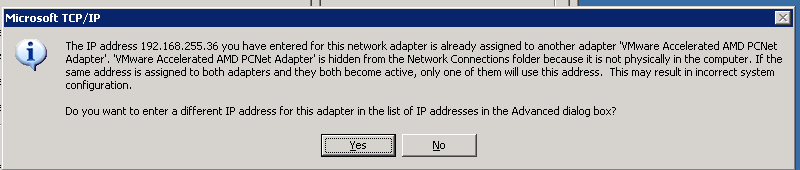
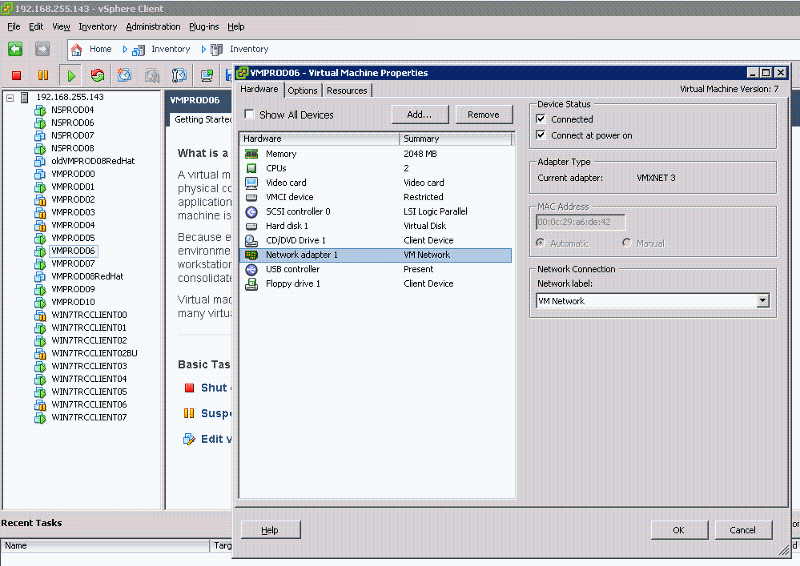
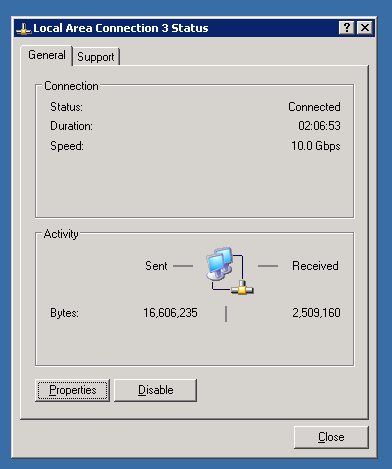
http://kb.vmware.com/selfservice/microsites/search.do?language=en_US&cmd=displayKC&externalId=1004089