Browse All Articles > How to: configure datastore cluster and storage DRS in vShere 5
Storage DRS is a new feature introduced in Vmware vShpere 5. This extends the capabilities of the Distributed resource scheduler to Storage. It means that vSphere can move/place your VMs across intelligently based on storage capacity and datastore latency. This article explains how to configure storage DRS in vShere 5
Inorder to configure storage DRS, you first need to create a Datastore cluster. This is a new concept of storage and similar to the ESX clusters in the sense that it represents a set of resources.Datastore clusters are as the name indicates a pool of datastores,which can be either VMFS5 or NFS based.Inorder to create a Datastore cluter and configure it for Storage DRS
Login to your vCenter and go to view->inventory->datastores and cluster datastores
Right click your datacenter->select New datastore cluster
![create]()
Enter the datastore cluster name. Ensure that the option to turn on Storage DRS is checked
![1]()
In the next screen, you can choose either the manual mode or fully automated mode. In manual mode, vCenter will make recommendations based on your settings and you can choose to apply it. This would be a best option to start with if you are trying out Storage DRS for the first time
![2]()
In the next screen, you set the SDRS rules. SDRS can work based on both I/O latency and space usage.
![3]()
Here check the option to enable I/O metric for SDRS to ensure that I/O status is also considered for SDRS. By default, the space utilzation threshold is set to 80% which means if the residing datastore is 80% utilized or more, the VMs will be moved via storage vMotion to another datastore. The I/O latency is by default set to 15 ms, above which Storage vMotion will be initiated
In the advanced options of the screen, you can further fine tune the SDRS settings. For eg: even if one datastore is 80% utilized, storage vMotion will not be initiated if the difference between utilization of two datastores is less than 5%. You can also set the schedule of checking the imbalances between datastores and also the I/O imbalance threshold mode
In the next screen, select the datatore and cluster you want to add the datastore cluster to
![4]()
In the next step, select the datastores to be added to the cluster. For best results, choose the datastores which are connected to all hosts of your associated cluster
![5]()
In the last step, you can review your recommendations and apply the changes to complete the storage DRS configuration
Inorder to configure storage DRS, you first need to create a Datastore cluster. This is a new concept of storage and similar to the ESX clusters in the sense that it represents a set of resources.Datastore clusters are as the name indicates a pool of datastores,which can be either VMFS5 or NFS based.Inorder to create a Datastore cluter and configure it for Storage DRS
Login to your vCenter and go to view->inventory->datastore
Right click your datacenter->select New datastore cluster

Enter the datastore cluster name. Ensure that the option to turn on Storage DRS is checked
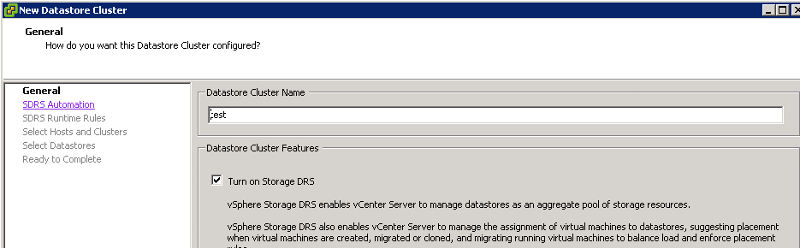
In the next screen, you can choose either the manual mode or fully automated mode. In manual mode, vCenter will make recommendations based on your settings and you can choose to apply it. This would be a best option to start with if you are trying out Storage DRS for the first time
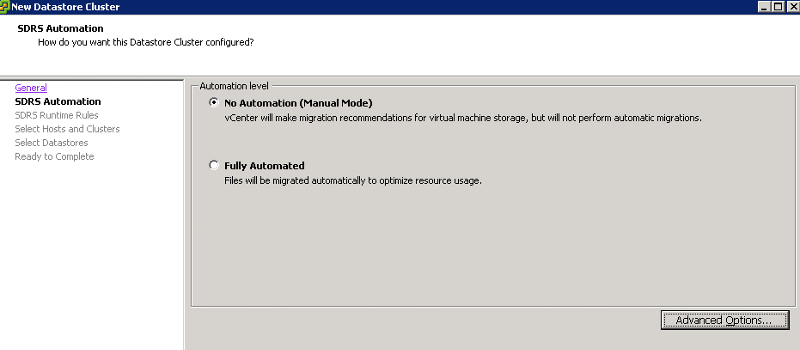
In the next screen, you set the SDRS rules. SDRS can work based on both I/O latency and space usage.

Here check the option to enable I/O metric for SDRS to ensure that I/O status is also considered for SDRS. By default, the space utilzation threshold is set to 80% which means if the residing datastore is 80% utilized or more, the VMs will be moved via storage vMotion to another datastore. The I/O latency is by default set to 15 ms, above which Storage vMotion will be initiated
In the advanced options of the screen, you can further fine tune the SDRS settings. For eg: even if one datastore is 80% utilized, storage vMotion will not be initiated if the difference between utilization of two datastores is less than 5%. You can also set the schedule of checking the imbalances between datastores and also the I/O imbalance threshold mode
In the next screen, select the datatore and cluster you want to add the datastore cluster to
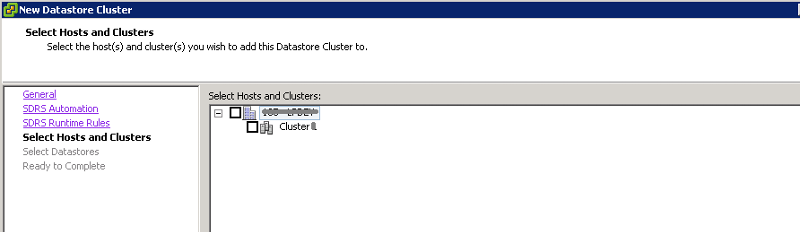
In the next step, select the datastores to be added to the cluster. For best results, choose the datastores which are connected to all hosts of your associated cluster

In the last step, you can review your recommendations and apply the changes to complete the storage DRS configuration
Have a question about something in this article? You can receive help directly from the article author. Sign up for a free trial to get started.

Comments (1)
Commented: