PaperPort - Blank Page Job Separator with Duplex Scanning
50+ years in computers
EE FELLOW 2017 — first ever recipient of Fellow award
MVE 2015,2016,2018
CERTIFIED GOLD EXPERT
DISTINGUISHED EXPERT
EE FELLOW 2017 — first ever recipient of Fellow award
MVE 2015,2016,2018
CERTIFIED GOLD EXPERT
DISTINGUISHED EXPERT
Published:
Browse All Articles > PaperPort - Blank Page Job Separator with Duplex Scanning
PaperPort is a popular document management/imaging product from Nuance Communications. It is in widespread use by both individuals and businesses. The current version of PaperPort is 14 (previous version was 12 – Nuance got superstitious and skipped 13). This Article documents how PP14 finally solved a nasty duplex scanning problem that has plagued PaperPort since the introduction of the Blank page is job separator capability in PP10.
The problem is that a blank back side of a page will act as a job separator during a duplex scan. This is extremely bad, since most double-sided documents have some single-sided pages, and they will terminate the document – not what you want! It makes the Blank page is job separator capability practically worthless for users doing duplex scanning. In other words, if you are using a duplex scanner and a page in the stack is not blank on the front, but is blank on the back, this should not be considered as a separator page. In the case of duplex scanning, a page should be blank on both sides in order for it to be treated as a separator page. Otherwise, you'll get what should be a single document broken into separate PaperPort items if that document happens to have some single-sided and some double-sided pages.
This "bug" (Nuance called it a "feature" when I reported it) existed in PP10, PP11, and PP12 (as mentioned above, there was no PP13). Nuance finally fixed it in PP14 with the addition of a new sub-option in the Settings for a Scanning Profile. In the SET tab under Blank page is job separator there is a new check-box that says Blank sheet is job separator on duplex scan, as shown in this screenshot:
![PP14 Settings Scanning Profile SET Tab]()
This is what you want for duplex scanning with a duplex scanner – it means that the page must be blank on both sides to be treated as a separator page. Although it took three major releases and five years, my thanks to Nuance for finally fixing this!
If you find this article to be helpful, please click the thumbs-up icon below. This lets me know what is valuable for EE members and provides direction for future articles. Thanks very much! Regards, Joe
The problem is that a blank back side of a page will act as a job separator during a duplex scan. This is extremely bad, since most double-sided documents have some single-sided pages, and they will terminate the document – not what you want! It makes the Blank page is job separator capability practically worthless for users doing duplex scanning. In other words, if you are using a duplex scanner and a page in the stack is not blank on the front, but is blank on the back, this should not be considered as a separator page. In the case of duplex scanning, a page should be blank on both sides in order for it to be treated as a separator page. Otherwise, you'll get what should be a single document broken into separate PaperPort items if that document happens to have some single-sided and some double-sided pages.
This "bug" (Nuance called it a "feature" when I reported it) existed in PP10, PP11, and PP12 (as mentioned above, there was no PP13). Nuance finally fixed it in PP14 with the addition of a new sub-option in the Settings for a Scanning Profile. In the SET tab under Blank page is job separator there is a new check-box that says Blank sheet is job separator on duplex scan, as shown in this screenshot:
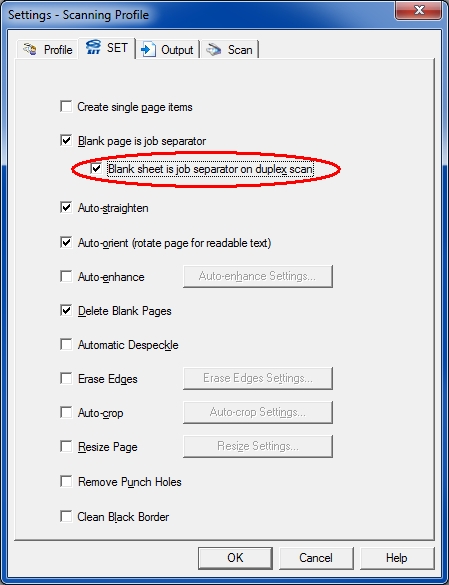
This is what you want for duplex scanning with a duplex scanner – it means that the page must be blank on both sides to be treated as a separator page. Although it took three major releases and five years, my thanks to Nuance for finally fixing this!
If you find this article to be helpful, please click the thumbs-up icon below. This lets me know what is valuable for EE members and provides direction for future articles. Thanks very much! Regards, Joe
Have a question about something in this article? You can receive help directly from the article author. Sign up for a free trial to get started.


Comments (12)
Author
Commented:Commented:
Nuance was never able to solve the problem. Nuance now verifies that they are getting the same bugged results we get. It's apparently something that crept into a later version. They sent a new version but later verified that the problem has not been fixed. It remains a mystery to us and Nuance that your version works perfectly.
We ended up using the Fujitsu scanner's program PaperStream Capture. It allows us to insert a page between each document that PaperStream calls a patch code. It's simply a sheet of paper that says "Patch Code, Job Separator" with bar codes on the border of the page. Each time the scanner sees this page, it creates a new document. Despite your excellent suggestions, PaperStream Capture was a simple fix so we stuck with it. We don't use PaperPort at all in the scanning process, only for indexing and viewing documents. It's sad that we spent so much time with their support department, but hey, that's water under the bridge.
Your help was invaluable, particularly verifying that we were doing the right things to "try" to get it to separate documents. The bottom line is that we have the Fujitsu program that's getting the job done.
Best regards,
JD
Author
Commented:> It remains a mystery to us and Nuance that your version works perfectly.
My guess — drivers.
> patch code
Patch codes have been around for a long time. I worked for a company in the high-end document management/imaging arena starting in 1994, and way back then all of our customers were using patch codes (and all with very high performance scanners).
> PaperStream Capture was a simple fix so we stuck with it.
Glad to hear it.
> Your help was invaluable, particularly verifying that we were doing the right things to "try" to get it to separate documents.
Thanks for the kind words — I appreciate it!
Regards, Joe
Commented:
I realize this is a bit off topic, but you have so helpful I wanted to ask you first. I am also new to Experts Exchange and wasn't sure if I should start a new Topic.
The folder we have added to Paper Port is on our server so that it can be accessed and modified by multiple users in our office. The problem we have run in to is that, when someone makes any changes or adds a new document and adds it to the All in One search index, the new document is still not indexed on the other computers so, each user has to re-index the folder in order to find it using the (AIO) search. We have set Paper Port to index every night but, we would like for the document to be indexed on all of the computers as soon as the changes are made.
Is there a setting that would automatically index all incoming or modified documents to the Paper Port Folder or is there a way to run Paper Port on the server? We have spent several days trying to come up with a solution to this problem and haven’t had any luck.
Thanks,
J.D.
Author
Commented:I was working on a (lengthy!) reply to your same question in the message system, which I just sent (before seeing this). Regards, Joe
View More