Browse All Articles > IP Subnet Summarization Simplified
I wrote this article to help simplify the process of combining multiple subnets.
This can be used for route summarization also but there are other better ways to summarize routes,
This article is a result of questions I participate in here at Experts Exchange. This particular question is a practice test question posted at the following link
http://www.9tut.com/ccna-subnetting-questions-4
I copied it here in case the link breaks years down the line
See the Experts Exchange member's question here
https://www.experts-exchange.com/questions/28114215/summarization.html?anchorAnswerId=39127148#a39127148
10.4.0.0 /24
10.4.1.0 /24
10.4.2.0 /24
10.4.3.0 /24
/24 = 255.255.255.0 = 11111111 11111111 11111111 00000000
1st Octet 2nd Octet 3rd Octet 4th Octet
the ones in each octet represents the following
128 64 32 16 8 4 2 1
Adding all digits together 128 + 64 + 32 + 16 + 8 + 4 + 2 + 1 = 255
All 1s represent network while all 0s represent hosts
A /24 network means you can only have 254 addresses
0 - 255 = gives you 256 addressesSubtract the Network ID and the Broadcast Address
256 -2 = 254
The last 1 (counting from left ie the 24th 1) is the boundary of the network
to understand this, I will replace the 1s with the actual digit they represent for all the octets
128 64 32 16 8 4 2 1 128 64 32 16 8 4 2 1 128 64 32 16 8 4 2 1 00000000
Bit position 24 in reality represents 256
Let me explain with the following
There are 32 possible digits in IPv4
1,2,3,4,5,6,7,8,9,10,11,12,13,14,15,16,17,18,19,20,21,22,23,24,25,26,27,28,29,30,31,32
That's how the slash notations are calculated
Starting from right to left.
I will 1st add the zero spot then subtract 2
Bit 32 represents 1 # of Hosts = 1 1st address is 0, last address is 0
Bit 31 represents 2 # of hosts = 2 1st address is 0, last address is 1
Bit 30 represents 4 # of hosts = 4 1st address is 0, last address is 3
Bit 29 represents 8 # of hosts = 8 1st address is 0, last address is 7
Bit 28 represents 16 # of hosts = 16 1st address is 0, last address is 15
Bit 27 represents 32 # of hosts = 32 1st address is 0, last address is 31
Bit 26 represents 64 # of hosts = 64 1st address is 0, last address is 63
Bit 25 represents 128 # of hosts = 128 1st address is 0, last address is 127
That is the 4th Octet, now moving to the 3rd Octet
Bit 24 represents 256
Bit 23 represents 512
Bit 22 represents 1024
Bit 21 represents 2048
Bit 20 represents 4096
Bit 19 represents 8192
Bit 18 represents 16384
Bit 17 represents 32768
Moving to the 2nd Octet
Bit 16 represents 65536
I'll stop here.
Let me chip in additional info that may help you in future learning
Take note of 4096, 32768, 65536
You will see those numbers come up in future, this will help you remember them or at least calculate them when dealing with Priority and Bridge ID
You may have come across the question "how many TCP ports or UDP ports are there.
Answer = 0 through 65536 but 1st and last addresses are unusable
= leaving you with 1 through 65535
= 65,535 addresses.That was just extra
If you are not bored yet, then let's continue
Going by the example in the question
10.4.0.0 /24 = 254 usable addresses available, 256 total
10.4.1.0 /24 = 254 usable addresses available, 256 total
10.4.2.0 /24 = 254 usable addresses available, 256 total
10.4.3.0 /24 = 254 usable addresses available, 256 total
Breaking it down a little further, the address range will look something like this
10.4.0.0 to 10.4.0.255 = 256 Addresses, remember 1st is Network ID and last is broadcast
There must always be 1 and only 1 Network ID in a network (Identifies the network)
There must also be 1 and only 1 Broadcast Address in a network
We're almost there, just hang on
10.4.0.0 to 10.4.0.255 = 256 Addresses,
10.4.1.0 to 10.4.1.255 = 256 Addresses,
10.4.2.0 to 10.4.2.255 = 256 Addresses,
10.4.3.0 to 10.4.3.255 = 256 Addresses,
If we combine the 1st and 2nd network together, it will look something like this
10.4.0.0 to 10.4.1.255 = 256 + 256 = 512 Addresses, 510 usable
Combine 1st 2nd and 3rd
10.4.0.0 to 10.4.2.255 = 256 + 256 +256 = 768 Addresses, 766 usable
Combine all 4 networks
10.4.0.0 to 10.4.3.255 = 256 + 256 +256 + 256 = 1024 Addresses, 1022 usable
If you're wondering about the other Network IDs and Broadcast IDs of the separate networks before they were combined, just remember that there can on be 1 Network ID and 1 Broadcast ID per network.
When you combine networks, the IDs in the middle disappears. It's like welding 2 metal rods together in a straight line, you will only have 1 rod with 2 ends after joining them.
Now go back to the bit representations above and see which bit accommodates 1024
ie Up to which bit position will be used up to make 1024 addresses available
Correct! (hopefully, if that's what you chose.....lol) Answer is bit 22
Now, after taking you through that whole session, I guess you're probably already considering abandoning networking for something else less tedious.
Well, don't run yet. I have an easy solution for you.
We'll start with the bit positions
11111111 11111111 11111111 00000000 = /24 = 254 usable Addresses, 256 total
11111111 11111111 11111110 00000000 = /23 = 512 usable Addresses, 510 total
11111111 11111111 11111100 00000000 = /22 = 1024 usable Addresses, 1022 total
Notice the pattern, we've just borrowed 2 network bits and converted them to host bits
That is the trick folks!
I hope this helps
This can be used for route summarization also but there are other better ways to summarize routes,
This article is a result of questions I participate in here at Experts Exchange. This particular question is a practice test question posted at the following link
http://www.9tut.com/ccna-subnetting-questions-4
I copied it here in case the link breaks years down the line
Question 2
![Subnetting_1]()
Refer to the exhibit. The Lakeside Company has the internetwork in the exhibit. The Administrator would like to reduce the size of the routing table to the Central Router. Which partial routing table entry in the Central router represents a route summary that represents the LANs in Phoenix but no additional subnets?
A). 10.0.0.0 /22 is subnetted, 1 subnet
D 10.0.0.0 [90/20514560] via 10.2.0.2 6w0d, serial 0/1
B.) 10.0.0.0 /28 is subnetted, 1 subnet
D 10.2.0.0 [90/20514560] via 10.2.0.2 6w0d, serial 0/1
C.) 10.0.0.0 /30 is subnetted, 1 subnet
D 10.2.2.0 [90/20514560] via 10.2.0.2 6w0d, serial 0/1
D.) 10.0.0.0 /22 is subnetted, 1 subnet
D 10.4.0.0 [90/20514560] via 10.2.0.2 6w0d, serial 0/1
E.) 10.0.0.0 /28 is subnetted, 1 subnet
D 10.4.4.0 [90/20514560] via 10.2.0.2 6w0d, serial 0/1
F.) 10.0.0.0 /30 is subnetted, 1 subnet
D 10.4.4.4 [90/20514560] via 10.2.0.2 6w0d, serial 0/1
Answer: D
Explanation
All the above networks can be summarized to 10.0.0.0 network but the question requires to “represent the LANs in Phoenix but no additional subnets” so we must summarized to 10.4.0.0 network. The Phoenix router has 4 subnets so we need to “move left” 2 bits of “/24¿-> /22 is the best choice -> D is correct.
See the Experts Exchange member's question here
https://www.experts-exchange.com/questions/28114215/summarization.html?anchorAnswerId=39127148#a39127148
10.4.0.0 /24
10.4.1.0 /24
10.4.2.0 /24
10.4.3.0 /24
/24 = 255.255.255.0 = 11111111 11111111 11111111 00000000
1st Octet 2nd Octet 3rd Octet 4th Octet
the ones in each octet represents the following
128 64 32 16 8 4 2 1
Adding all digits together 128 + 64 + 32 + 16 + 8 + 4 + 2 + 1 = 255
All 1s represent network while all 0s represent hosts
A /24 network means you can only have 254 addresses
0 - 255 = gives you 256 addressesSubtract the Network ID and the Broadcast Address
256 -2 = 254
The last 1 (counting from left ie the 24th 1) is the boundary of the network
to understand this, I will replace the 1s with the actual digit they represent for all the octets
128 64 32 16 8 4 2 1 128 64 32 16 8 4 2 1 128 64 32 16 8 4 2 1 00000000
Bit position 24 in reality represents 256
Let me explain with the following
There are 32 possible digits in IPv4
1,2,3,4,5,6,7,8,9,10,11,12
That's how the slash notations are calculated
Starting from right to left.
I will 1st add the zero spot then subtract 2
Bit 32 represents 1 # of Hosts = 1 1st address is 0, last address is 0
Bit 31 represents 2 # of hosts = 2 1st address is 0, last address is 1
Bit 30 represents 4 # of hosts = 4 1st address is 0, last address is 3
Bit 29 represents 8 # of hosts = 8 1st address is 0, last address is 7
Bit 28 represents 16 # of hosts = 16 1st address is 0, last address is 15
Bit 27 represents 32 # of hosts = 32 1st address is 0, last address is 31
Bit 26 represents 64 # of hosts = 64 1st address is 0, last address is 63
Bit 25 represents 128 # of hosts = 128 1st address is 0, last address is 127
That is the 4th Octet, now moving to the 3rd Octet
Bit 24 represents 256
Bit 23 represents 512
Bit 22 represents 1024
Bit 21 represents 2048
Bit 20 represents 4096
Bit 19 represents 8192
Bit 18 represents 16384
Bit 17 represents 32768
Moving to the 2nd Octet
Bit 16 represents 65536
I'll stop here.
Let me chip in additional info that may help you in future learning
Take note of 4096, 32768, 65536
You will see those numbers come up in future, this will help you remember them or at least calculate them when dealing with Priority and Bridge ID
You may have come across the question "how many TCP ports or UDP ports are there.
Answer = 0 through 65536 but 1st and last addresses are unusable
= leaving you with 1 through 65535
= 65,535 addresses.That was just extra
If you are not bored yet, then let's continue
Going by the example in the question
10.4.0.0 /24 = 254 usable addresses available, 256 total
10.4.1.0 /24 = 254 usable addresses available, 256 total
10.4.2.0 /24 = 254 usable addresses available, 256 total
10.4.3.0 /24 = 254 usable addresses available, 256 total
Breaking it down a little further, the address range will look something like this
10.4.0.0 to 10.4.0.255 = 256 Addresses, remember 1st is Network ID and last is broadcast
There must always be 1 and only 1 Network ID in a network (Identifies the network)
There must also be 1 and only 1 Broadcast Address in a network
We're almost there, just hang on
10.4.0.0 to 10.4.0.255 = 256 Addresses,
10.4.1.0 to 10.4.1.255 = 256 Addresses,
10.4.2.0 to 10.4.2.255 = 256 Addresses,
10.4.3.0 to 10.4.3.255 = 256 Addresses,
If we combine the 1st and 2nd network together, it will look something like this
10.4.0.0 to 10.4.1.255 = 256 + 256 = 512 Addresses, 510 usable
Combine 1st 2nd and 3rd
10.4.0.0 to 10.4.2.255 = 256 + 256 +256 = 768 Addresses, 766 usable
Combine all 4 networks
10.4.0.0 to 10.4.3.255 = 256 + 256 +256 + 256 = 1024 Addresses, 1022 usable
If you're wondering about the other Network IDs and Broadcast IDs of the separate networks before they were combined, just remember that there can on be 1 Network ID and 1 Broadcast ID per network.
When you combine networks, the IDs in the middle disappears. It's like welding 2 metal rods together in a straight line, you will only have 1 rod with 2 ends after joining them.
Now go back to the bit representations above and see which bit accommodates 1024
ie Up to which bit position will be used up to make 1024 addresses available
Correct! (hopefully, if that's what you chose.....lol) Answer is bit 22
Now, after taking you through that whole session, I guess you're probably already considering abandoning networking for something else less tedious.
Well, don't run yet. I have an easy solution for you.
We'll start with the bit positions
11111111 11111111 11111111 00000000 = /24 = 254 usable Addresses, 256 total
11111111 11111111 11111110 00000000 = /23 = 512 usable Addresses, 510 total
11111111 11111111 11111100 00000000 = /22 = 1024 usable Addresses, 1022 total
Notice the pattern, we've just borrowed 2 network bits and converted them to host bits
That is the trick folks!
I hope this helps
Have a question about something in this article? You can receive help directly from the article author. Sign up for a free trial to get started.


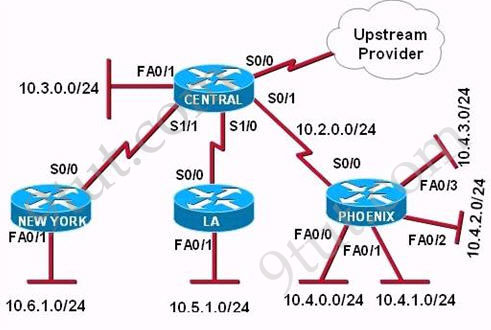
Comments (1)
Commented: